For some reason every document (old or new) has portions missing and distorts any content. Example below includes an old chart that is now distorted and portions are missing. I don't have any layers on my document so it’s not a layers issue.
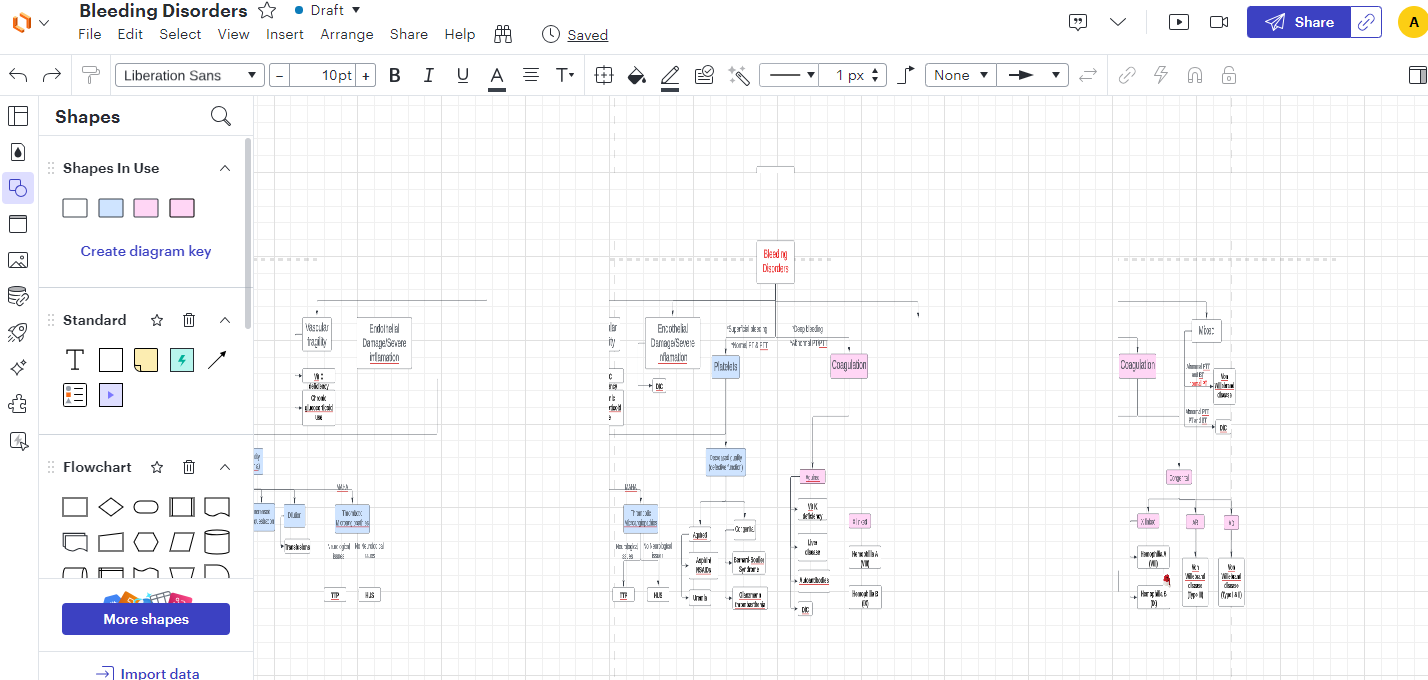
Any new document looks like the one below with blank spaces.
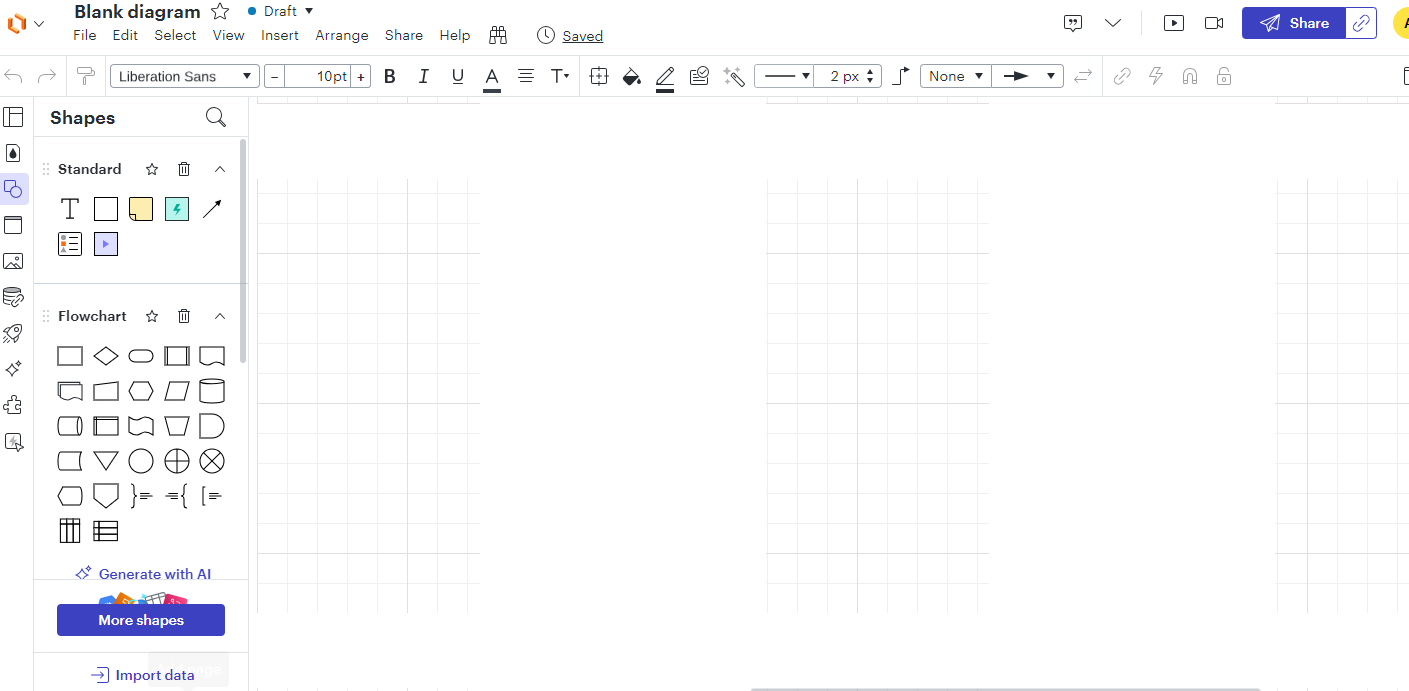
Trying to add a text box causes it to look messed up (see below):
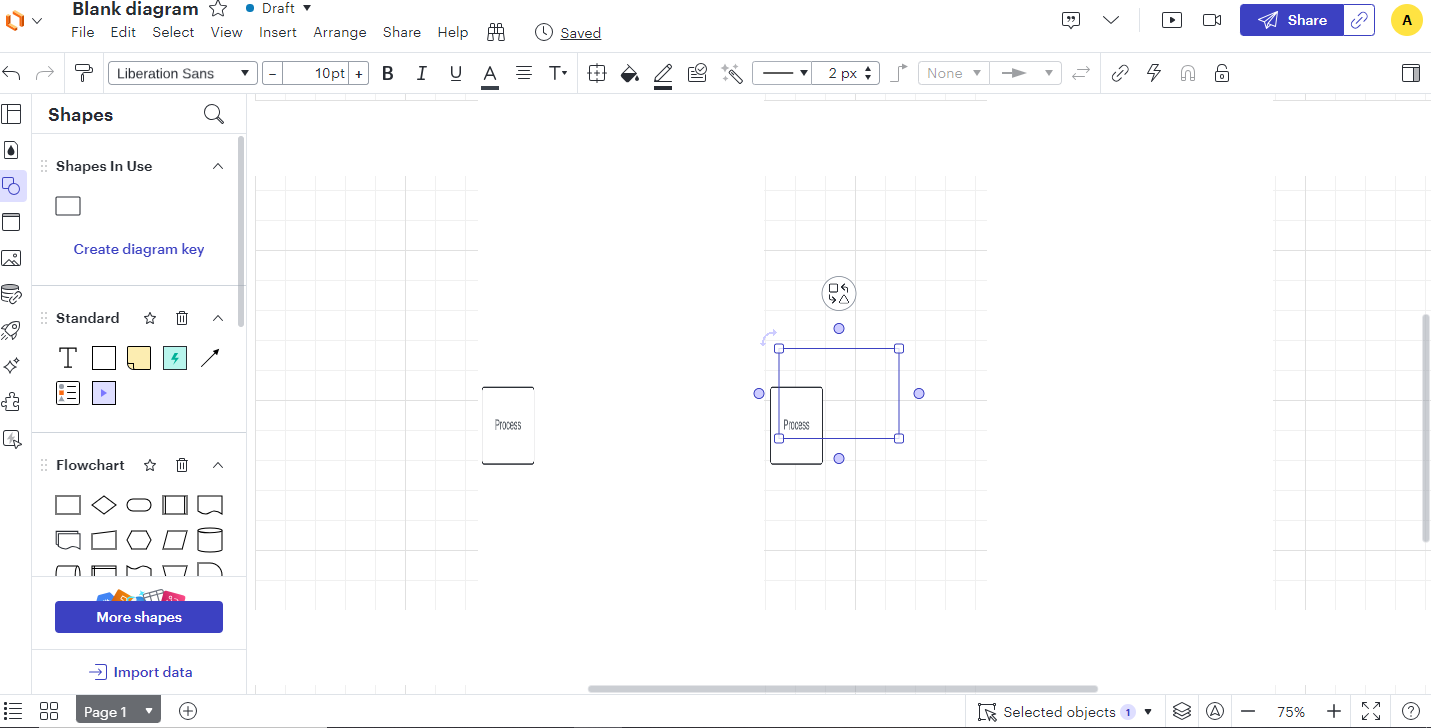
I’m not sure if its a new feature that I somehow cant figure out how to get rid of.

