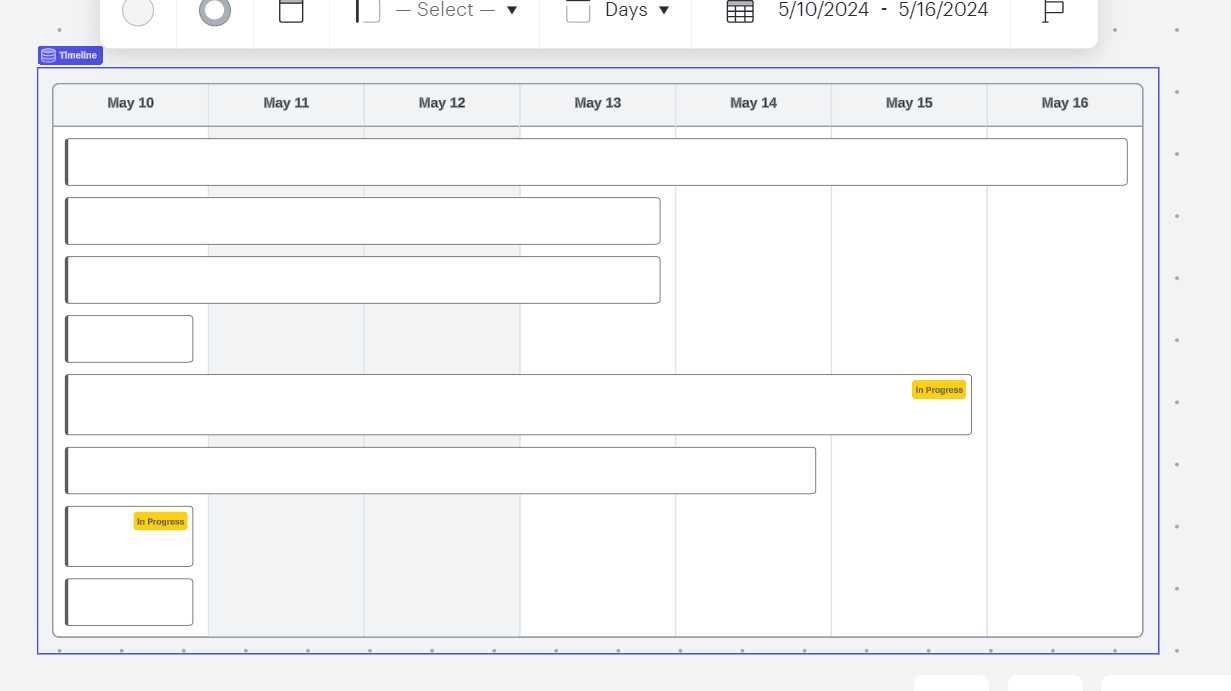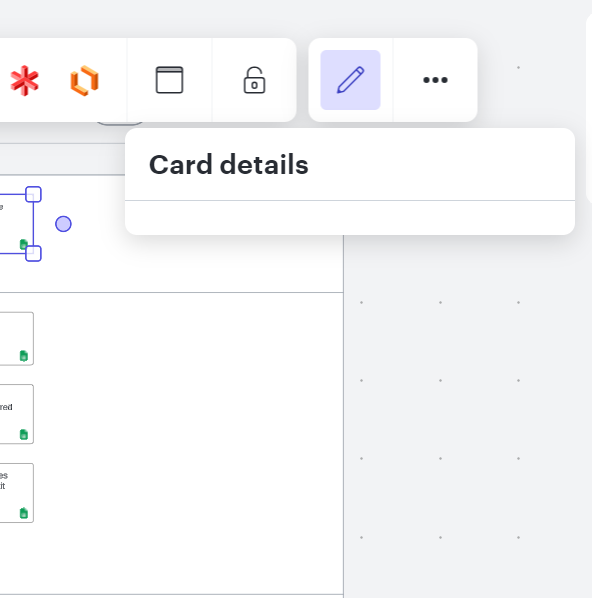Hi @chloe.miller,
Thank you for posting in the Lucid Community! Google sheet Lucid cards are bi-directionally synced. Changes made in Lucidspark will be reflected in Google Sheets and vice versa. Can you provide a screenshot of one of the cards that import incorrectly?
Could you try opening your board in a private or incognito window to see if the import and timeline issue persist? Could you also try connecting to a different network or disconnecting from your VPN (if applicable)? Sometimes account performance issues can be related to internet security/speed or browser issues. These steps will help us eliminate that possibility. For help with opening an incognito window, please see this community post (in English).
If those don’t resolve the problem, can you please send the following information so I can take a closer look?
- A screenshot of the associated Javascript Console output after reproducing the issue. You can open your Javascript Console by pressing Ctrl+Shift+J (if your computer is a Windows/Linux) OR Cmd+Opt+J (if your computer is a Mac).
Hi there,
As an update the cards are syncing however there are no card details appearing, and it doesn’t seem that I can edit the features even thought I can see the words from the gsheet cell pulling into the lucid card. Any advice?
Hi @chloe.miller,
Thank you for the reply. I am glad to hear the cards are syncing. Can you send a screenshot of the card experiencing the display issue so I can take a closer look?
Can you also send a screenshot of the associated Javascript Console output after reproducing the issue. You can open your Javascript Console by pressing Ctrl+Shift+J (if your computer is a Windows/Linux) OR Cmd+Opt+J (if your computer is a Mac).
Hi @chloe.miller
Can you also send a screenshot of the associated Javascript Console output after reproducing the issue? You can open your Javascript Console by pressing Ctrl+Shift+J (if your computer is a Windows/Linux) OR Cmd+Opt+J (if your computer is a Mac).
Hi @chloe.miller
I’m glad you were able to resolve the issue! Please let me know if you need assistance with anything else.
@chloe.miller I am having the same issue. Data is there but no data on the cards. How did you fix it?
Hi @PatrickRadoszewski,
Could you try opening your board in a private or incognito window to see if the import and timeline issue persist? Could you also try connecting to a different network or disconnecting from your VPN (if applicable)? Sometimes account performance issues can be related to internet security/speed or browser issues. These steps will help us eliminate that possibility. For help with opening an incognito window, please see this community post (in English).
If those don’t resolve the problem, can you please send the following information so I can take a closer look?
- A screenshot of the associated Javascript Console output after reproducing the issue. You can open your Javascript Console by pressing Ctrl+Shift+J (if your computer is a Windows/Linux) OR Cmd+Opt+J (if your computer is a Mac).
Hi @PatrickRadoszewski,
Thank you for the direct message! It looks like in the screen shot you privately sent me that your card is displaying correctly. On Google Sheet cards, the only field that will display on your card is the data in the first column of your imported rows. It also looks like that the card fields are displaying in the Card details.
If you would like for Google Sheet cards to display more information, I would recommend posting this in our Product Feedback section. Create one of your own and be sure to include details about your use case or what you’d like to see in this experience. This will also allow other users with similar requests to discover and upvote it, then add details of their own.
For, more information on how Lucid manages feedback via this community, take a look at this post: