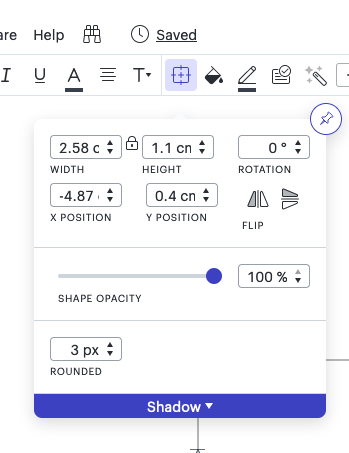Hi. I’m using Firefox (version 127.0.2) and when using the shape options the screen is not updated when changing values.
To reproduce:
- create a new diagram
- add a box
- select the box
- open Shape Options
- click the arrows for up/down in any field
The drawing changes, but the value in the dialog is not updated until closed and opened. Can this this fixed?