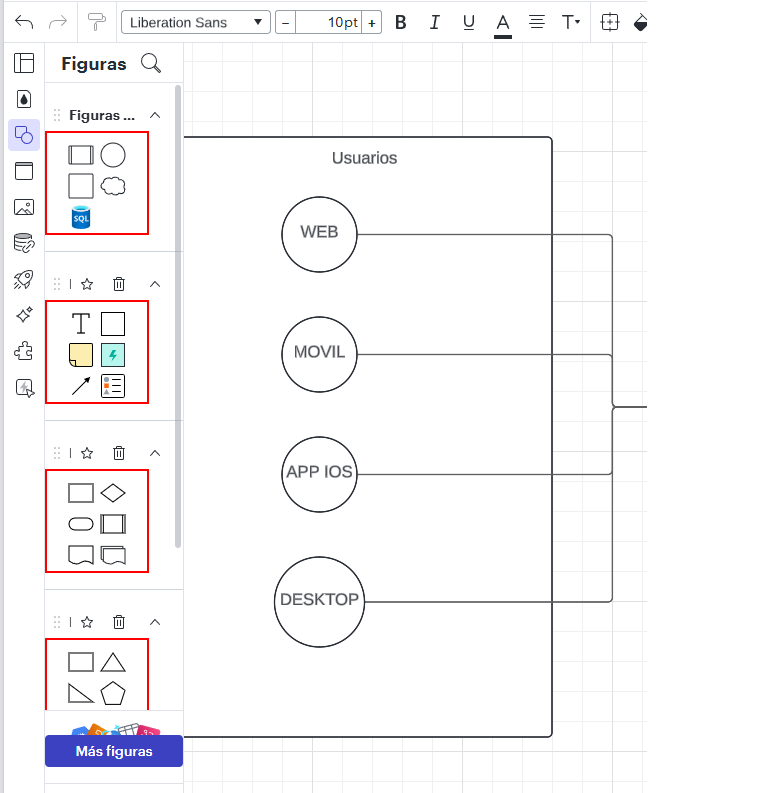
Hi everyone!
Does anyone know why this problem happens in Edge? And if there is a way to fix it?
When I'm in Chrome the sidebar looks normal but in Edge it doesn't. There are also problems in other sections
 +1
+1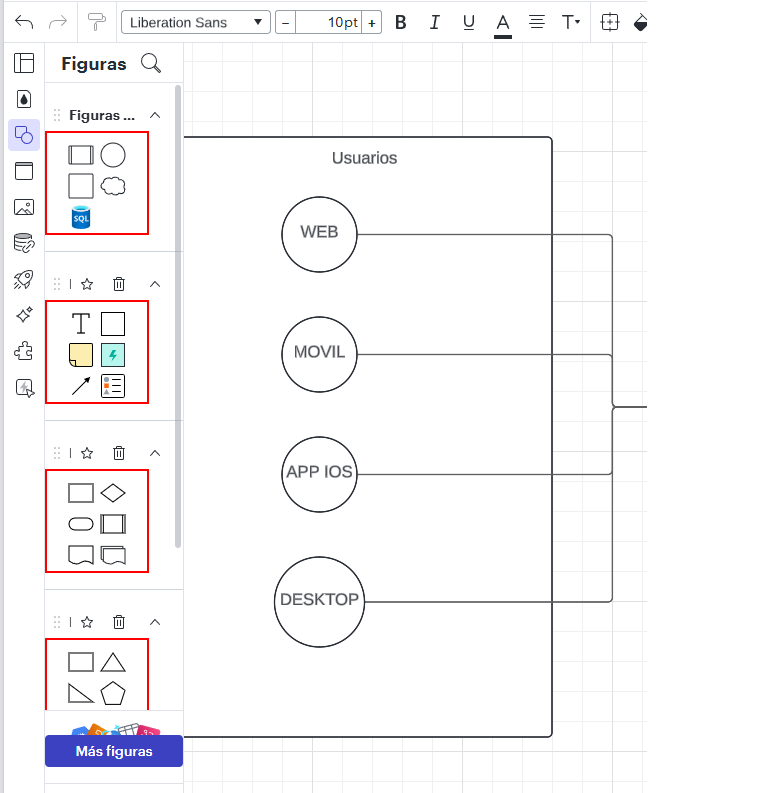
Hi everyone!
Does anyone know why this problem happens in Edge? And if there is a way to fix it?
When I'm in Chrome the sidebar looks normal but in Edge it doesn't. There are also problems in other sections
Best answer by Zuzia S
Hi
We support our add-on in the latest version of Edge-- I'd recommend either update to the new version of Edge or using one of our other supported browsers.
Additionally, WebGL might be causing an issue with the graphics card on your computer. Can you try toggling WebGL off? This can be done by selecting View > Rendering > Use WebGL and un-selecting this option. For help with disabling WebGL, please see this Community post (in English).
Finally, could you try opening your document in a private or incognito window to help us narrow down the potential cause? Could you also try connecting to a different network or disconnecting from your VPN (if applicable)? Sometimes account performance issues can be related to internet security/speed or browser issues.
Let me know if this helps!
A Lucid or airfocus account is required to interact with the Community, and your participation is subject to the Supplemental Lucid Community Terms. You may not participate in the Community if you are under 18. You will be redirected to the Lucid or airfocus app to log in.
A Lucid or airfocus account is required to interact with the Community, and your participation is subject to the Supplemental Lucid Community Terms. You may not participate in the Community if you are under 18. You will be redirected to the Lucid or airfocus app to log in.
Enter your E-mail address. We'll send you an e-mail with instructions to reset your password.