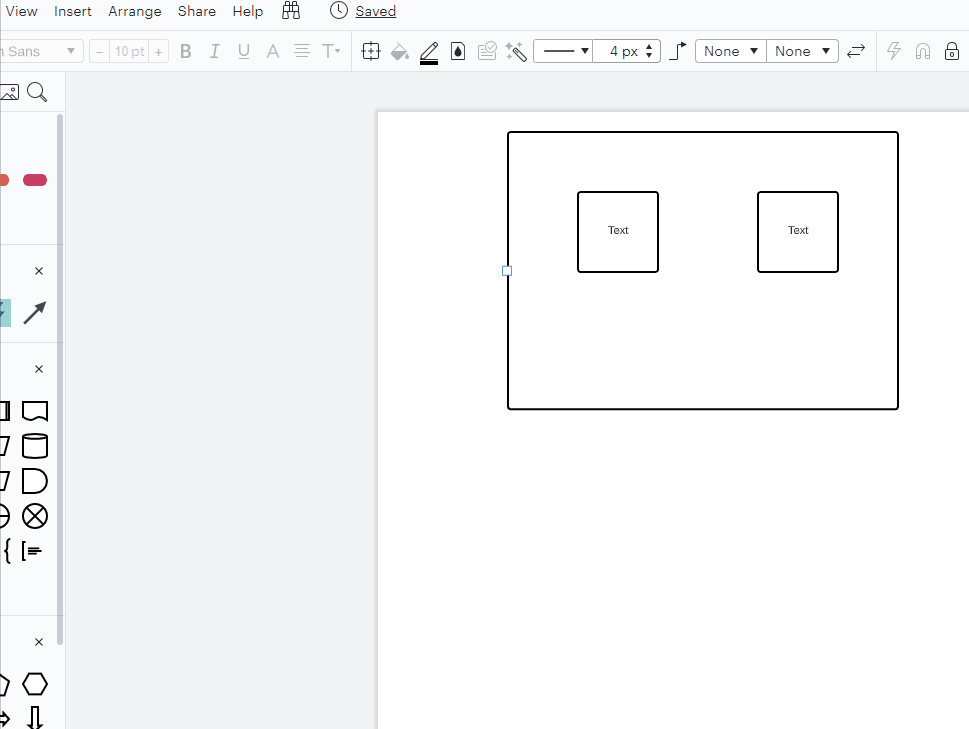I have a group of items and list that I want to place a border around. I am able to place a border around them by putting a box and increase border size and make the inside translucent. But the problem is as I update that document I have to move the border box out of the way. That becomes a problem because the box then wants to become apart of other lines and the drawing is messed up and having to undo everything. Also when putting a border and title block on the page This has the same actions. Is there away to just make a box with lines and no points inside thinking I want to adjust it? This has been taking up a lot of my time for something so easy in other applications.
Create an account in the community
A Lucid or airfocus account is required to interact with the Community, and your participation is subject to the Supplemental Lucid Community Terms. You may not participate in the Community if you are under 18. You will be redirected to the Lucid or airfocus app to log in.
Log in to the community
A Lucid or airfocus account is required to interact with the Community, and your participation is subject to the Supplemental Lucid Community Terms. You may not participate in the Community if you are under 18. You will be redirected to the Lucid or airfocus app to log in.
Log in with Lucid Log in with airfocus
or
Enter your E-mail address. We'll send you an e-mail with instructions to reset your password.