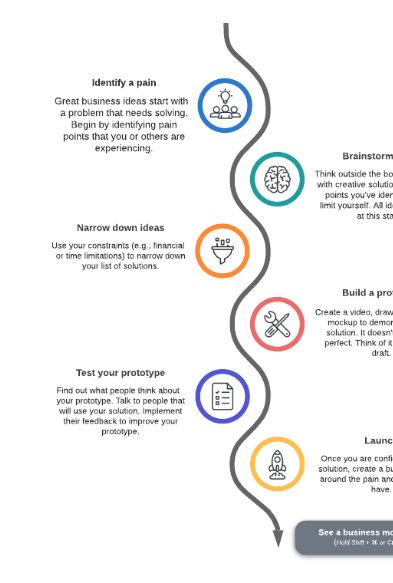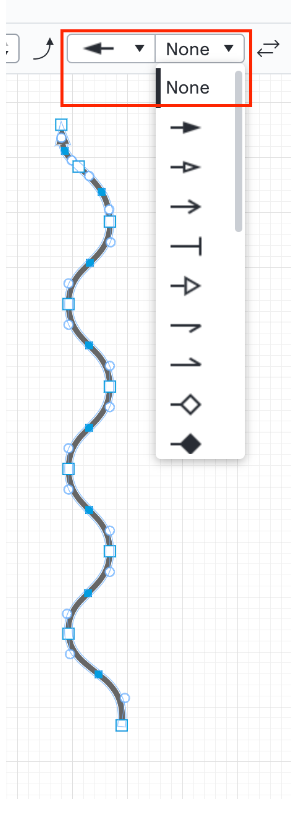Hello
I cannot believe it but nowhere is there a simple explanation for how to rotate shapes. Often Lucidchart freezes up because it's trying to automatically rotate a shape (when I didn't request it) and I can't figure out how to turn that off.
When I want to rotate a shape the icon is nowhere to be found.
Also I want to create a thick curvy line between shapes but I am limited to 10pt. Is there a way to make it thicker?