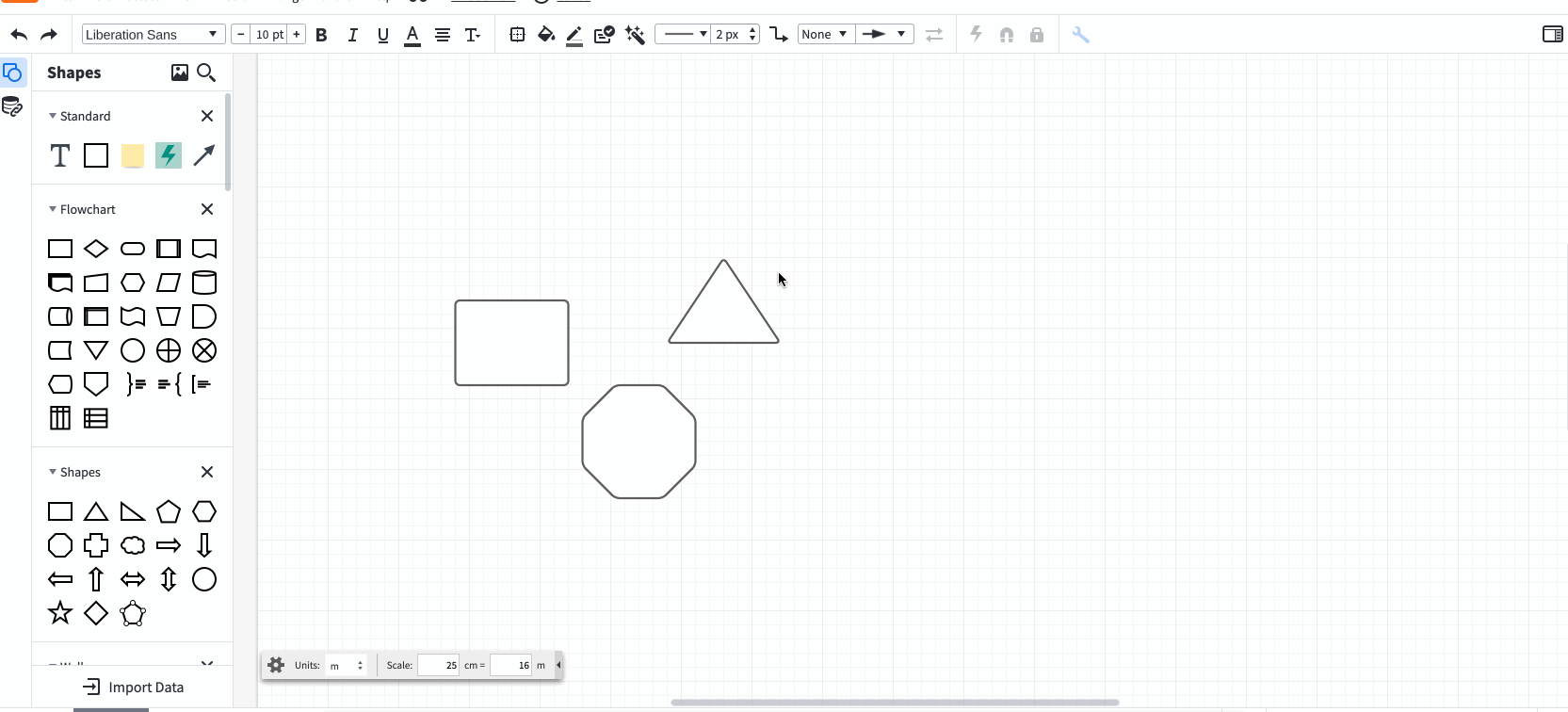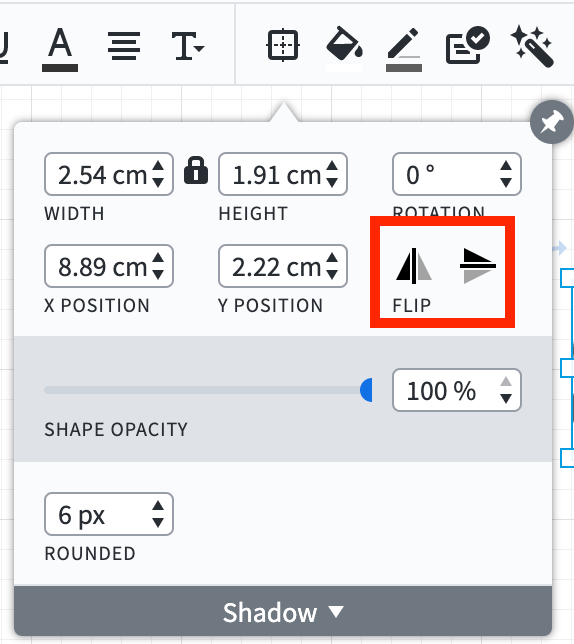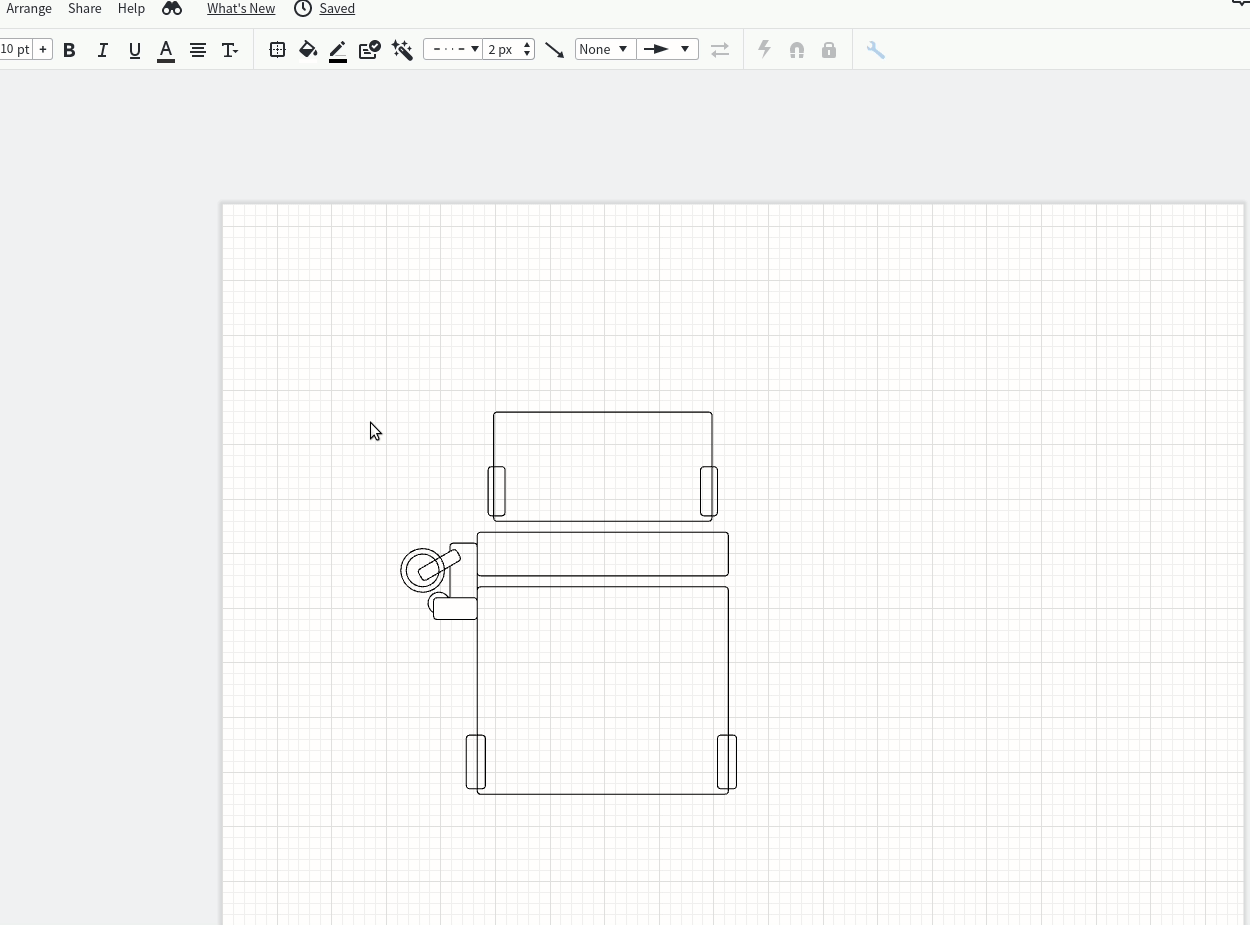Is it possible to rotate an entire room? I am creating a floor plan and the two main parts of the building are not square to each other so I need to rotate an entire room at an odd angle to the other room for it to be accurate.
I know how to rotate objects but it doesn't seem to work for a room. Is there anything I can do to make this work?