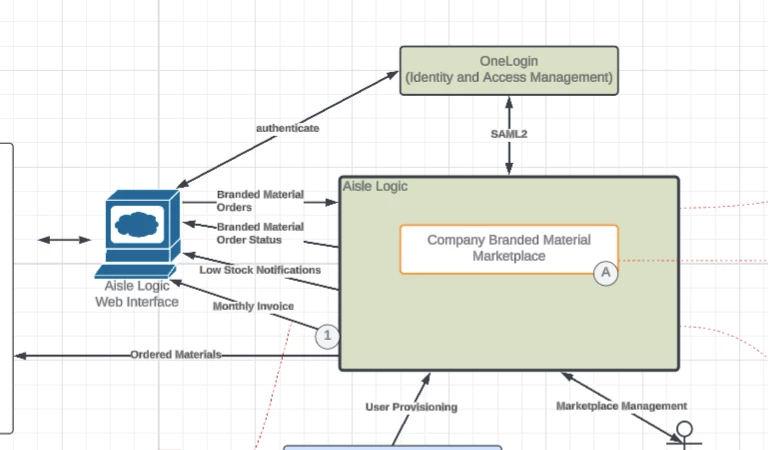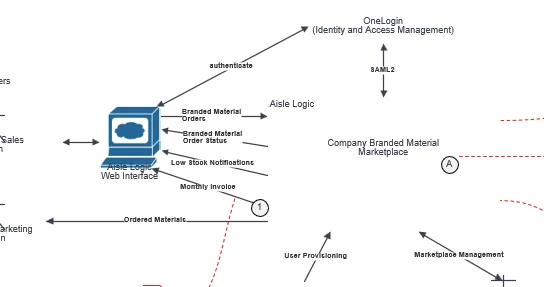Until this week, Visio export was working great. Now my last half dozen diagrams aren’t rendering properly in Visio. Boxes have invisible or indiscernible outlines. Changing the color, width, or style of the lines does not make them visible. Has something changed recently in the Lucid Visio export facility?
Recent Visio export issues
 +1
+1Best answer by Ambar D
Hi
I believe you have identified a bug, and I have reported this to our development team. I apologize for any disruption this may cause.
I will update this thread with any new information about a fix.
Please follow along on this thread for updates, and post any additional questions or concerns below.
Create an account in the community
A Lucid or airfocus account is required to interact with the Community, and your participation is subject to the Supplemental Lucid Community Terms. You may not participate in the Community if you are under 18. You will be redirected to the Lucid or airfocus app to log in.
Log in to the community
A Lucid or airfocus account is required to interact with the Community, and your participation is subject to the Supplemental Lucid Community Terms. You may not participate in the Community if you are under 18. You will be redirected to the Lucid or airfocus app to log in.
Log in with Lucid Log in with airfocus
Enter your E-mail address. We'll send you an e-mail with instructions to reset your password.