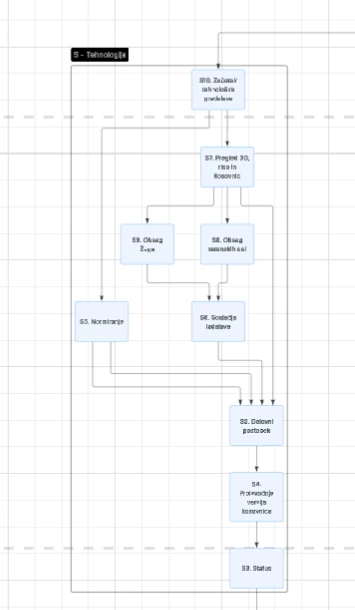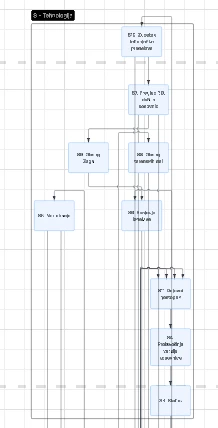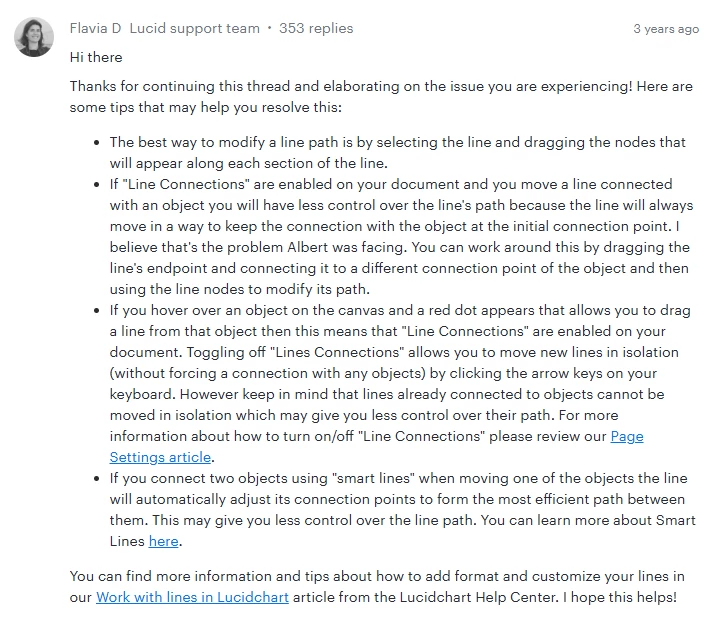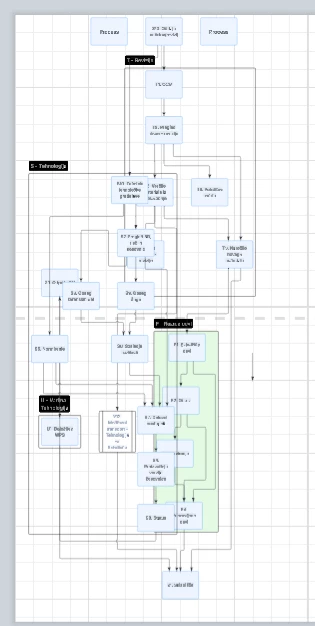Hello,
when using auto layout with locked nodes, it completly messes up connections. Tried with only locked nodes and also with locked lines.
What is best way, where i can lock containers to position and than do auto layout which would arrange them better.