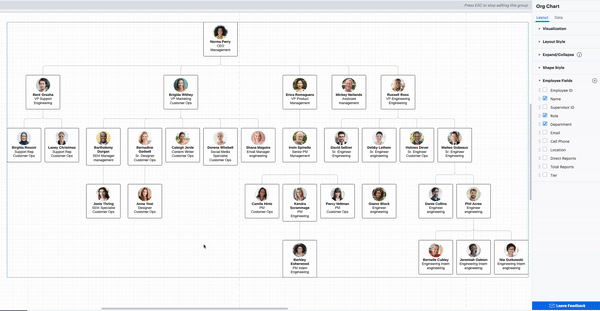Hi Nathan thank you for taking the time to post in the Lucid Community!
While Lucidchart's Org Chart templates allow for flexibility and customization there are some limitations the software has when creating a customized Org Chart. Currently we do not have a way to separate the employee's reporting to you into separate departments without adding an additional employee tile or adding a 'department' field to each employee.
If you are importing your data from another source such as Google Sheets you can add an additional column to your document labeled 'department' and fill the information in for each employee. Once your data is imported open the Org Chart Panel on the right hand side - this is where you can modify and select which employee fields are active on your chart as well as you can move employee tiles manually once imported.
The workaround of adding an additional employee tile and modifying it to the departments title is our recommended workaround when wanting to separate teams by department under a single supervisor as I've outlined in the video below.
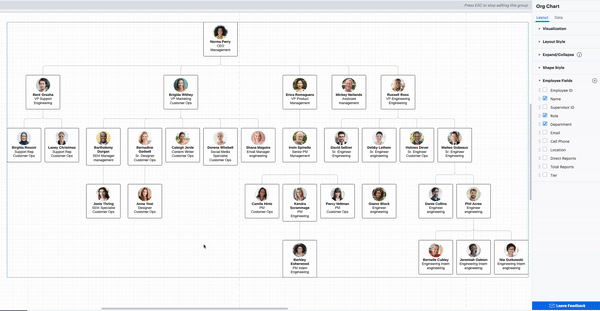
The Org Chart will automatically place employee's under their reporting supervisor. Each employee or department tile should add an additional tier and vertical stack with reporting employee's aligning underneath in their own stack. You can customize the shape style and overall look of your Org Chart is the "Shape Style" section of the Org Chart Panel.
Below are two additional posts regarding Org Charts that offer a lot of information and recommendations for customization.
- If you would like to see tips on customizing your org chart check out this Community post (in English).
- If you would like to have two employees at different levels reporting to the same supervisor check out this Community post (in English) to learn a workaround.
You can download our import example available on our Org Chart Help Center Article. I personally recommend the HR Org Chart Template although there are plenty of available templates in our Organizational Chart Templates Gallery.