How do I get this line to drop straight down vs. to the side?
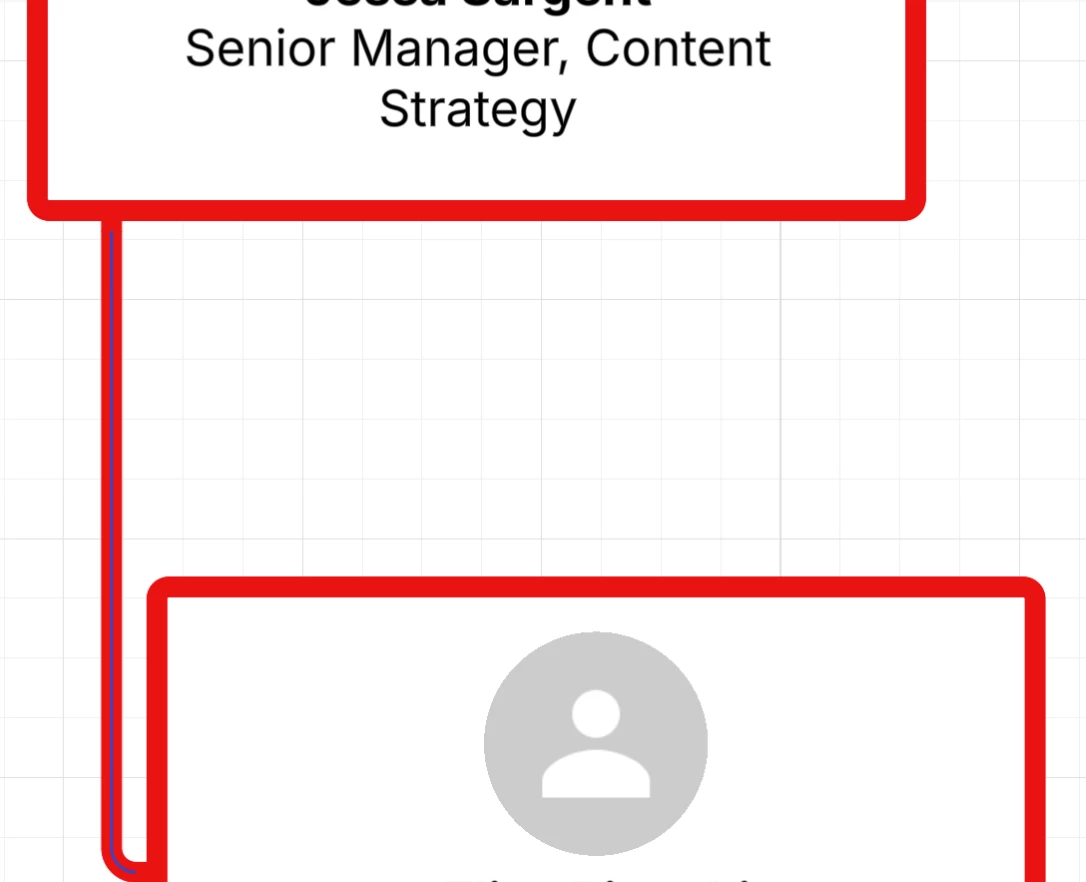
How do I get this line to drop straight down vs. to the side?
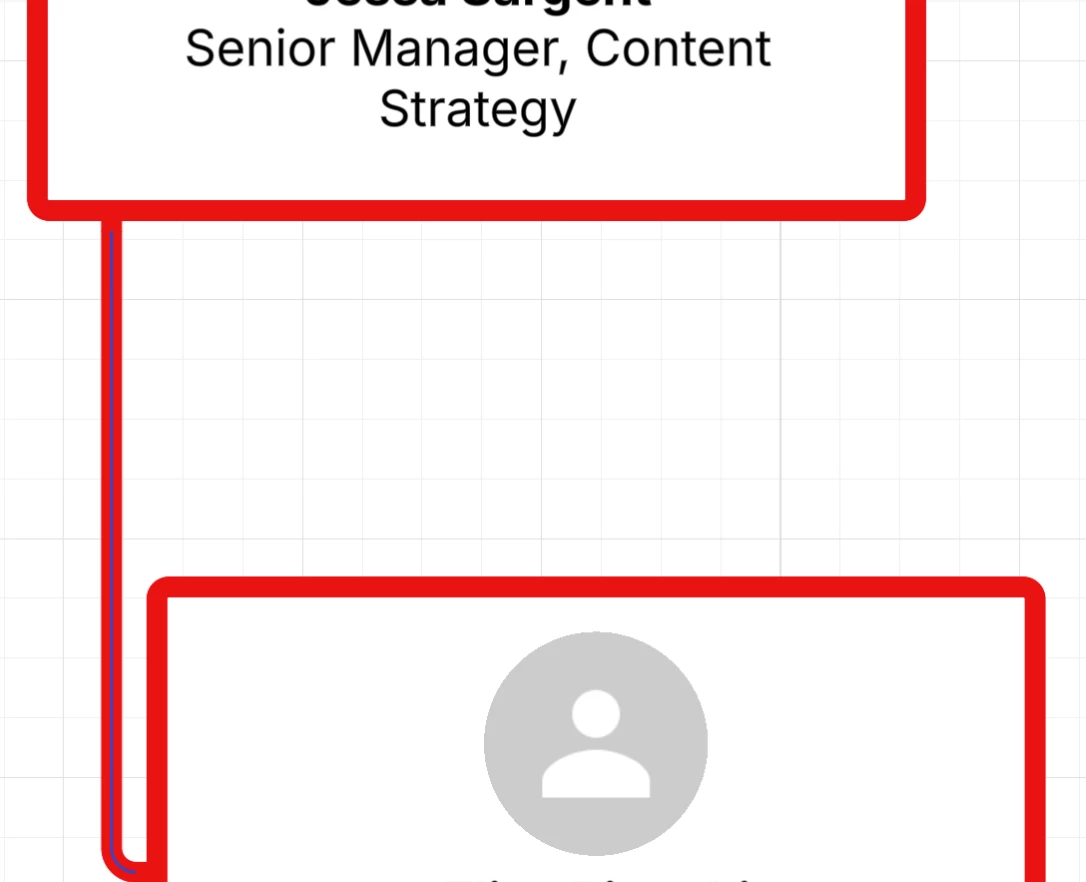
Best answer by Humas1985
Hi
In Lucidchart, the direction of org chart connectors is controlled by the org chart layout settings, not by manually dragging the line. Select the manager box, open the Org Chart panel on the right, and change the Layout / Children Placement option to place the child directly below instead of to the side.
Quick added info,
Lucidchart has a known limitation — only certain levels of an org chart can be fully stacked vertically using the built-in layout. If you need deeper levels to stack vertically, you may need to manually arrange those shapes or switch to Group View, which offers more flexible formatting.
To learn more - Org Chart Vertical Directs | Community
Hope this helps - Happy to help further!!
Thank you very much and have a great one!
Warm regards
A Lucid or airfocus account is required to interact with the Community, and your participation is subject to the Supplemental Lucid Community Terms. You may not participate in the Community if you are under 18. You will be redirected to the Lucid or airfocus app to log in.
A Lucid or airfocus account is required to interact with the Community, and your participation is subject to the Supplemental Lucid Community Terms. You may not participate in the Community if you are under 18. You will be redirected to the Lucid or airfocus app to log in.
Enter your E-mail address. We'll send you an e-mail with instructions to reset your password.