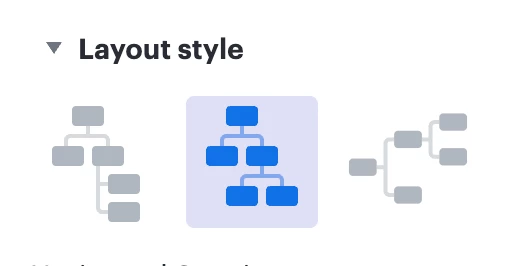Having trouble with your Org Chart? A great resource for learning more about Org Charts is our Org Charts Help Center article. The article explains clearly how to format and build an Org Chart. If you are having trouble building your Org Chart check out these tips.
Older Org Charts
If you created your org chart before September 2018 it is possible that your org chart was created in the old org chart experience. We do not support the old org chart experience any longer and recommend that you switch to the new and improved version explained in the article above.
Formatting Issues with Uploaded CSV:
You can import and build an Org Chart one shape at a time using the shapes library or auto-create one by importing data. Our supported import types are Google Sheets Excel or CSV.
Formatting issues are usually due to issues with the way that the uploaded CSV is formatted. If you are experiencing formatting issues please double check that:
Names
If you are using names: The first and last names of your employees must be in the same column. Also note that for your org chart to be properly formatted every person that appears as a manager/supervisor must also appear as an employee.
Employee ID
If you are using Employee ID: Employee ID numbers need to be unique and no other employee can have the same number. Reporting ID numbers can have duplicates but there cannot be multiple people not reporting to anyone for the import to work neatly.
Import Buttons
If you are having trouble finding the import buttons on the import pop-up please try checking your zoom level on your browser and zooming out.
Image Upload
You can upload photos into your Org Chart using the Upload Photos option in the Shape Style tab.
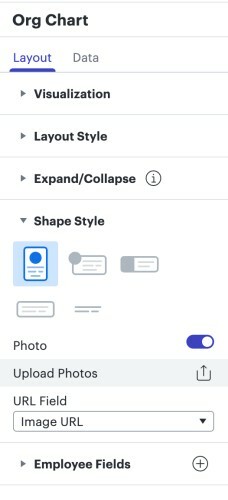
If you are uploading several images from your computer be sure that the names of your files include your employee’s name or employee ID.
If you are uploading images via URL please note they must be from a public location or they won't display properly. If you are using Google Drive links they must be public links. Alternatively you can upload the images directly to Lucidchart
Org Chart Customization
If you would like to see tips on customizing your org chart check out this Community post (in English).
- If you would like to have one employee reporting to multiple supervisors check out this Community post to learn a workaround.
- If you would like to have two employees at different levels reporting to the same supervisor check out this Community post to learn a workaround.