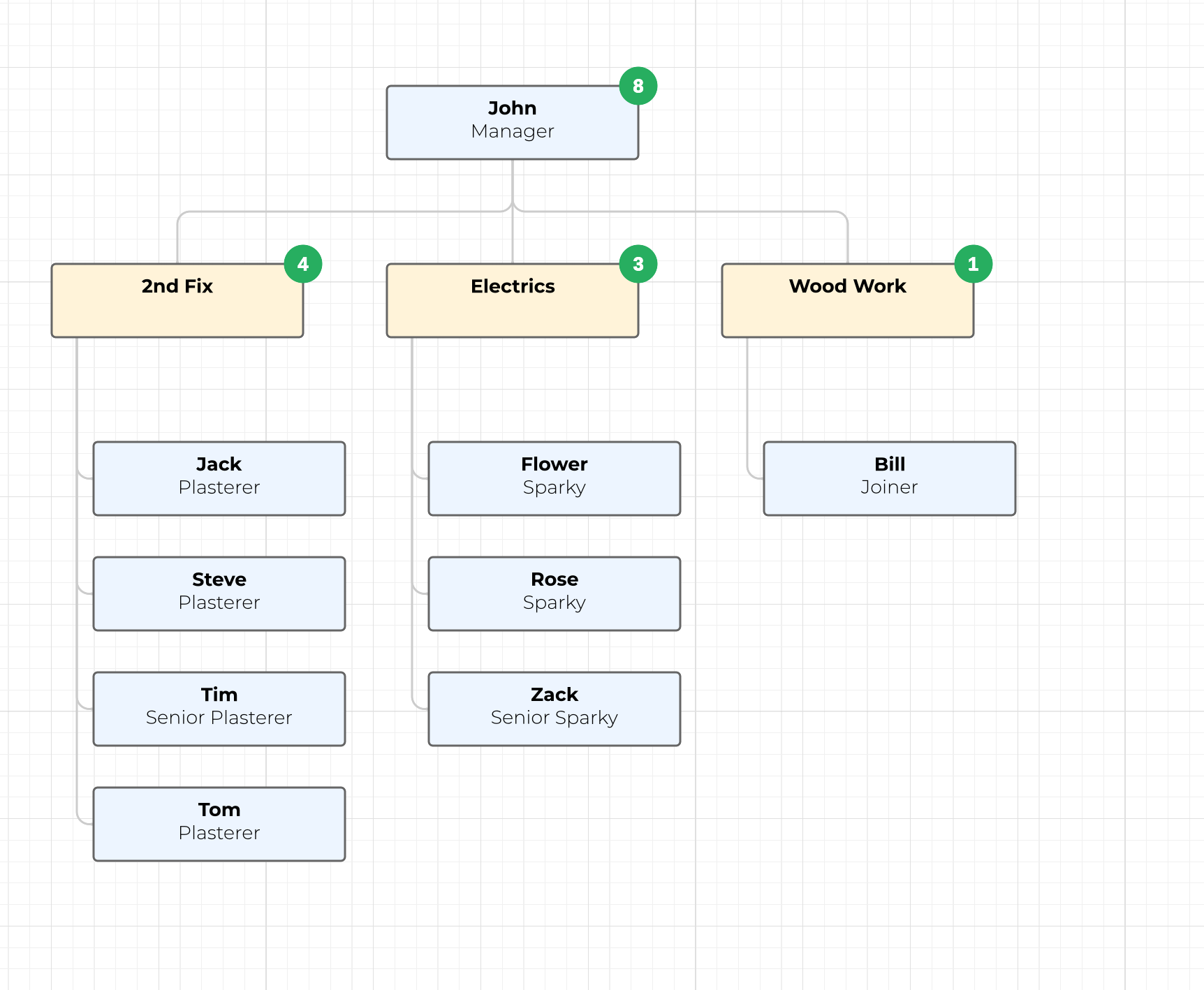Hi @Alex Will,
Thanks for your question!
At this time there isn’t a native way to display senior members of your organization further up the ladder than non senior ones. As you have already noticed, employees will show in an alphabetical order (based on their name), and you could indeed manually move senior employee shapes up the ladder.
I understand this may not be ideal in your situation, depending on the number of employee shapes you would need to manually move, and would recommend to share your feedback/idea with our Product Development Team here.
Before sharing your idea, please explore our community to find existing suggestions. Upvote or comment to voice your support, as all feedback is channeled through our community.
For details on how feedback submissions are collected and considered, check out this community post.
On a side note, you wrote that:
sorting manually isn't viable. (non senior roles don't report to a senior also)
But I am not sure I understand I understand what you mean about senior employees non reporting to another senior employee.
In the example you shared, Tim (Senior plasterer) currently reports to “2nd Fix” and Zack (Senior Sparky) to “Electrics”. If you manually move them up the ladder, they would still be reporting to “2nd Fix” and “Electrics”, respectively.
Please let me know if you have any questions or if you need any clarification on the above!