How do I move an individual box from one tab to another. The org chart comes out by 'department' but I want to adjust by manager. I tried to drag and drop and copy and paste but neither worked. Thank you
Moving from one tab to another
Best answer by Ambar D
Hi
The best method would be to select the employee shape you would like to move from Page 1, copy it, then select the org chart you would like to move it to in Page 2, and paste. This step may require you to move the shapes around after pasting as shown below.
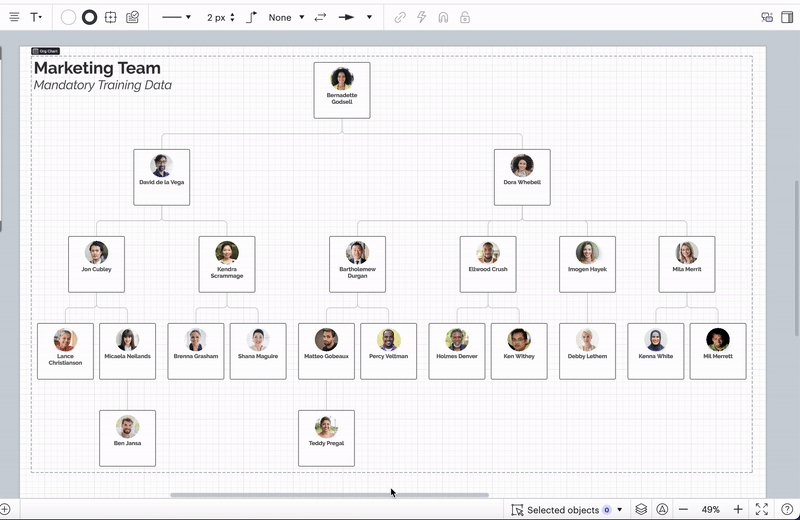
Another alternative here would be to re-import your data instead. I hope this is helpful! If you have feedback on this process, please do not hesitate to let us know in our Product Feedback section.
Please let me know if I am misunderstanding what you are hoping to achieve and I would be happy to help find a different solution if possible. Cheers!
Create an account in the community
A Lucid or airfocus account is required to interact with the Community, and your participation is subject to the Supplemental Lucid Community Terms. You may not participate in the Community if you are under 18. You will be redirected to the Lucid or airfocus app to log in.
Log in to the community
A Lucid or airfocus account is required to interact with the Community, and your participation is subject to the Supplemental Lucid Community Terms. You may not participate in the Community if you are under 18. You will be redirected to the Lucid or airfocus app to log in.
Log in with Lucid Log in with airfocus
Enter your E-mail address. We'll send you an e-mail with instructions to reset your password.

