I cannot move a document to a shared Lucid folder. How do I do this?
I currently have a LucidChart document saved in "My Documents" folder.
I want to move it to a shared folder which I created awhile back it's in "Team Folders".
I do not see any option to move the document from "My Documents" to the shared folder.
Clicking the elipsis on my document yields only this "Share" feature which gives me options to
share via Slack etc. I want to move this document to the shared folder under "Team Folders".
How do I do this?
I know for certain there must be a way to do this because I have created 20+ documents which
were not originally in the Team Folder. I was the individual who created the Team Folder. I moved the original
documents (20+ documents) from "My Documents" to the Team Folder. Except now I forgot how to do this. Why doesn't the
UI simply have a "Move" feature which pops up a set of folders to move the document to?
Hi Nathan thanks for posting! To move a document into a Team Folder you can simply drag it from your My Documents section. Please see the GIF below for a demonstration.
However please note that you can't drag an existing folder into a Team Folder- just documents. Also if you are not an admin you can only move documents you own into a Team Folder. For more information about moving documents in and out of Team Folders and the effect this has on permissions I recommend checking out our Team Folders article. Let me know if you have any questions!
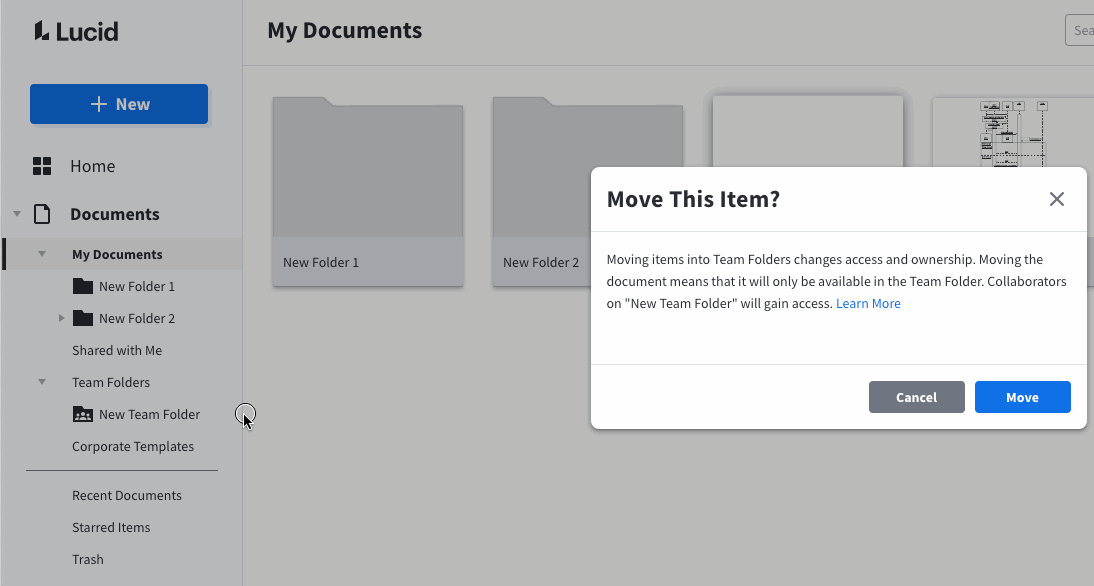
Aha! I found a bug! When I am viewing "My Documents" using a list view dragging
the document to the shared folder doesn't work. When I "mouse down" over the document
my mouse shows "Move 1 item". (I would expect this). However when I "release" the mouse
button over my shared folder LucidChart opens a new tab and shows me my document.
After watching your screencast I see that you have the "Grid View" enabled and this works for me.
In my opinion this is a bug.
Can you please file a JIRA or schedule a Zoom call where I can show this behavior?
Thanks
--Nate
Also I would like to make a suggestion - In the "elipse" options for a document simply provide a "Move To"
menu interface instead of relying on (IMHO) unreliable (as evidenced) UI requirements. In the elipsis for a document
under "Share" place a menu item called "Move To Team Folders" because (I presume) that Team Folders are a way of
sharing information. And/or under the "File" menu (which is where I looked for this functionailty first) a "Move To" or "Share" context could
have the option to move the document to a Team Folder.
Hi Nathan I wasn't able to reproduce what you described after moving to list view. I created a Support ticket from your comment so we can continue to investigate.
Although there is currently no 'Move To' option there is another way to relocate your documents. Right-click on the document thumbnail and select Cut (or press Ctrl-X/Cmd-X on your keyboard.) Navigate to the desired location and paste the document by right clicking>Paste (or press Ctrl-V/Cmd-V).
If a 'Move to' option would be helpful for you we would love to hear your feedback. We’re very interested in your feedback and committed to continually improving our products. If you’re willing to share, we’d love to hear more details about your use case or what you’d like to see in this experience posted in the Product Feedback section of the community - from here, other users can upvote it and add details of their own. For more information on how Lucid manages feedback via this community, take a look at this post.
Team Folders are a collaboration option for users on Enterprise accounts only. They are similar to shared folders but they are 'owned' by the account rather than any one particular user; the documents in them are stored in the Team Folder itself rather than one document owner's account. You can read more about the difference between Team and shared folders here.
Reply
Create an account in the community
A Lucid account is required to interact with the community. You will be redirected to the Lucid app to create an account.
Log in to the community
A Lucid account is required to interact with the community. You will be redirected to the Lucid app to log in.
Login with SSO
Log in with LucidEnter your E-mail address. We'll send you an e-mail with instructions to reset your password.