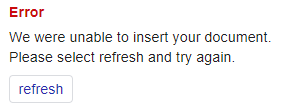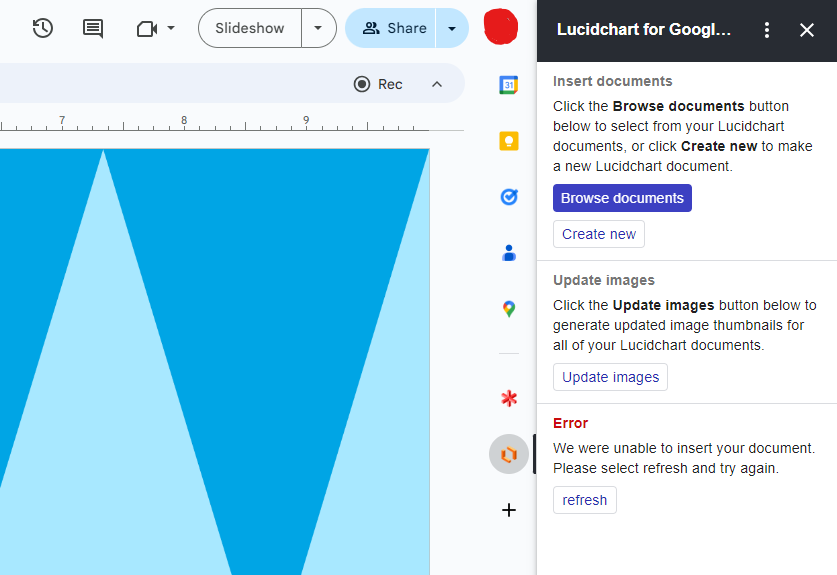Hi I have created a new process map in Lucidchart and I want to add it to my google slide deck that has other charts I’ve created. I have added a new slide to my slide deck. I have selected the new slide. I have opened the add on, browsed my process maps, selected the thumbnail for the new one and clicked “select” However my google slide deck is not updating. Why is this?
Lucidchart Google Slide not updating
 +2
+2Best answer by Amelia W
Hi
If your diagram isn’t updating, would you mind verifying that the correct diagram is inserted? In some cases, if users have multiple similar diagrams, they may have inserted a different one.
If the issue persists, could you try opening the Google Slide in an incognito window to rule out browser interference? Would you also mind connecting to a different network to rule out any connection issues?
Create an account in the community
A Lucid or airfocus account is required to interact with the Community, and your participation is subject to the Supplemental Lucid Community Terms. You may not participate in the Community if you are under 18. You will be redirected to the Lucid or airfocus app to log in.
Log in to the community
A Lucid or airfocus account is required to interact with the Community, and your participation is subject to the Supplemental Lucid Community Terms. You may not participate in the Community if you are under 18. You will be redirected to the Lucid or airfocus app to log in.
Log in with Lucid Log in with airfocus
Enter your E-mail address. We'll send you an e-mail with instructions to reset your password.