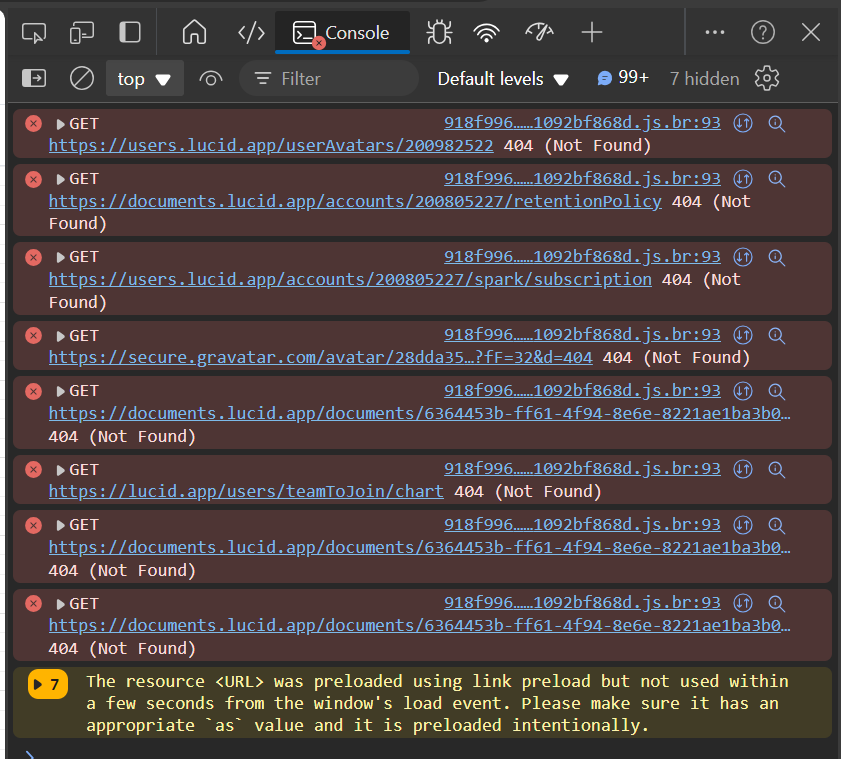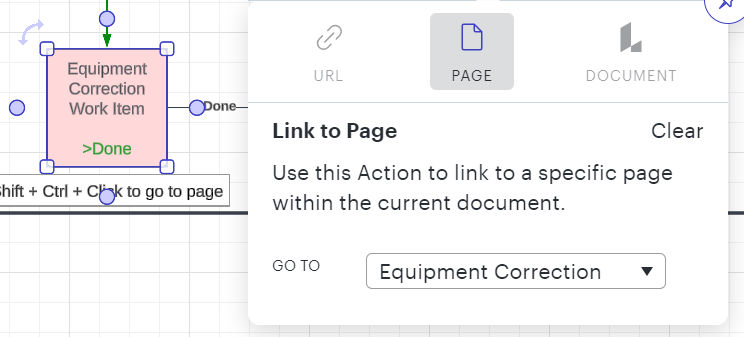Hello,
I have a document where I am linking objects to specific logic on another page. When I ctrl+shift+click one of the objects it does not always go to the page it’s set to link to. Sometimes it works as expected sometimes it randomly links to a different page.
Link to page within document not working as expected
 +1
+1Best answer by Michelle S
Hi
Thank you for trying that and for following up with that information! I have reported this to our development team.
I recognize that this issue may hinder your workflow, and I want to be transparent so that you are able to move forward in the best way possible. Our development team has to rigorously prioritize what to work on based on the extent and criticality of the issue. Because of this, it is not likely that this issue will be resolved quickly. I apologize for any disruption this may cause, and I would like to do all I can to help you continue your work.
In the meantime, I recommend opening the PDF in Adobe Reader.
I hope this helps. Please don't hesitate to let me know if you have any additional questions or concerns.
Create an account in the community
A Lucid or airfocus account is required to interact with the Community, and your participation is subject to the Supplemental Lucid Community Terms. You may not participate in the Community if you are under 18. You will be redirected to the Lucid or airfocus app to log in.
Log in to the community
A Lucid or airfocus account is required to interact with the Community, and your participation is subject to the Supplemental Lucid Community Terms. You may not participate in the Community if you are under 18. You will be redirected to the Lucid or airfocus app to log in.
Log in with Lucid Log in with airfocus
Enter your E-mail address. We'll send you an e-mail with instructions to reset your password.