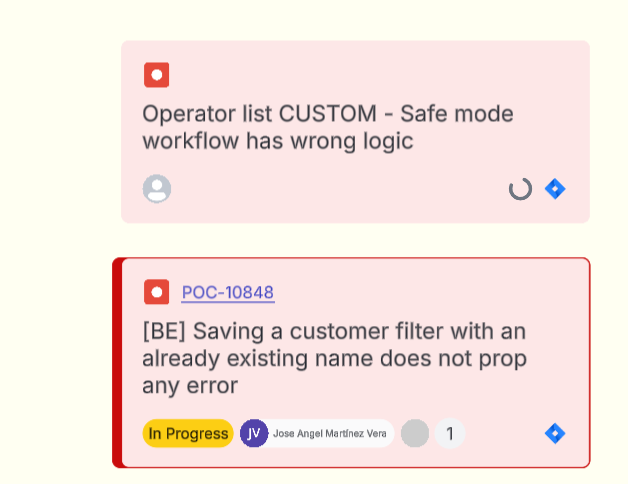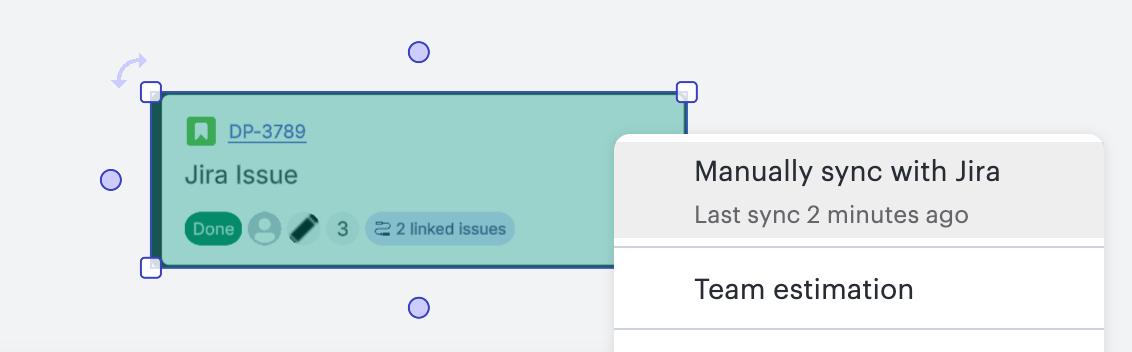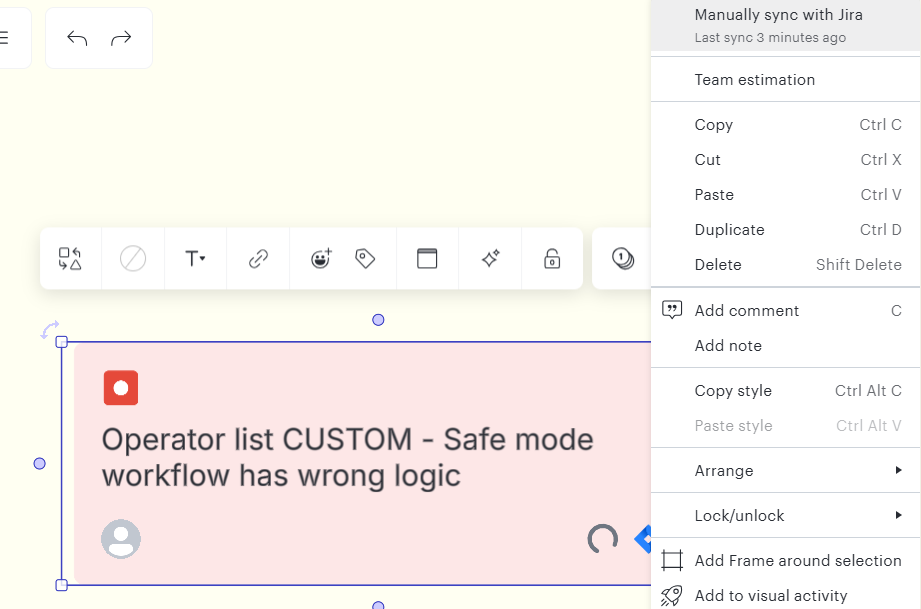Hi all,
I have a Lucidspark board with many Jira cards and I need their data to be up to date.
In my case, there are many cards which data seems to be syncing (top card in the image below) and no data is being shown.
I would like to see the link, the status, the person assigned, the story points and the priority (as shown in the bottom card of the image below.
*Note that the priority is shown as a grey circle but if possible, I would like to see here the priority there too or at least, different colours for different priorities.
Do you know how to solve this issue?
Regards