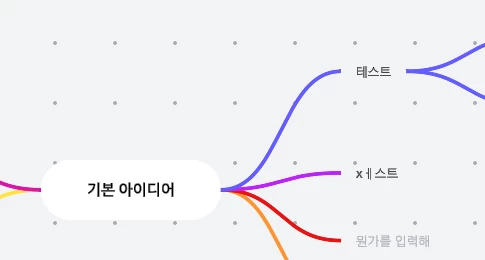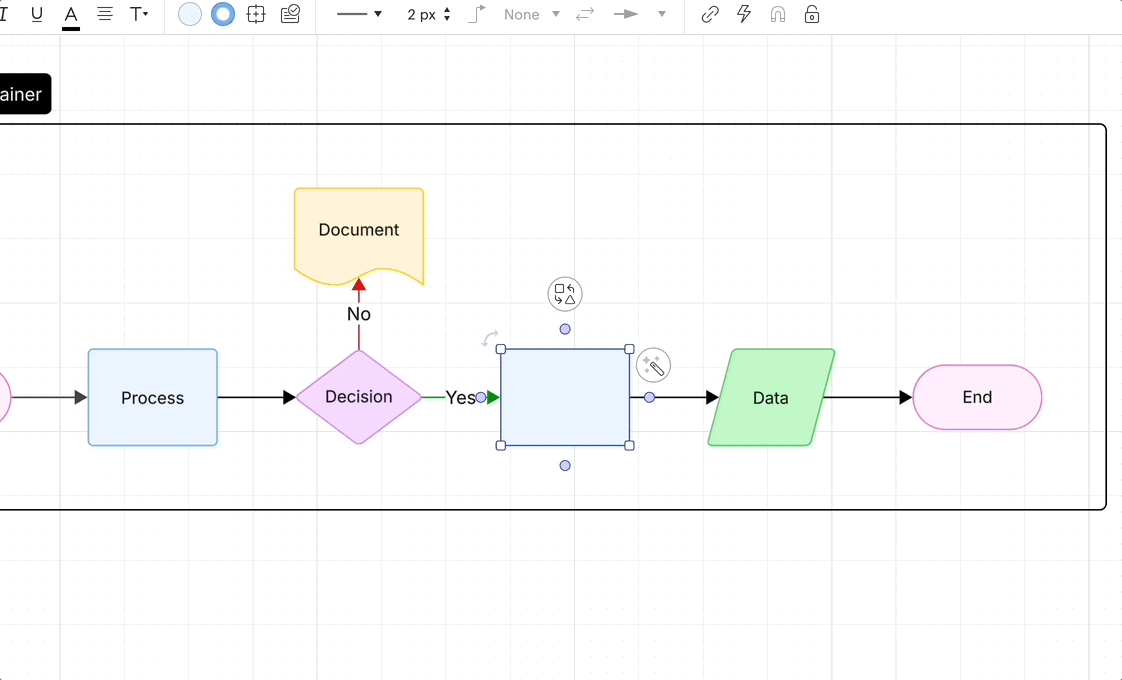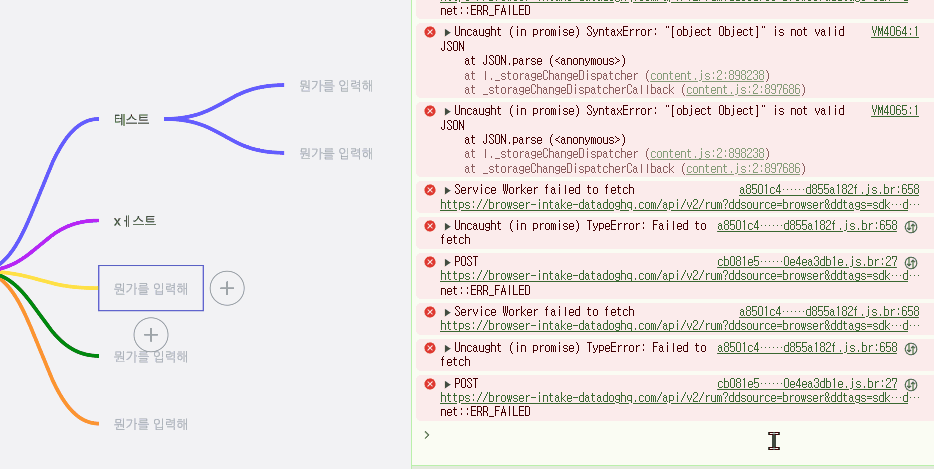Hello,
I'm a new user who just signed up to try your products.
I'm experiencing an issue with Korean input in both Lucidspark and Lucidchart. When I create a new shape in a mind map using Enter or Tab in Lucidspark and immediately start typing in Korean, the first character is always registered as an English letter.
For example, to type "테스트" (the Korean word for "test"), I first press the 'ㅌ' key. However, instead of 'ㅌ', the letter 'x' appears. As a result, what I intended to type as "테스트" shows up as "xㅔ스트" on the screen.
On a standard Korean 2-set (Dubeolsik) keyboard layout, the key for 'ㅌ' is the same as the 'x' key on a QWERTY layout. This indicates that when a new object is created and ready for input, the keyboard is initially set to English mode instead of Korean.
I have confirmed that this same issue occurs in Lucidchart as well.
This seems to be a common problem among web services that utilize keyboard shortcuts, and it appears both Lucidspark and Lucidchart are affected by it.
Could you please let me know how I can resolve this issue?