When trying to edit employee fields in org chart, after double clicking a field the data field dissapears and the chart shows strange behaviour until page refresh.
Hi
WebGL might be causing an issue with the graphics card on your computer. Can you try toggling WebGL off? This can be done by selecting View > Rendering > Use WebGL and un-selecting this option. For help with disabling WebGL, please see this Community post (in English).
Additionally, could you try opening your document in a private or incognito window to help us narrow down the potential cause? Could you also try connecting to a different network or disconnecting from your VPN (if applicable)? Sometimes account performance issues can be related to internet security/speed or browser issues. These steps will help us eliminate that possibility. For help with opening an incognito window, please see this community post (in English).
If those don’t resolve the problem, can you please provide a screenshot of the issue?
Let me know if this helps and if you have any further questions or concerns! :)
Hi,
I tried it all, deactivating WebGL, working without VPN, working in seperate browsers, working in incognito tab and every possible combination of the before mentioned options.
Screenshot of the issue can be found below, the data for the Role of Daniel Kedzierski is flickering or not showing, this is because in this case I tried to edit the data of Daniel, but this is the same case for every other person on the organisation chart.
Screenshot of issue and the Java Console
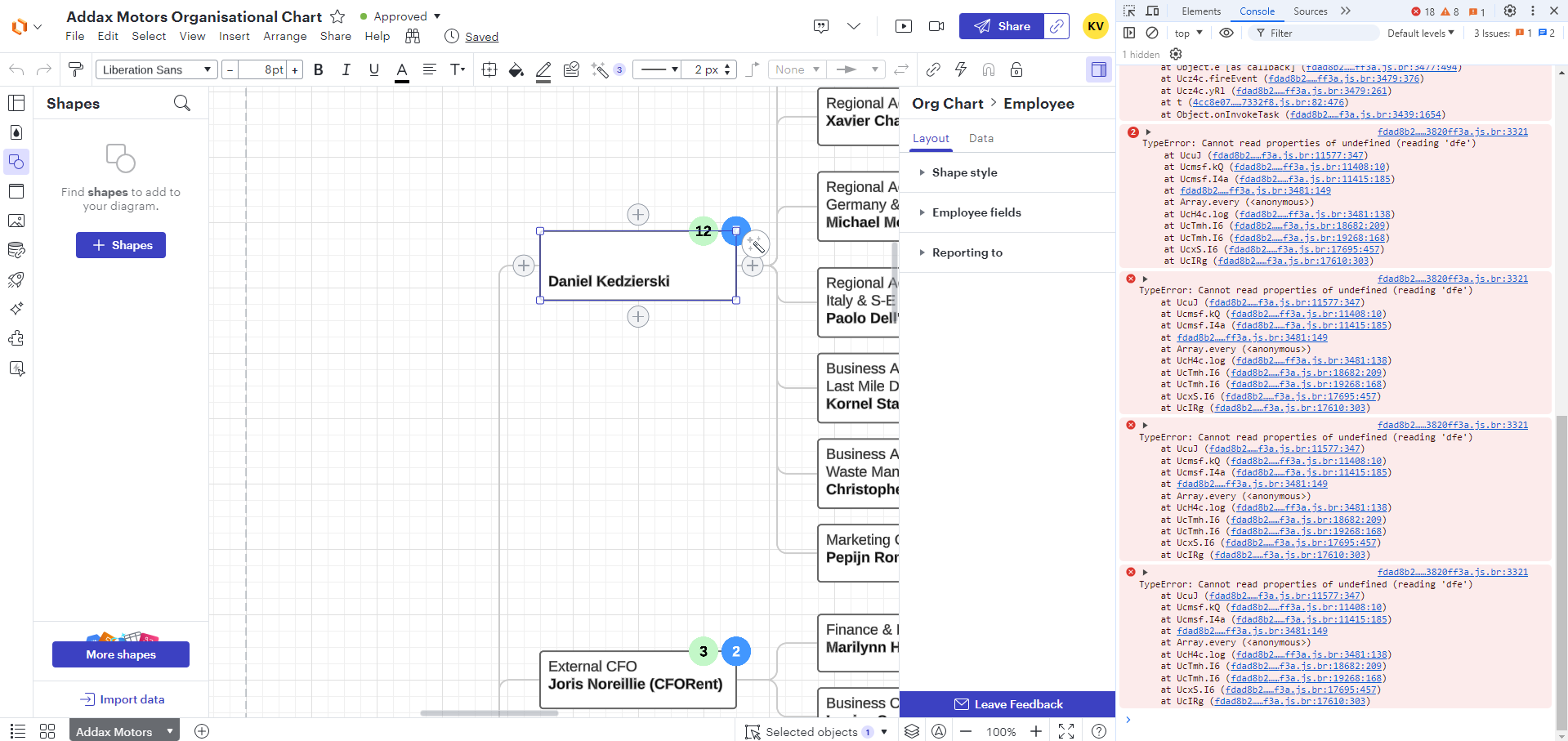
Hi
Thank you for following up!
In this case, could you please share a temporary Support PIN for this document? This will allow me to take a closer look at the issue you’re experiencing. It’s for internal use only and doesn't grant public access to your document, so you can safely share it directly in the thread.
For more information on generating a Support PIN, check out this Help Center article.
I appreciate your help and patience!
Hi,
I created a new Org Chart, copied all my data manually and now everything works fine again (in the new file). Maybe the previuous file had accumulated some errors and had gotten corrupt. Anyhow I can continue working in a normal way now.
It was still very annoying that this happened, and I had to put in a lot of effort to manually create the org chart again from scratch, but I needed it to work urgently and could not wait for your fix.
Kind regards
Hi
Thank you for following up and I am sorry for any inconvenience you encountered in your workflow. Feel free to create a new topic if you have any questions or anything you’d like to discuss - we appreciate hearing from everyone!
Reply
Create an account in the community
A Lucid account is required to interact with the community. You will be redirected to the Lucid app to create an account.
Log in to the community
A Lucid account is required to interact with the community. You will be redirected to the Lucid app to log in.
Login with SSO
Log in with LucidEnter your E-mail address. We'll send you an e-mail with instructions to reset your password.