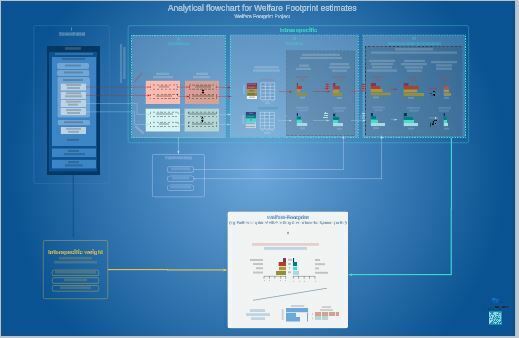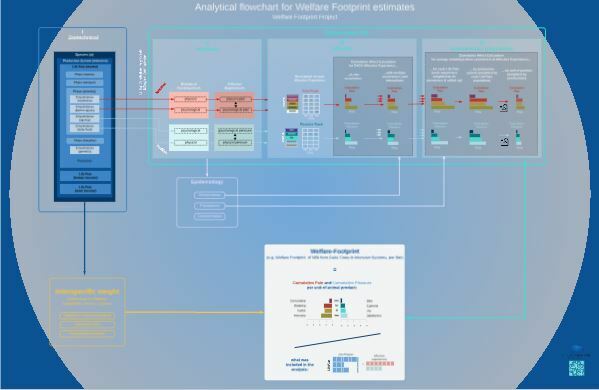Hi @Wladimir J. A, thank you for posting your question in the Lucid Community! Are you experiencing this issue across multiple documents, or a single document?
Could you try opening your document in a private or incognito window to help us narrow down the potential cause? Could you also try connecting to a different network or disconnecting from your VPN (if applicable)? Sometimes account performance issues can be related to internet security/speed or browser issues. These steps will help us eliminate that possibility. For help with opening an incognito window, please see this community post.
If those don’t resolve the problem, can you please send the following information so I can take a closer look?
- A screenshot of the associated Javascript Console output after reproducing the issue. You can open your Javascript Console by pressing Ctrl+Shift+J (if your computer is a Windows/Linux) OR Cmd+Opt+J (if your computer is a Mac).
- A temporary Support PIN for this document. This will allow me to take a closer look at the issue you’re experiencing. For more information on generating a Support PIN, check out this Help Center article.
Thanks for your help and patience as I investigate this!
Hi Ambar
Thank you very much for your response and suggestions. I followed your instructions and tested the issue further:
- I created a new document and did not experience the problem—background gradients exported to PDF correctly.
- However, I also created a copy of the original document (without any content) where the background still experiences the issues I reported. You can access it here for testing:
Document Link.
Please feel free to perform any tests, and don’t hesitate to reach out if you need additional information.
Hi @Ambar D
I revisited the link I shared with you earlier, and oddly, the issue didn’t occur this time—when exporting to PDF, the format was retained without any problems.
However, I then tested my original file, which has been consistently presenting the formatting issue, by creating another copy. Unfortunately, the problem persists with this version—exporting to PDF still results in the loss of formatting.
Please find the file link below for your review:
Lucidchart File Link
Hi @Wladimir J. A, thank you for trying those troubleshooting steps and for providing that test document! I am checking with my team internally to further investigate this and will update you with anything I hear back.
In the meantime, would you mind trying one other troubleshooting step? WebGL might be causing an issue with the graphics card on your computer. Can you try toggling WebGL off? This can be done by selecting View > Rendering > Use WebGL and un-selecting this option. For help with disabling WebGL, please see this Community post.
Thank you for your continued help and patience as we work to resolve this. I will update you on this thread!
Hi Ambar
Thank you for your suggestion and for checking with your team about this issue.
I believe you might be onto something with WebGL. When I disabled it as suggested, I noticed that the gradient loss happens immediately in the image—before even attempting to export the figure. This seems to confirm that WebGL could indeed be related to the problem.
Thank you again
Hi @Wladimir J. A, thank you for trying WebGL and adding that additional information for our report! Attempting WebGL on my end did not seem to fix the view of the exported PDF unfortunately.
After speaking with the team, it seems you have have identified a bug. I have reported this to our development team. I sincerely apologize for any disruption this may cause, and I will update this thread with any new information about a fix. Please follow along on this thread for updates.
Feel free to leave additional questions or concerns below.
Hi Ambar
I’m glad I could contribute to the investigation. On my end, there was no disruption, so no need to worry.
Take care, and thank you again for your efforts!
Hi @Wladimir J. A, that is good to hear! Please let me know if there is anything else I can do to support your work in Lucidchart.
For anyone else stumbles across this post, our team will look into this issue and I will update this thread with any new information.