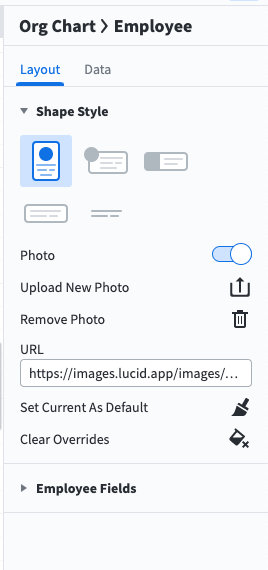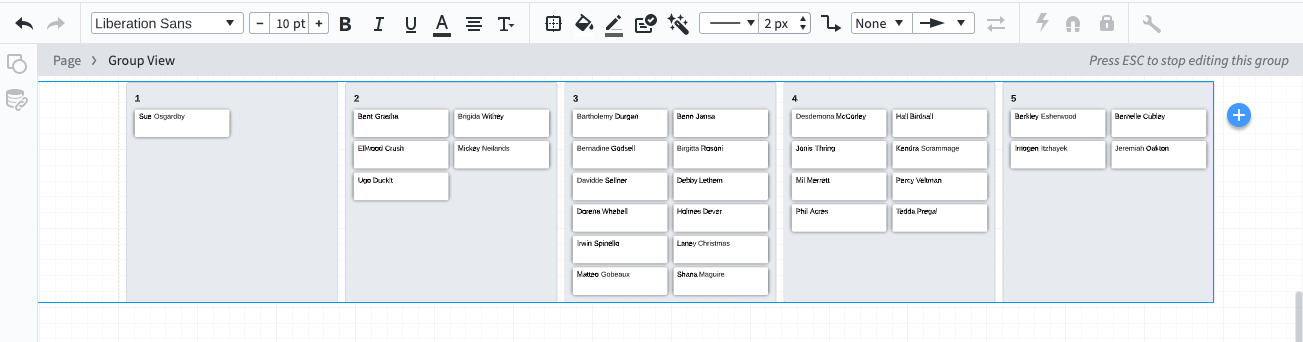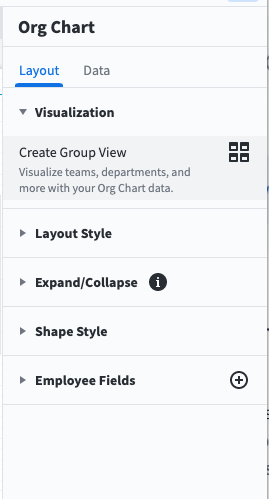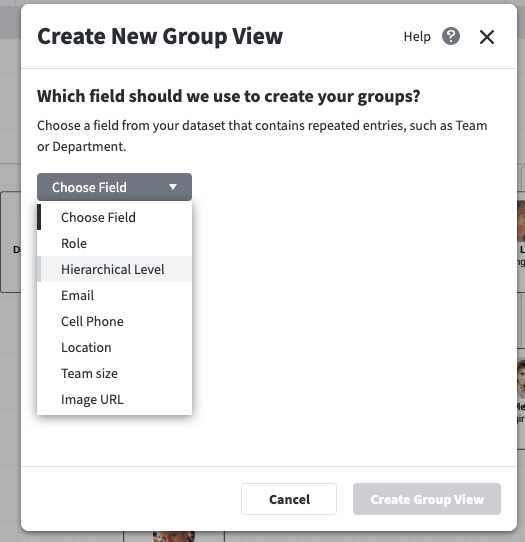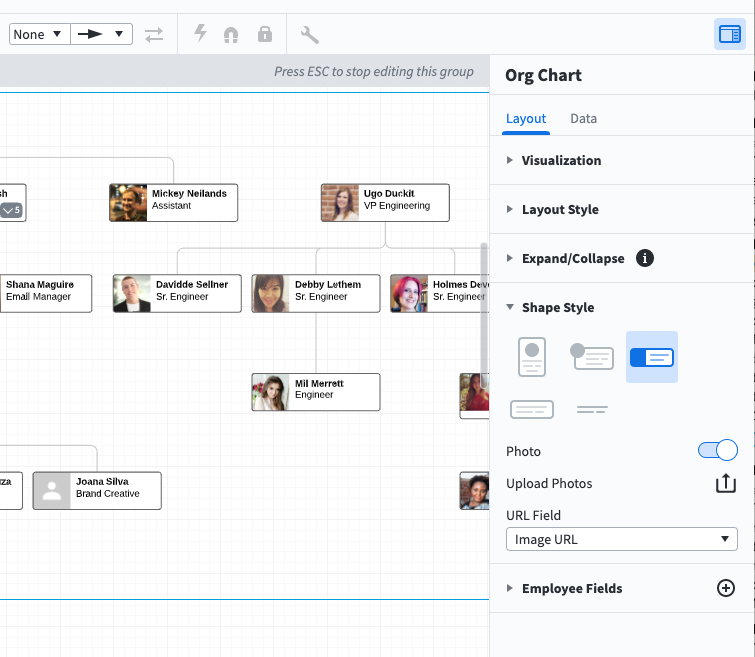Hi Dan
Thanks for posting in the Lucid Community! Unfortunately it's currently not possible to adjust images fit size after uploading them to the employee shapes. If the image is not squarish Lucidchart will crop it to include what's at the center of the it. In this case I would recommend crop your images and re-uploading to the respective employee shape. To do that select the employee shape > click on "Layout" in the employee options bar > Shape style > Upload New Photo."
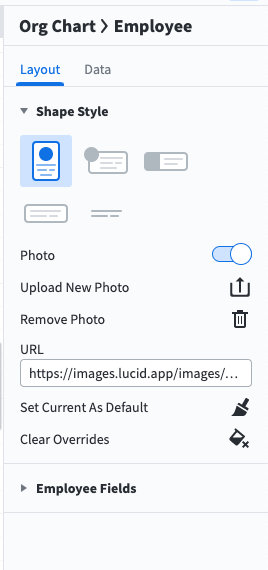
Regarding your second question below while it's not possible to custom sort employees by the hierarchical level you can create group views based upon categories from your dataset. To group employees by hierarchical level as shown in the following example I added a "hierarchical level" column to my dataset and numbers for each one of the level and then created a group view for that specific data field.
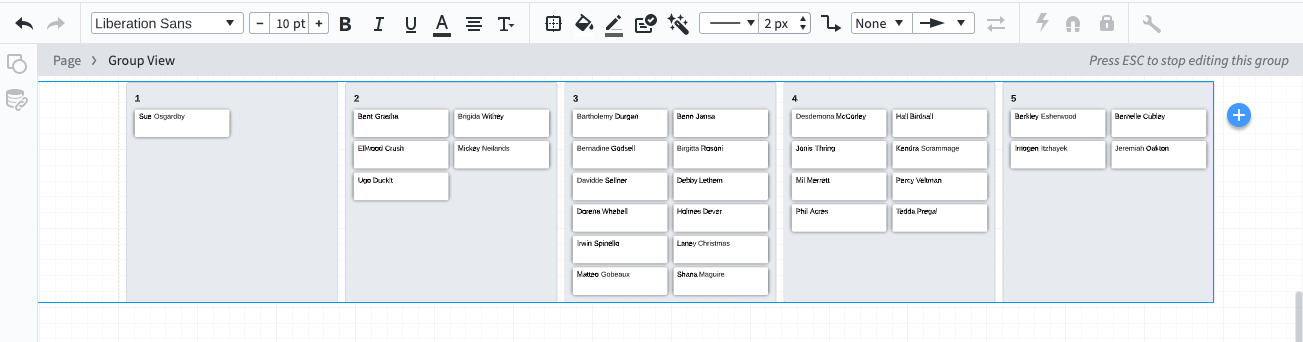
If you think this alternative would be useful in you case please follow these steps to create a group view for your org chart:
- Double-click on any element in your org chart so that the org chart data menu appears on the right of your canvas.
- Click Layout.
- Click Create Group View.
- Click “Next.”
- Choose the field from your data set by which you want to group your organization.
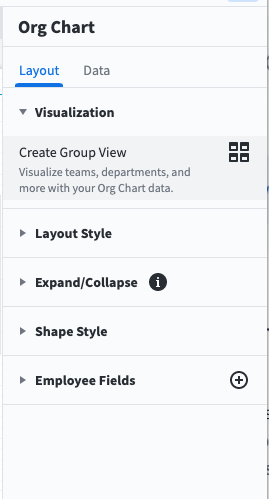
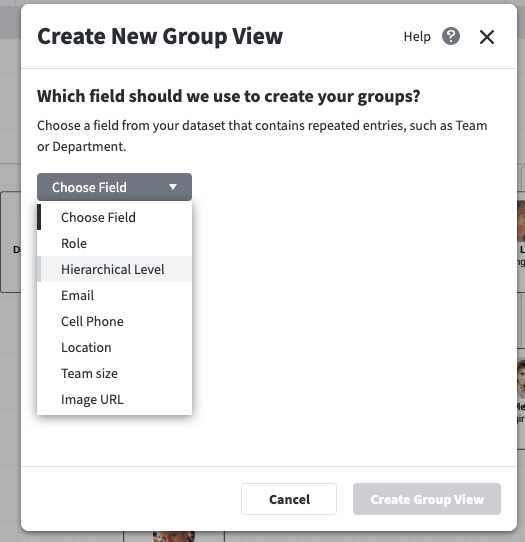
To learn more about how to make the most out of our org chart feature please read through our Org Charts article from the Lucidchart Help Center.
Additionally while what you are trying to do is not currently supported in Lucidchart I can see how those features would be beneficial for other users. Would you mind adding your ideas to our Product Feedback space? We're always looking for ways to improve Lucidchart and ideas shared here passed on to the product development team for their consideration.