I’ve used Lucidchart to document one of my company’s product’s roadmap for the next year and I want to share it company-wide. However not everyone at the company uses Lucidchart and I don’t want everyone to have to log in or create an account to view it. Is publishing the best way to share it? If I publish it is there a way to make sure it stays internal only and secure?
How to share a document using publishing
Best answer by Sami H
Hi there thanks for posting in the community! Yes I think that publishing will be a great option for what you’re hoping to do. It will prepare your document in a view-only format that is accessible just with the URL - no need to have or be logged into a Lucid account to view it.
There are several publishing options as shown and described below with my example roadmap document:
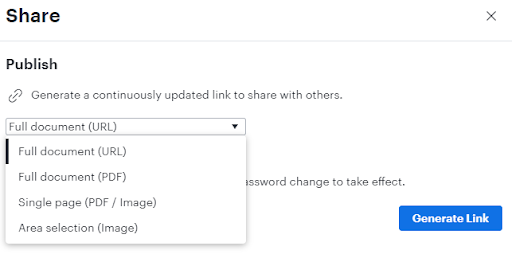
- The full document URL will allow your viewers to still have minimal controls with which they can interact with the document.
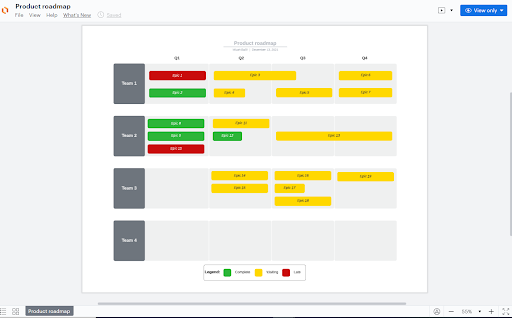
Note that viewers can still zoom and pan around the canvas access different pages view it in presentation mode and utilize options within the File menu.
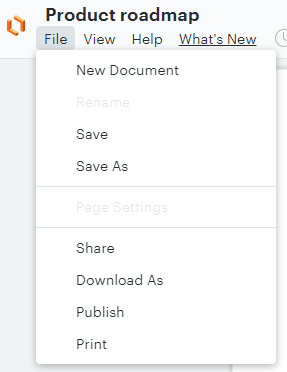
Finally this option allows for password protection: a viewer will have to enter the password of your choosing in order to access the document.
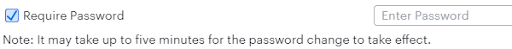
- The full document PDF will download a PDF file of the document for anyone who accesses that URL.
- The single page (PDF/image) option will present the viewer with only the full page of a document in their browser with no additional ways to interact with the document.
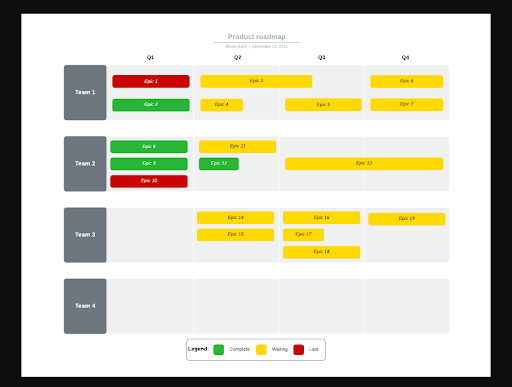
- Finally the area selection (image) presents an area of your choosing from the document in the same image style as above.
One additional note on security: all published documents created by users are not indexed by search engines because we disallow crawling by using the robots exclusion standard (robots.txt) so Google and other search engines are unable to crawl your published Lucidchart documents.
For step-by-step instructions on publishing your Lucidchart document in any of the formats above and for password protecting it please refer to this Publish Your Lucidchart Document article from the Lucidchart Help Center. I hope this helps!
____________________________________________________________________________
¿Habla español? ¡Haga una pregunta aquí!
Fala português? Faça uma pergunta aqui!
Create an account in the community
A Lucid or airfocus account is required to interact with the Community, and your participation is subject to the Supplemental Lucid Community Terms. You may not participate in the Community if you are under 18. You will be redirected to the Lucid or airfocus app to log in.
Log in to the community
A Lucid or airfocus account is required to interact with the Community, and your participation is subject to the Supplemental Lucid Community Terms. You may not participate in the Community if you are under 18. You will be redirected to the Lucid or airfocus app to log in.
Log in with Lucid Log in with airfocus
Enter your E-mail address. We'll send you an e-mail with instructions to reset your password.

