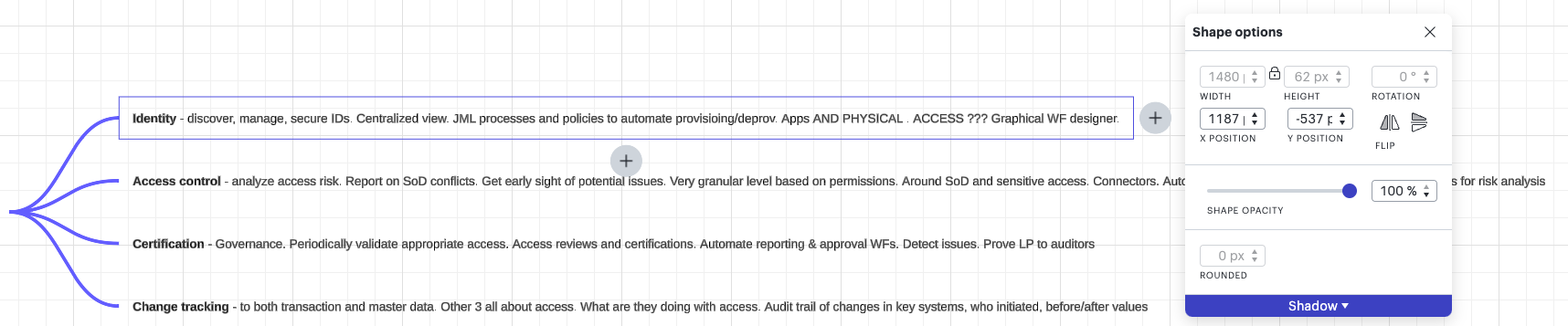Just moved from MindManager to Lucid. In MM, each mind map node (text box) has handles allowing me to adjust node width manually, or set a default width for all nodes. I can’t seem to find either option in Lucid. My Lucid mind map nodes only wrap text content when they’re VERY long. Makes readability very difficult.
I’m using the default Lucid Mind Map and I see a “Shape Options” icon in the menu bar, but the width/height values are grayed out.
Help appreciated.