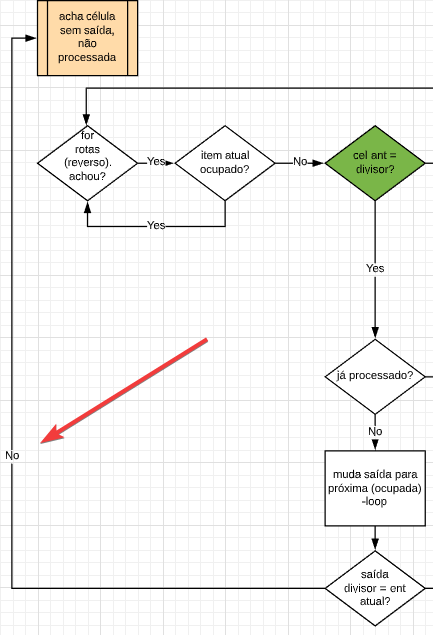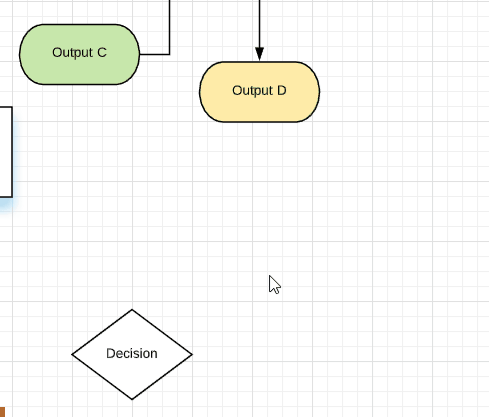If the line of a decision shape is too far away the words "yes" or "no" are positioned in the middle of the line making it difficult to quickly understand which output goes for yes or no.
Is there any way to force the words yes or no to be together with the decision shape not in the middle of the line distance?