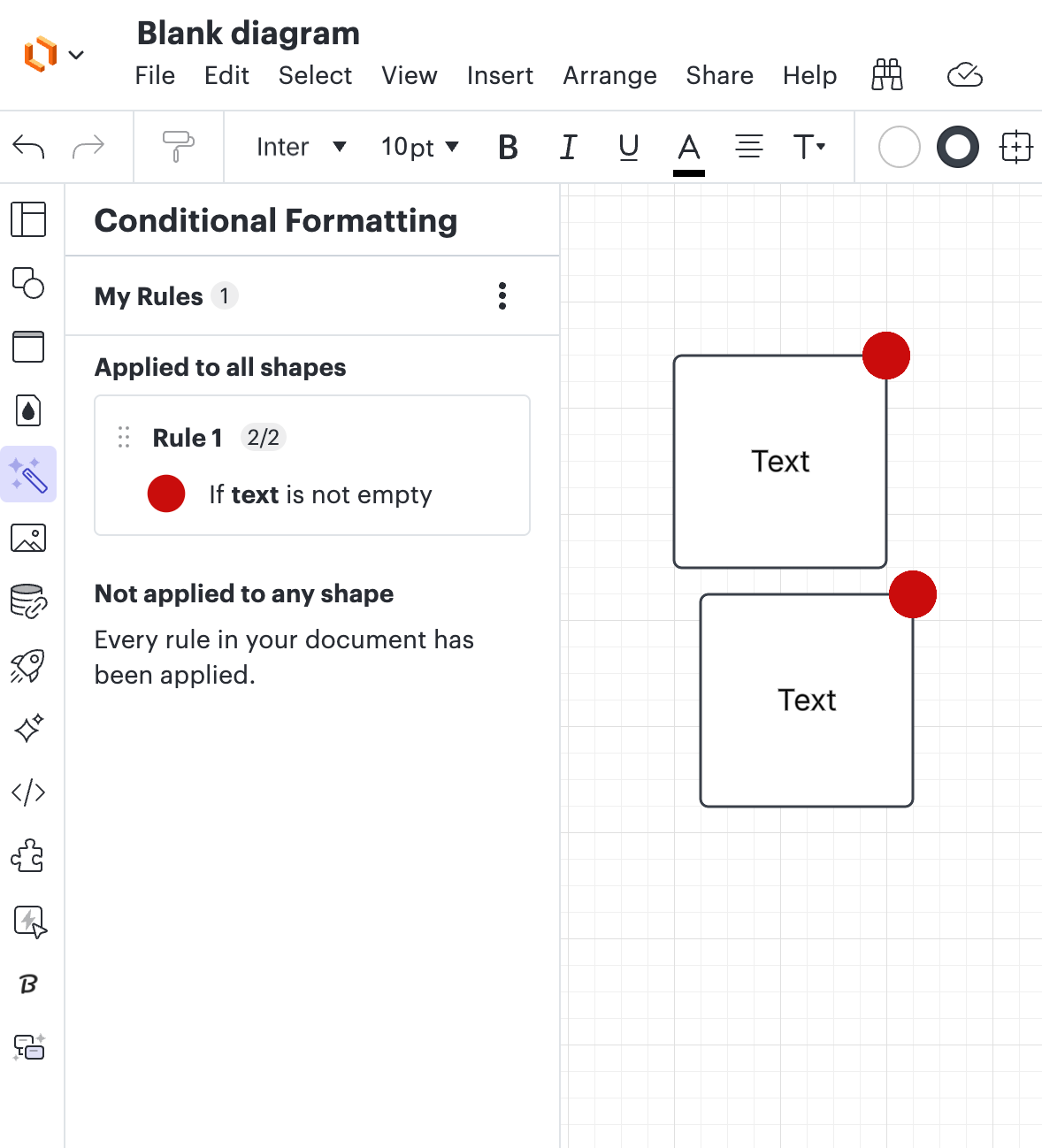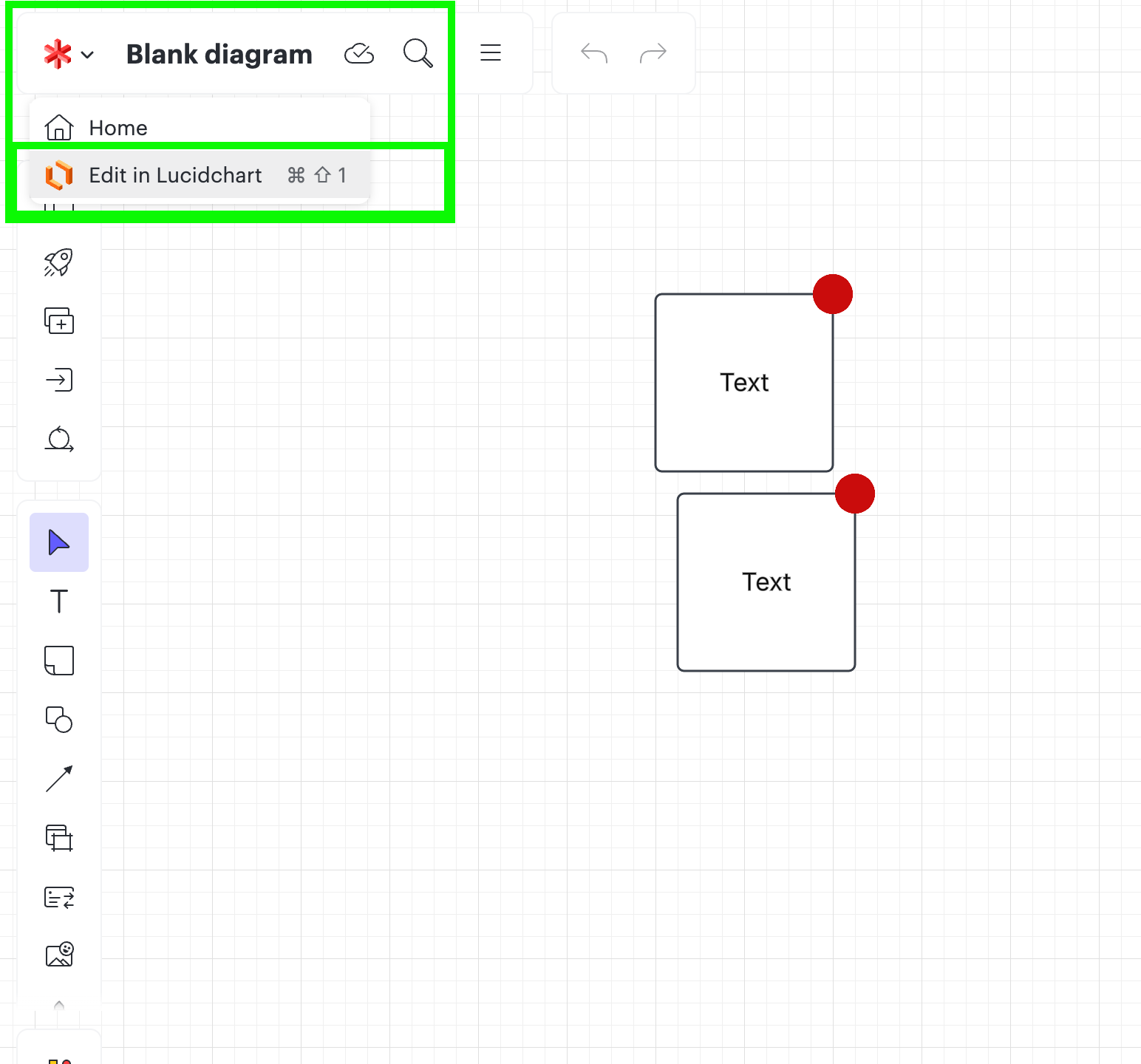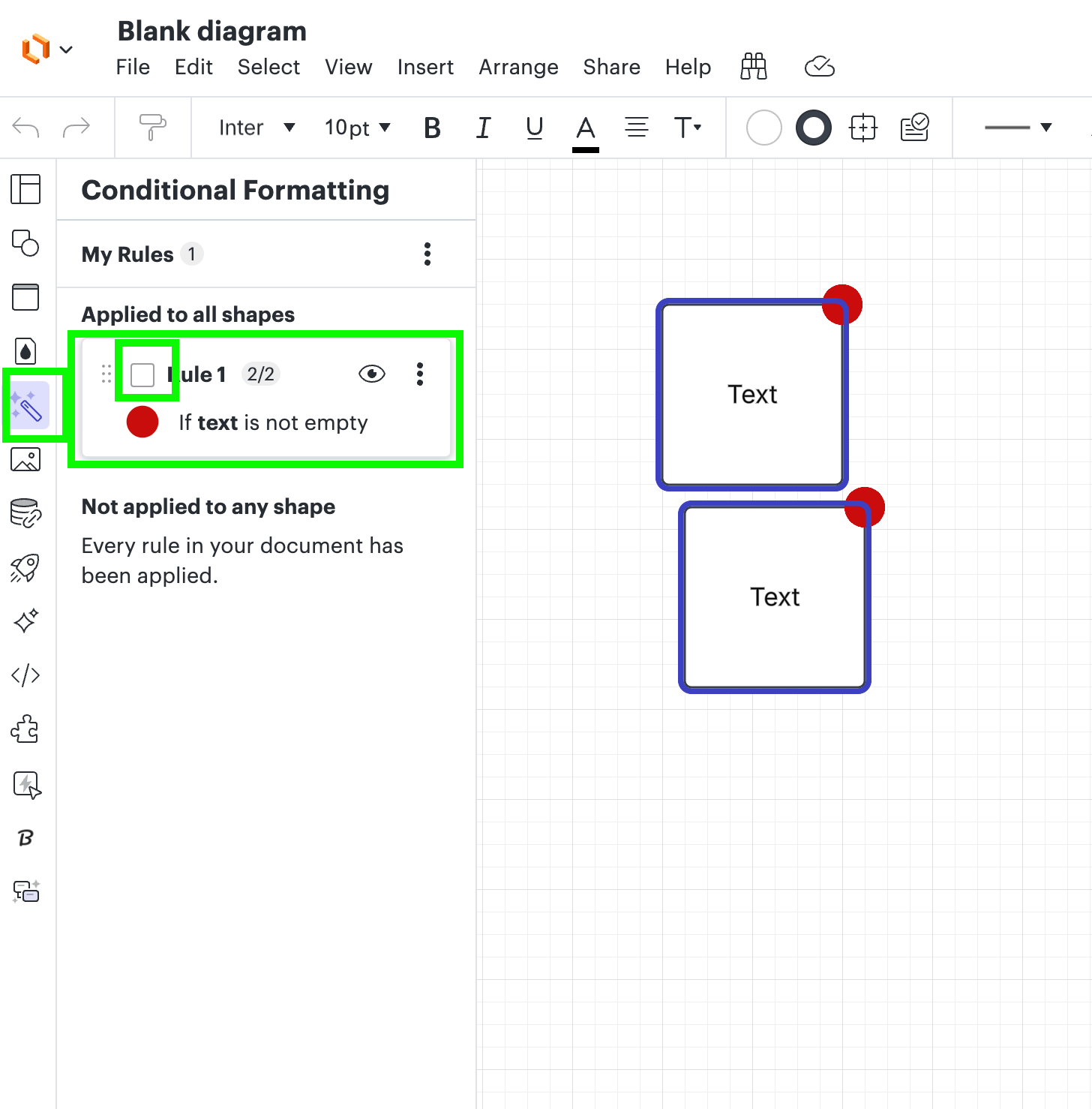I created a diagram (from an existing diagram) and a Big Red Dot appears on the upper right hand corner of every object. This occurs for objects from the original diagram and new objects dragged from the Shapes menu. What does the red dot mean and how do i remove them?
How to Remove Red Dots Appearing over each object in chart
 +2
+2Best answer by bbushue
I just figured it out. It was an icon somehow placed automatically on every object used. Click the icon set button on the tool bar and chose REMOVE from the icon dropdown.
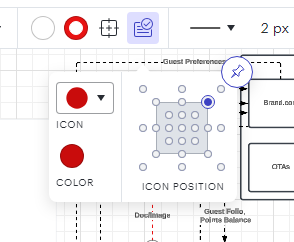
Thanks!
Create an account in the community
A Lucid or airfocus account is required to interact with the Community, and your participation is subject to the Supplemental Lucid Community Terms. You may not participate in the Community if you are under 18. You will be redirected to the Lucid or airfocus app to log in.
Log in to the community
A Lucid or airfocus account is required to interact with the Community, and your participation is subject to the Supplemental Lucid Community Terms. You may not participate in the Community if you are under 18. You will be redirected to the Lucid or airfocus app to log in.
Log in with Lucid Log in with airfocus
Enter your E-mail address. We'll send you an e-mail with instructions to reset your password.