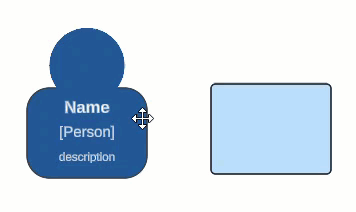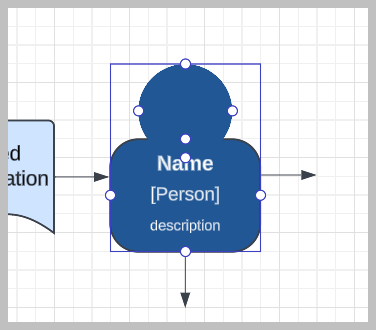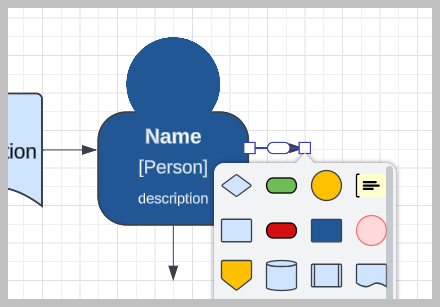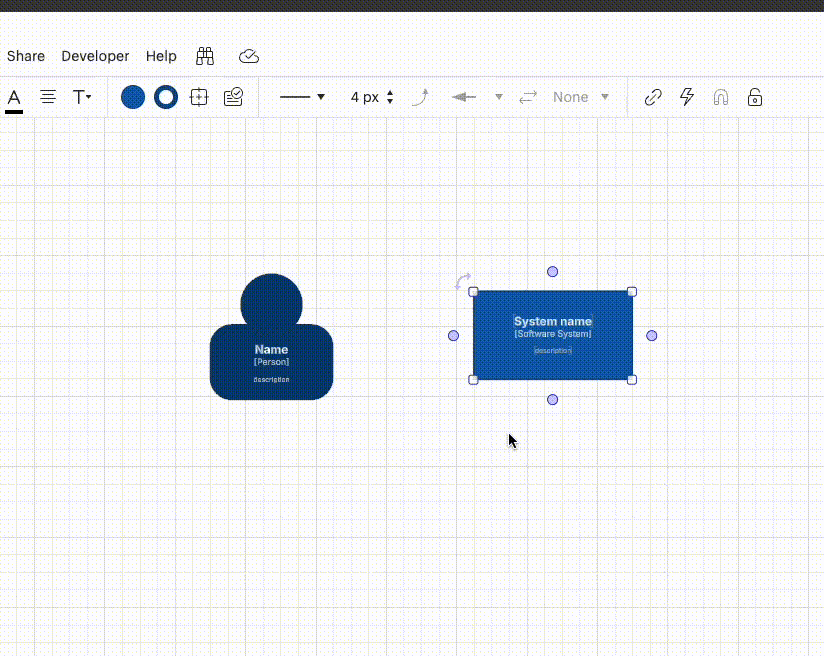Hello,
I wanted the shape that I reference below but I wanted to:
- have line/arrow connection points
- be able to use data to manipulate the text.
Creating a group; which is a circle on top of a rectangle gives me the ability to manipulate the text via the data feature. But groups don’t have line connection points
Downloading the shape as an SVG allow me to have connection points but it doesn’t allow me to use data for the text
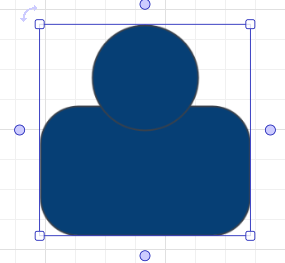
Is there a solution that gives me both features?