Hello!
I have two process charts that are very similar. How can I SAVE AS a new chart and keep the original chart. Basically Chart 1 and Chart 2. I don't want to recreate a chart if it is already done. thank you.
Hello!
I have two process charts that are very similar. How can I SAVE AS a new chart and keep the original chart. Basically Chart 1 and Chart 2. I don't want to recreate a chart if it is already done. thank you.
Best answer by Shanna H
Hi Tod
This functionality does still exist. It should work as Keyvan described if select More when on the Docs List and then click Copy. After that if you right click on the Docs List screen (but not on a specific doc) and select Paste you should see the copy appear.
I have included a gif that should show the steps as described.
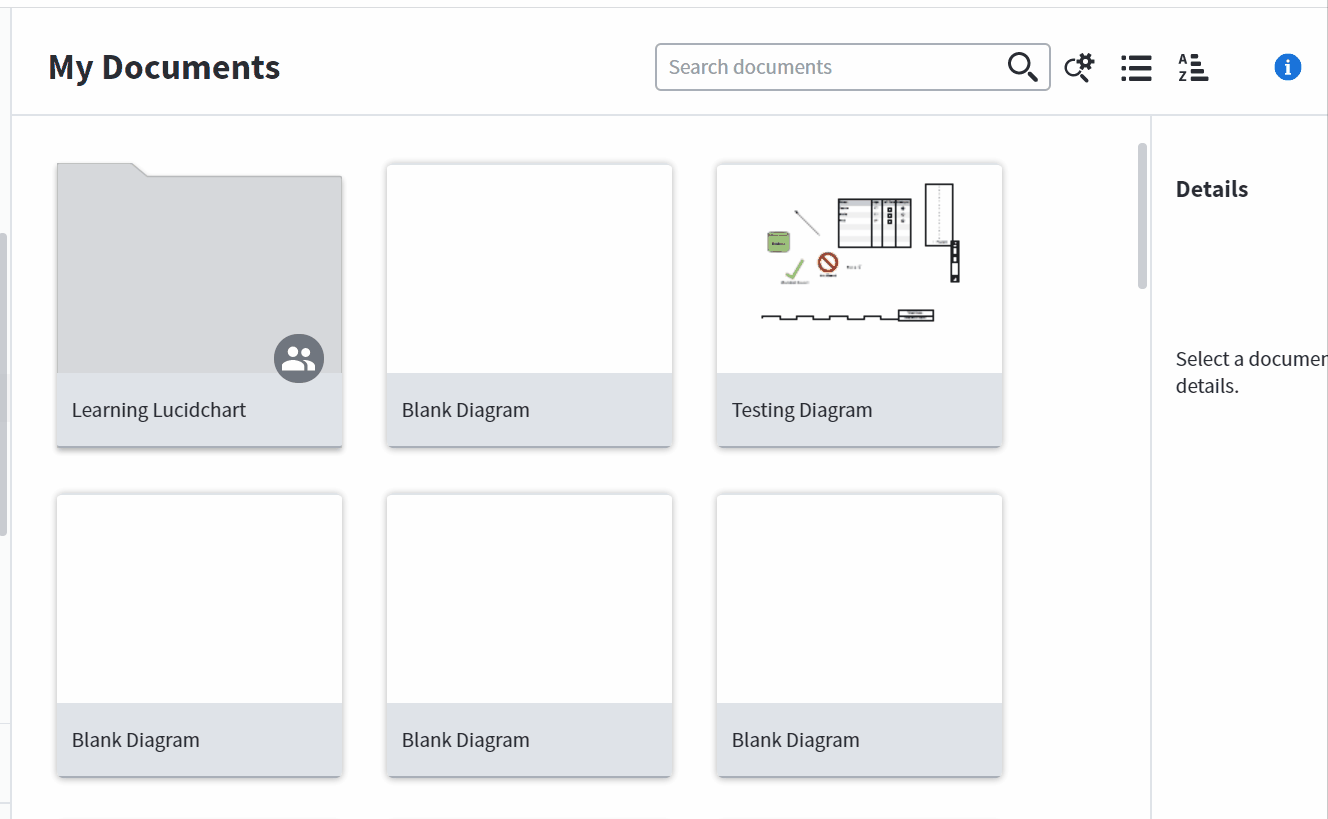
A Lucid or airfocus account is required to interact with the Community, and your participation is subject to the Supplemental Lucid Community Terms. You may not participate in the Community if you are under 18. You will be redirected to the Lucid or airfocus app to log in.
A Lucid or airfocus account is required to interact with the Community, and your participation is subject to the Supplemental Lucid Community Terms. You may not participate in the Community if you are under 18. You will be redirected to the Lucid or airfocus app to log in.
Enter your E-mail address. We'll send you an e-mail with instructions to reset your password.