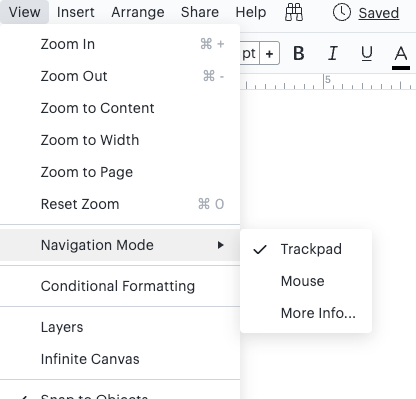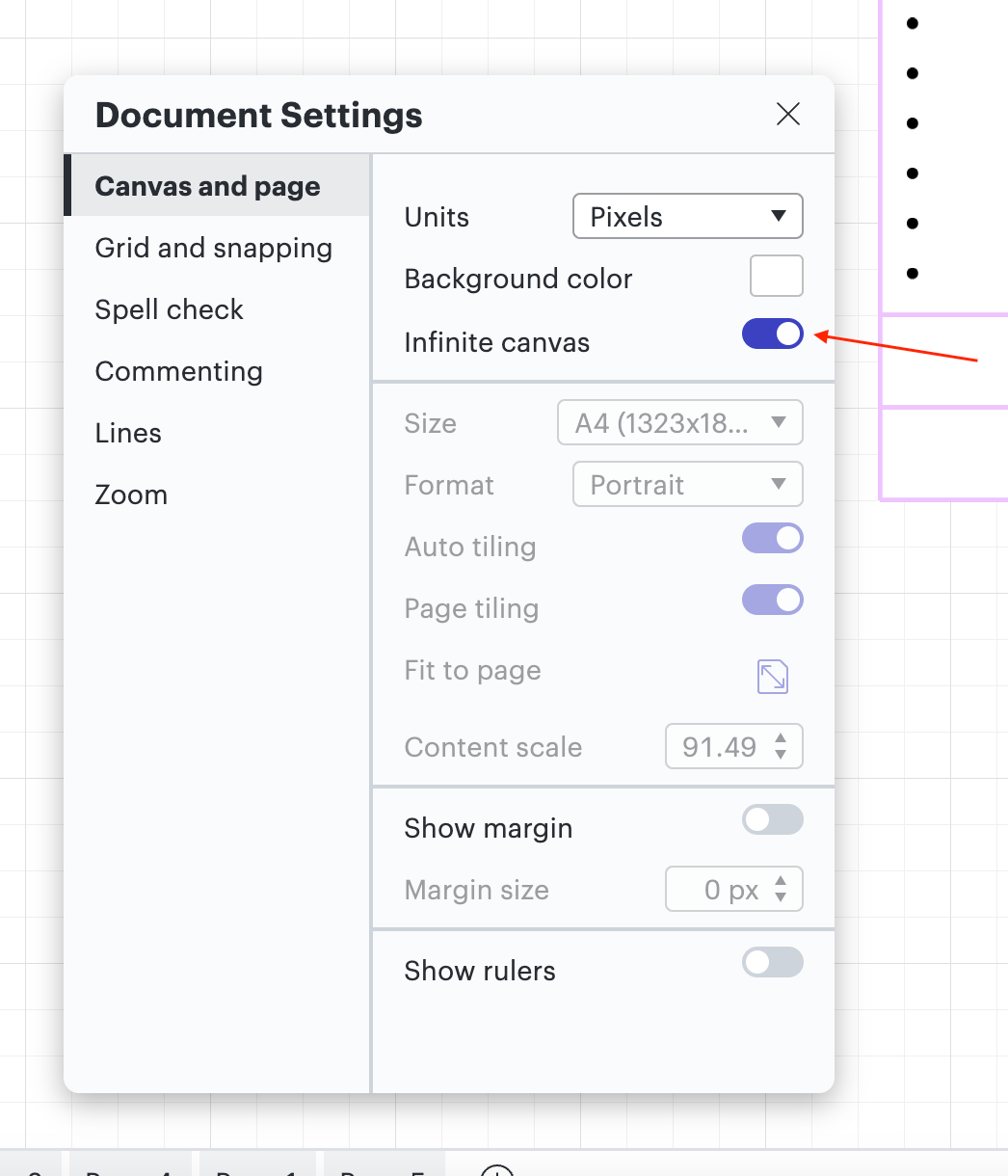I've been using Lucid for several years now and I swear that in that time I have always been able to scroll up and down in a document just using my mouse wheel. To scroll left/right I have to hold the 'shift' key and to zoom in and out I had to hold the 'control' key (Mac).
But as of just today it seems the mouse wheel only zooms in and out and I can't figure out how to simply scroll up and down in a document! I'm not talking about dragging the whole canvas; I just mean scrolling up and down. All the help articles say the mouse wheel zooms but I really feel like that hasn't always been the case.
Regardless of if I'm going crazy though I can't figure out a way to just scroll up/down. Some things I've tried that didn't work are; holding the 'space bar' while scrolling; pressing down on the mouse wheel (that just acts the same as the right click). Even trying to scroll up and down using two fingers on my track pad behaves strangely like it can't decide whether it is zooming or scrolling. So none of that worked but holding 'shift' while scrolling still allows me to scroll left/right.