Notes are great but the icons become very obtrusive when one scales out. See example below: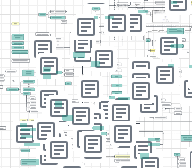
How can I make those note icons disappear?
How can I hide note icons?
Best answer by Phillip W
Hey there 👋
Thank you for posting in the Lucid Community! Happy to report that hiding notes is a function available in Lucidchart 🎉 If you click on View > Show Notes that is where you can find this functionality.
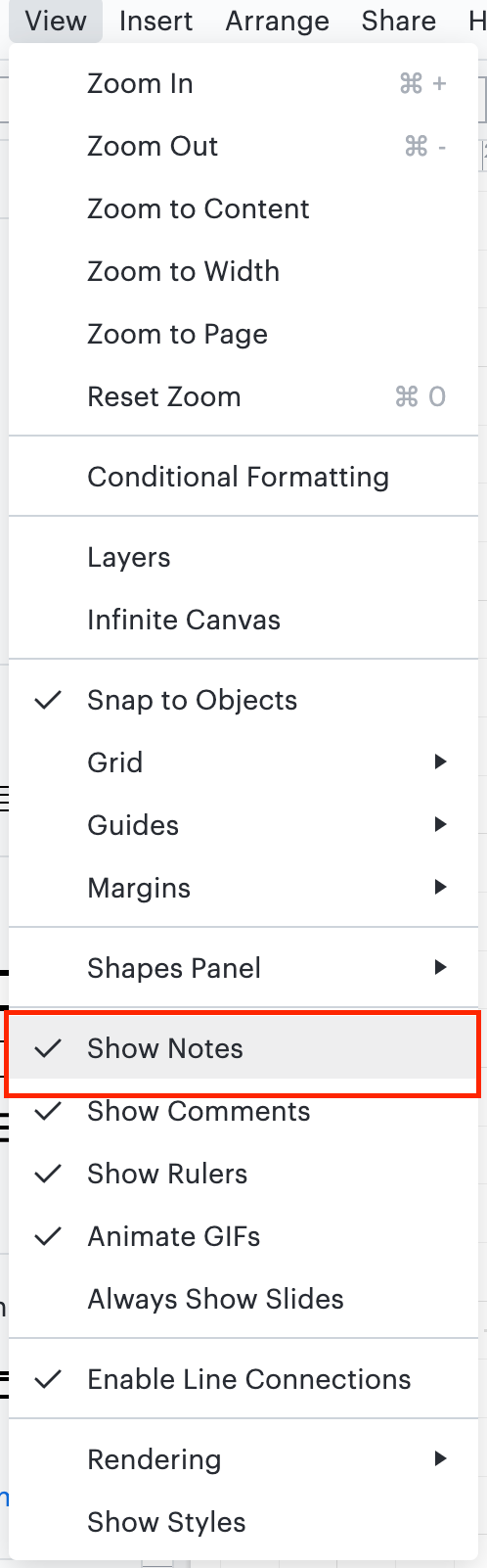
Hope this helps--please let me know if you have any other questions. Cheers🍻
Create an account in the community
A Lucid or airfocus account is required to interact with the Community, and your participation is subject to the Supplemental Lucid Community Terms. You may not participate in the Community if you are under 18. You will be redirected to the Lucid or airfocus app to log in.
Log in to the community
A Lucid or airfocus account is required to interact with the Community, and your participation is subject to the Supplemental Lucid Community Terms. You may not participate in the Community if you are under 18. You will be redirected to the Lucid or airfocus app to log in.
Log in with Lucid Log in with airfocus
Enter your E-mail address. We'll send you an e-mail with instructions to reset your password.

