I can't change two of the shapes in my document. What am I doing wrong? All of my other shapes are changeable.
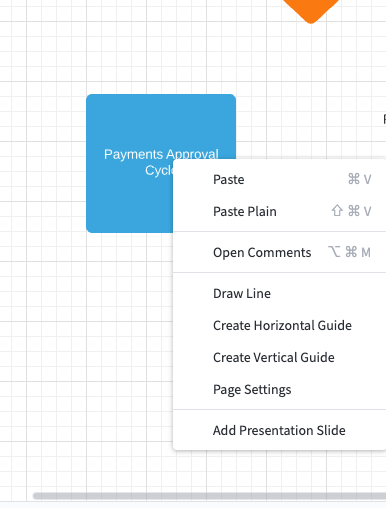
I can't change two of the shapes in my document. What am I doing wrong? All of my other shapes are changeable.
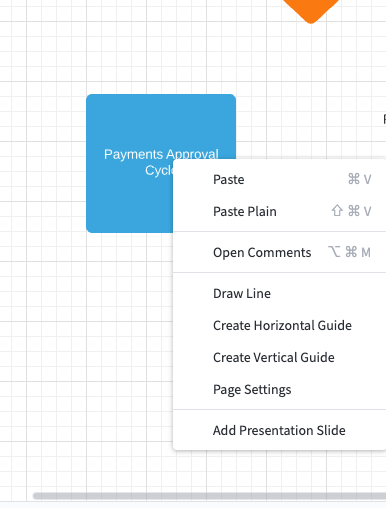
Best answer by ikalu
Hi
Thanks for following up!
Basic shapes in Lucidchart can be changed by clicking on the shape you want to modify, then selecting the Change Shape icon that appears just above the selected shape. This option is available for shapes from the Basic Shapes and Flowchart shape libraries.
I have attached a screenshot below to show you exactly how it works. Let me know if you do not see the icon on your end and I’d be happy to take a further look.
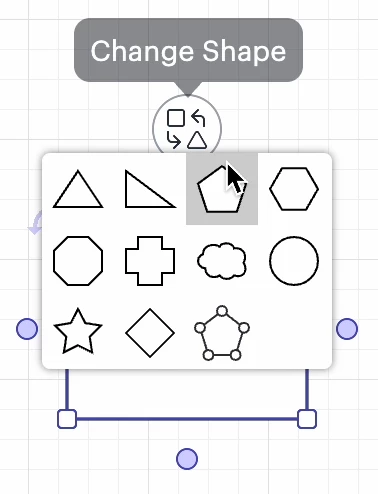
A Lucid or airfocus account is required to interact with the Community, and your participation is subject to the Supplemental Lucid Community Terms. You may not participate in the Community if you are under 18. You will be redirected to the Lucid or airfocus app to log in.
A Lucid or airfocus account is required to interact with the Community, and your participation is subject to the Supplemental Lucid Community Terms. You may not participate in the Community if you are under 18. You will be redirected to the Lucid or airfocus app to log in.
Enter your E-mail address. We'll send you an e-mail with instructions to reset your password.