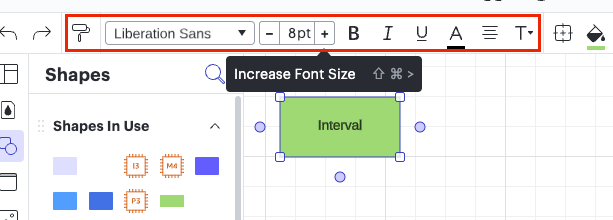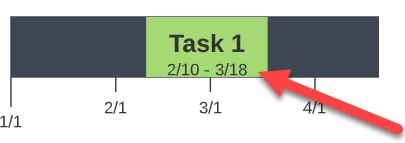Is there a way to change the font size appearance or any other standard formatting of the date label on a timeline interval? I'd like the option to hide the date or at least make it smaller or create a space between the interval text and the date. Is there a way to do this other than creating a text block and layering on top?
Format date on timeline interval
Best answer by Ashley C
Thank you for the clarification! You're right it's not possible to change the date in the timeline interval. Would you mind adding your idea to our Product Feedback section? Ideas submitted are passed on to the product development team for their consideration.
The workaround of layering text blocks is one option that could work. Another option I'd like to suggest is to use a shape from the standard shape library and add your text to that (a text box may also work). Once you adjust the size of the shape you can move it to the timeline and the date won't be automatically added in.
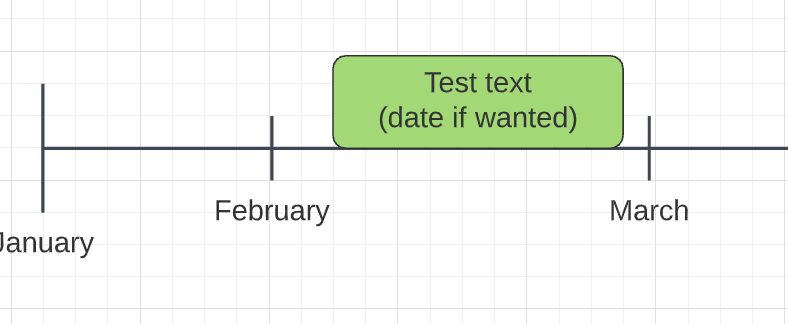
I hope this helps! Please let me know if you have anymore questions.
Create an account in the community
A Lucid or airfocus account is required to interact with the Community, and your participation is subject to the Supplemental Lucid Community Terms. You may not participate in the Community if you are under 18. You will be redirected to the Lucid or airfocus app to log in.
Log in to the community
A Lucid or airfocus account is required to interact with the Community, and your participation is subject to the Supplemental Lucid Community Terms. You may not participate in the Community if you are under 18. You will be redirected to the Lucid or airfocus app to log in.
Log in with Lucid Log in with airfocus
Enter your E-mail address. We'll send you an e-mail with instructions to reset your password.