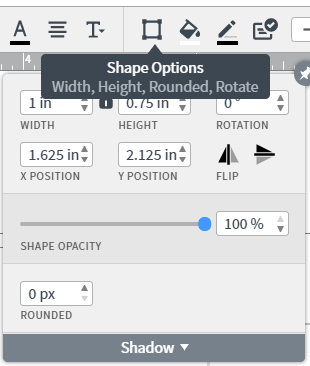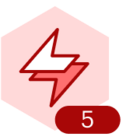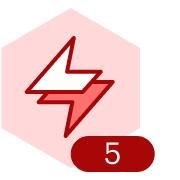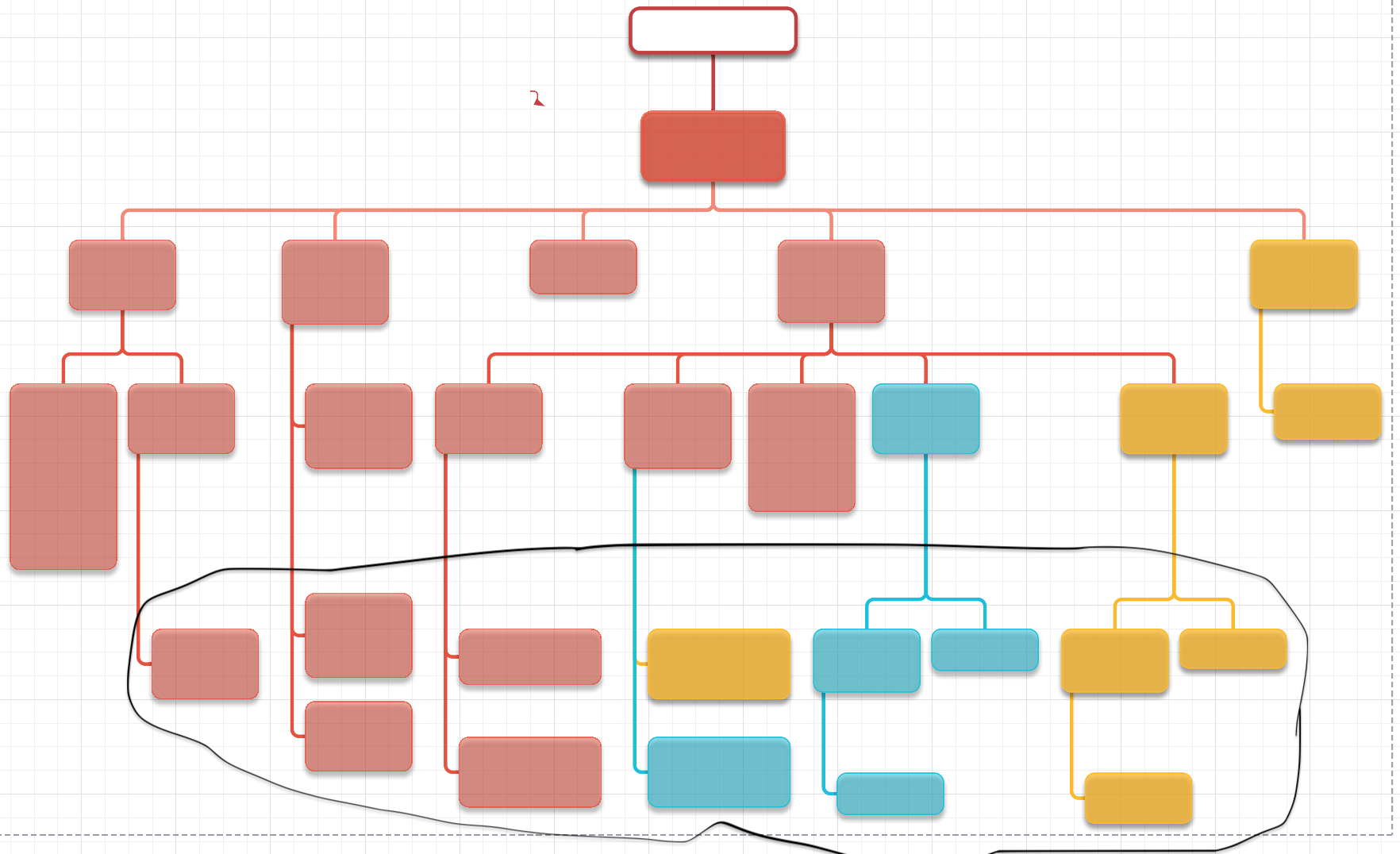How do make a line a specific length without grabbing with the cursor? Is there a way like a box to enter a specific number?
Edit line to be a specific length in Lucidchart
Best answer by Micah
Hi
However, I do have two recommendations for you that may be suitable workarounds:
- Use the Layout tool to adjust the length of your org chart lines overall. While this does affect every line in your org chart, perhaps it will be effective for getting the size closer to what you desire.
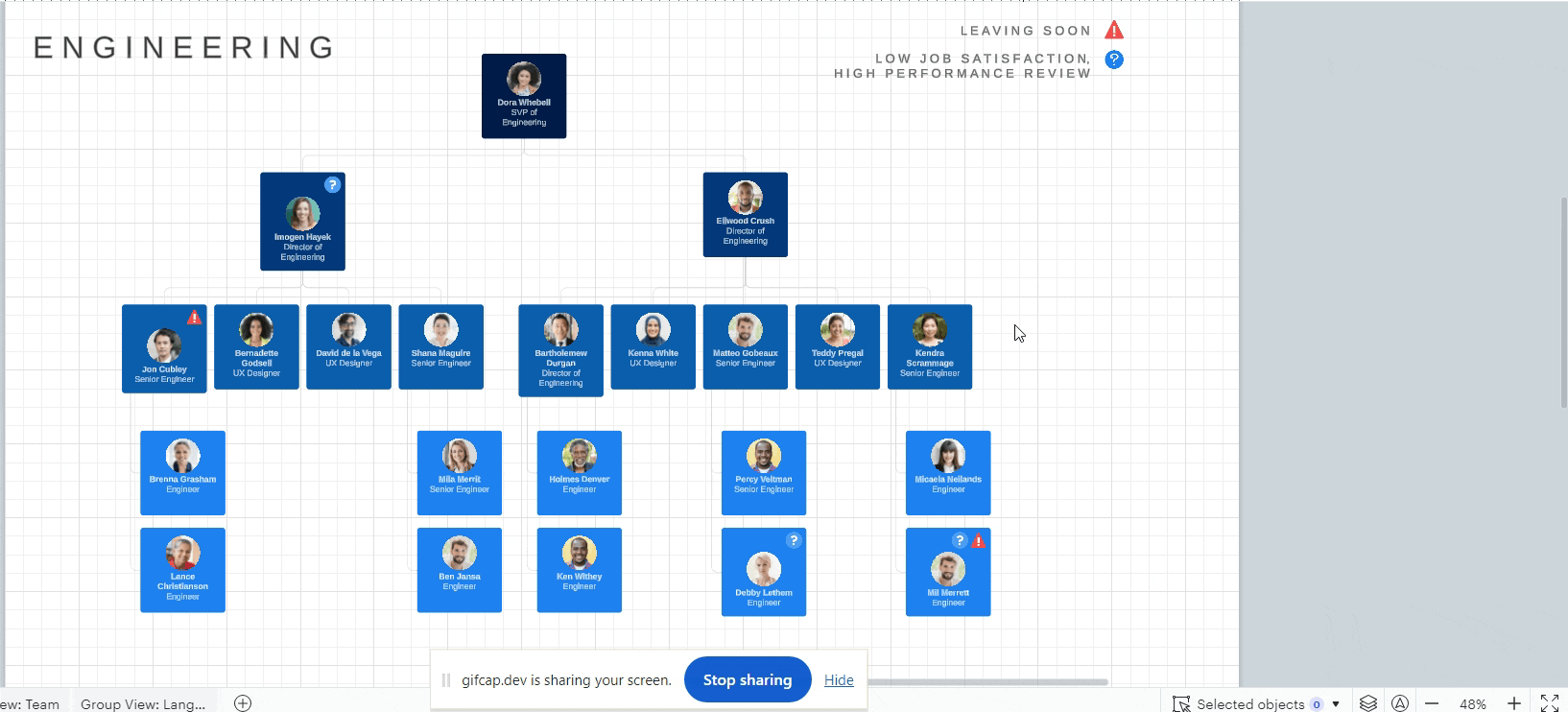
- The spacing between tiers in an org chart is automatically determined by establishing a “buffer” space based on the largest shape in a tier. In this case, one employee tile in your third tier is longer than the rest (circled below in blue), and this is the one that the buffer is based off of.

If you resize this particular employee tile, either by shortening it or shortening + widening it, you can decrease this buffer space. I’ve demonstrated both in the GIF below:
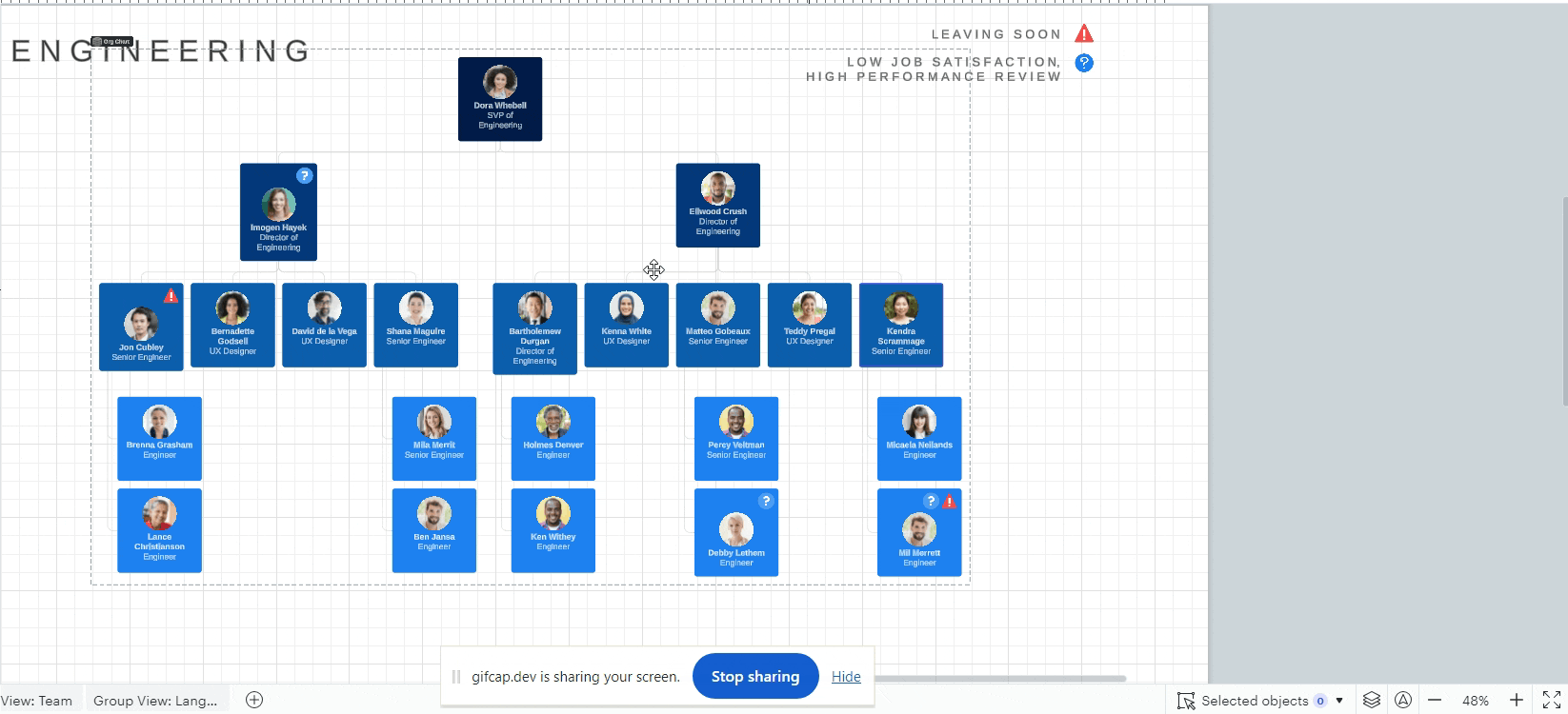
I hope this helps! Please let me know if you have any follow-up questions.
Create an account in the community
A Lucid or airfocus account is required to interact with the Community, and your participation is subject to the Supplemental Lucid Community Terms. You may not participate in the Community if you are under 18. You will be redirected to the Lucid or airfocus app to log in.
Log in to the community
A Lucid or airfocus account is required to interact with the Community, and your participation is subject to the Supplemental Lucid Community Terms. You may not participate in the Community if you are under 18. You will be redirected to the Lucid or airfocus app to log in.
Log in with Lucid Log in with airfocus
Enter your E-mail address. We'll send you an e-mail with instructions to reset your password.