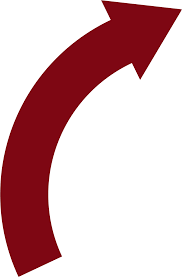Hi there - Thanks for reaching out! If you draw a normal angled arrow connecting the top of the two boxes and then change it to curved it should do so automatically.
If you're not crazy about the idea of using a regular angled arrow and curving it you can always import your own custom shapes into the custom shapes library. To learn how to do this take a look at the Add and customize shapes article in our Help Center.
If neither of these options is the right fit for you please provide us that feedback. We’re very interested in your ideas and committed to continually improving our products. If you’re willing to share, we’d love to hear more details about your use case or what you’d like to see in this experience within this thread. I’ve also converted this post to an idea so that it’s visible to others within the Product Feedback section of the community - from here, they can upvote it and add details of their own.
Finally, for more information on how Lucid manages feedback via this community, take a look at this post.
Hope this helps!