Been using LucidChart for about 4 years. In the latest updates it’s become frustrating and difficult to highlight a connection point. Mouse clicks are heavily biased towards dragging the shape rather than originating a line -- to the point that I often have to draw the reverse of the line I want then reverse the arrows.
Something’s changed … is there a way to shift modes? Hovering doesn’t work, and often the connection points are obscured by mouse pointer
Difficult to access line connection points in Lucidchart
Best answer by Ambar D
Hi
When you mention “I often have to draw the reverse of the line I want then reverse the arrows”, would you mind confirming whether you are having to manually add lines using the line shape in the standard shape library shown below?
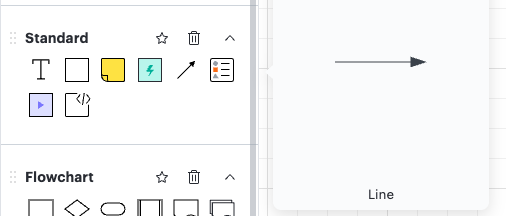
When you mention “hovering doesn’t work”, are you unable to see these purple line connections when hovering over a shape?
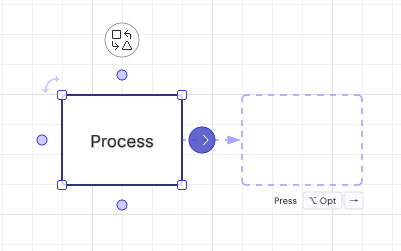
If you’re unable to see those purple line connections when hovering over a shape, I recommend selecting View > and ensuring that Enable line connections is checked on.
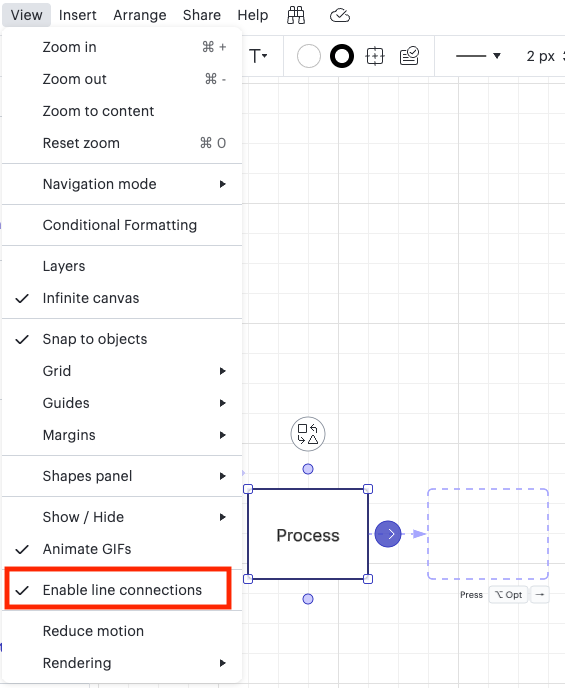
One last thing that might be worth noting and could help - In your board settings, I would recommend ensuring your navigation mode is correctly set to ‘trackpad’ or ‘mouse’.
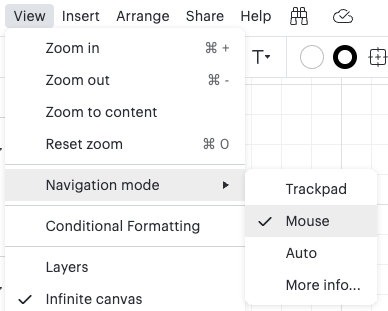
If the above recommendations do not resolve this, would you mind providing me with a screenshot or screen recording reproducing the behavior you’re seeing? This will help me better understand what may be happening and provide additional assistance.
Please let me know if you have additional questions! Happy to continue digging into this.
Create an account in the community
A Lucid or airfocus account is required to interact with the Community, and your participation is subject to the Supplemental Lucid Community Terms. You may not participate in the Community if you are under 18. You will be redirected to the Lucid or airfocus app to log in.
Log in to the community
A Lucid or airfocus account is required to interact with the Community, and your participation is subject to the Supplemental Lucid Community Terms. You may not participate in the Community if you are under 18. You will be redirected to the Lucid or airfocus app to log in.
Log in with Lucid Log in with airfocus
Enter your E-mail address. We'll send you an e-mail with instructions to reset your password.


