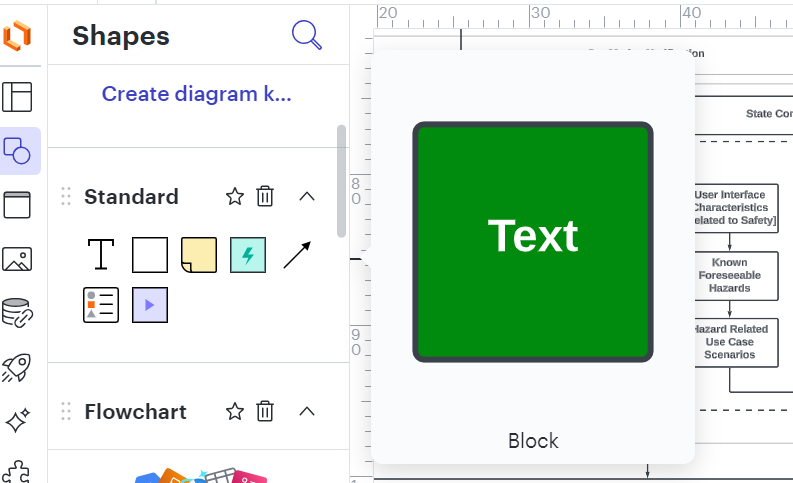Hi @Matthew B102, thanks for posting in the Lucid Community! I apologize for the frustration here. Would you mind sending me a screenshot of this text so I can better understand what you are seeing?
So I drag an object (block in this case) and it automatically fomats it to a style I DO NOT WANT. How is it possible for this to happen. I have not created any specific confogurations (as a template for example). If this is some kind of stupid AI then please get rid of it. Its a total waste of my time.
I am using a Chrome browser.
Hi @Matthew B102, thanks for providing that screenshot! Can you please send a temporary Support PIN for this document? This will allow me to take a closer look at the issue you’re experiencing. For more information on generating a Support PIN, check out this Help Center article.
Hi @Matthew B102, thanks for providing that PIN! After taking a look on my end, it looks like on the second page of your document, you have several shapes with that styling, so a new shape with those settings will be added to your “Shapes in Use” library, as a new shape, to simplify the process of editing your shapes when you need a new one, if you want the same style applied.
Additionally, your default settings are changed when no shapes are selecting and you update the fill and/or outline color. It looks like your default settings are currently set to a Green background with white text, as seen in those shapes. To adjust the default, make sure no shapes are selected, then adjust the fill, outline, and text colors as desired. Those settings will be saved and then applied to any standard shapes you drag onto your canvas. Please let me know if you have any further questions!
For anyone else who may have a similar question, feel free to review our Shapes Article from the Lucid Help Center for more information!
This is not correct - even the standard shapes inherit this styling - which I do not want. To say that the system adopts whatever shapes I have changed is quite unacceptable. This is an irritating feature ….
“ you have several shapes with that styling, so a new shape with those settings will be added to your “Shapes in Use” library, as a new shape, to simplify the process of editing your shapes when you need a new one “...no this is too invasive. How can this be prevented? It is a retorograde development!
Hi @Matthew B102, I apologize for the confusion, let me try and clarify. The shapes that you add to your canvas and customize are added to your “Shapes in Use” library are separate from your default settings.
While your default settings in your document currently match those new shapes, they will not inherit your default settings like the standard shapes will. Please review our Shapes Article from the Lucid Help Center for more information on how to set your default style.
Amelia, thank you for the explanation. All I can say is that the inheritance is an awfully invasive feature which I do not like. It makes me question how much customer consultation you have undertaken.
Thanks for your reply! We are continuously looking for ways to improve our products and your input is the most effective way to achieve that goal. You can post new ideas and more details about what you’d like to see in this experience within this thread.
Please also explore the Product Feedback section of our community to find existing suggestions. Upvote or comment to voice your support, as all feedback is channeled through our community.
Finally, for more information on how Lucid manages feedback via this community, take a look at this post:
https://community.lucid.co/welcome-to-the-lucid-community-15/feedback-and-feature-requests-5439