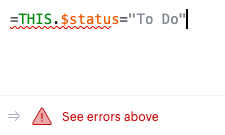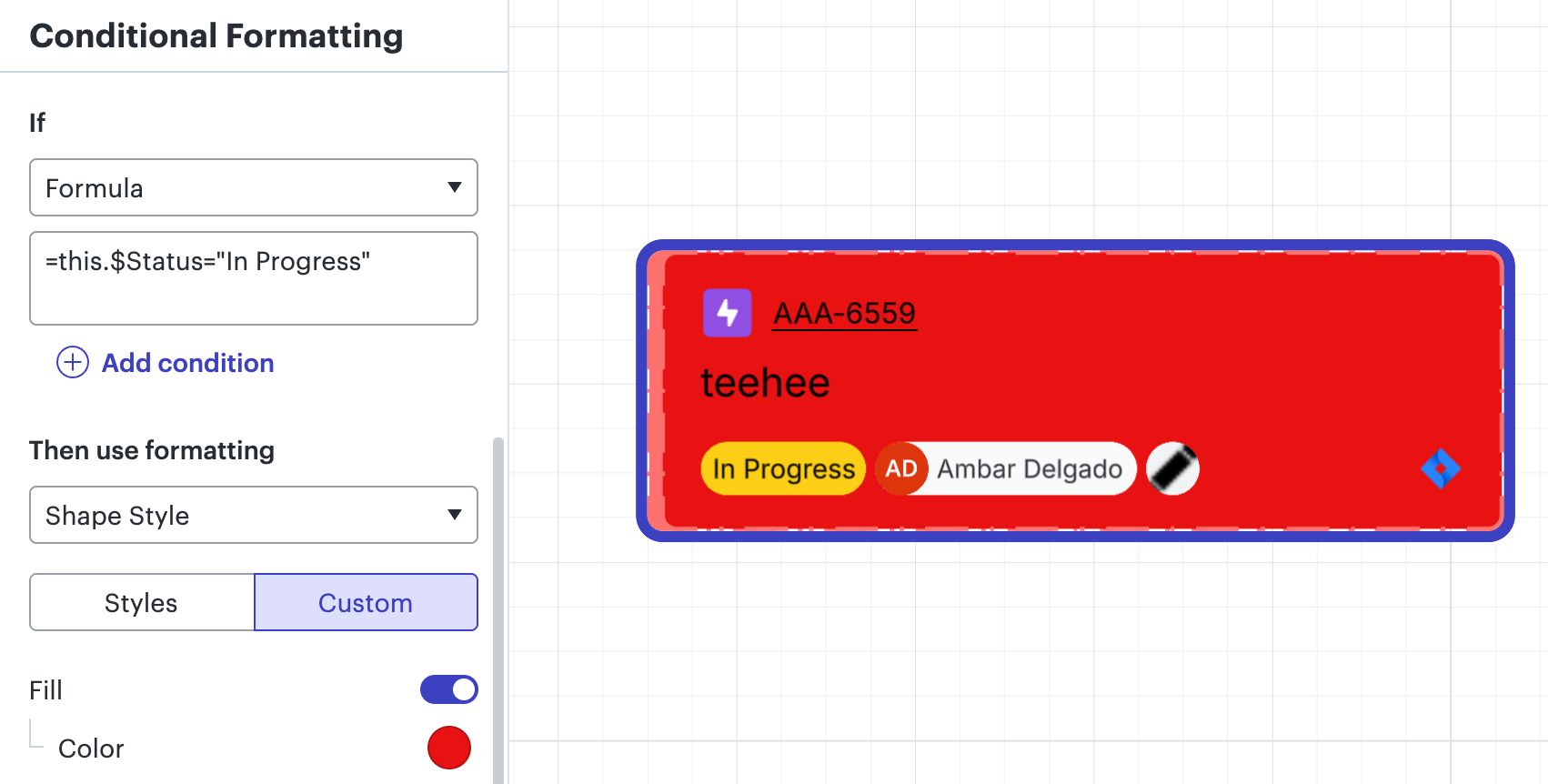I am trying to get my Jira cards to change colour according to their workflow status “Status”.
I can get it to work fine for the Summary field, but not for status. Is there a trick to getting this to work, or might something be mis-configured in the back-end? The status field shows for selection, but no matter what value or criteria I use, it doesn’t want to use my rule. Anyone have any ideas?
Conditional formatting using JIRA data
 +1
+1Best answer by Paul McC
Check out this post with Ambar’s formula halfway down the thread: this.$status may be the key you are looking for
Create an account in the community
A Lucid or airfocus account is required to interact with the Community, and your participation is subject to the Supplemental Lucid Community Terms. You may not participate in the Community if you are under 18. You will be redirected to the Lucid or airfocus app to log in.
Log in to the community
A Lucid or airfocus account is required to interact with the Community, and your participation is subject to the Supplemental Lucid Community Terms. You may not participate in the Community if you are under 18. You will be redirected to the Lucid or airfocus app to log in.
Log in with Lucid Log in with airfocus
Enter your E-mail address. We'll send you an e-mail with instructions to reset your password.