Is there an option to start the connection arrow line with a dot?
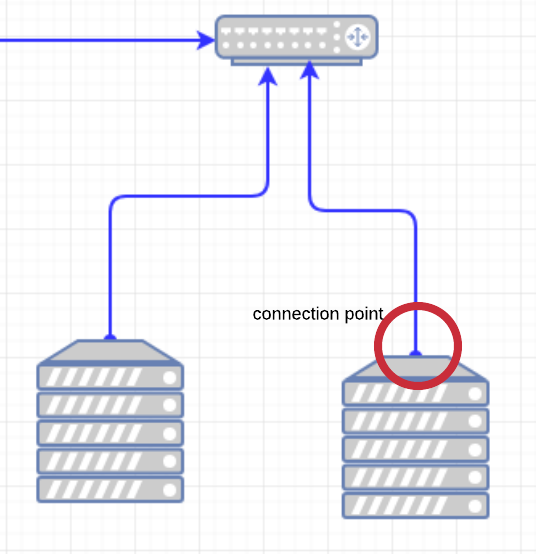
Is there an option to start the connection arrow line with a dot?
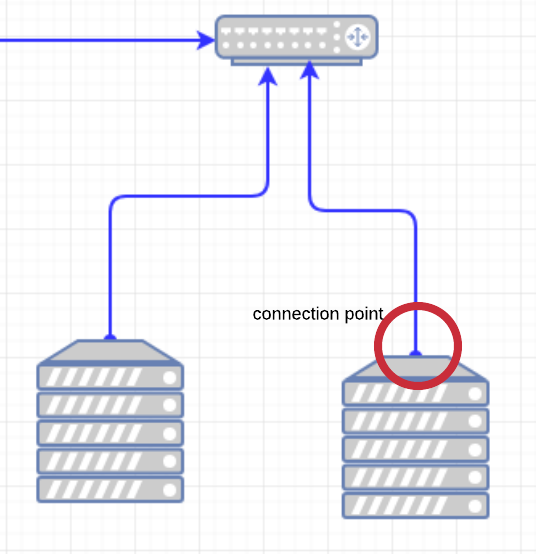
Best answer by Paula C101
Hi Eitan
Thanks for getting back to me and I apologize for the confusion. In this Help Center article please navigate to "Modify line endpoints."
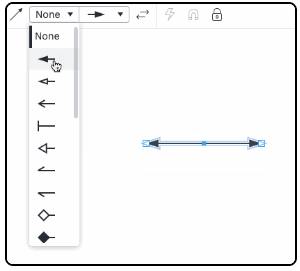
In this screenshot you can see there are two drop down menus for arrow styles. The first drop down menu is for arrows on the left side of the line and the second is for arrow on the the right side. In this example "none" is selected for the left side (first drop down) and one arrow is selected for the right side of the line (second drop down menu expanded in the screenshot). To add an arrow to the left side simply click the first drop down menu under "none" and select the arrow you want to add.
Please let me know if you have any additional questions!
A Lucid or airfocus account is required to interact with the Community, and your participation is subject to the Supplemental Lucid Community Terms. You may not participate in the Community if you are under 18. You will be redirected to the Lucid or airfocus app to log in.
A Lucid or airfocus account is required to interact with the Community, and your participation is subject to the Supplemental Lucid Community Terms. You may not participate in the Community if you are under 18. You will be redirected to the Lucid or airfocus app to log in.
Enter your E-mail address. We'll send you an e-mail with instructions to reset your password.