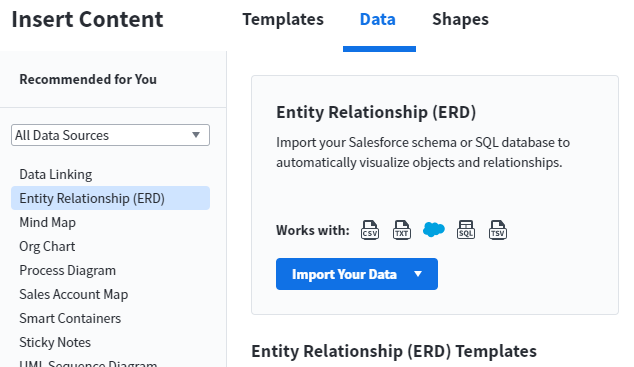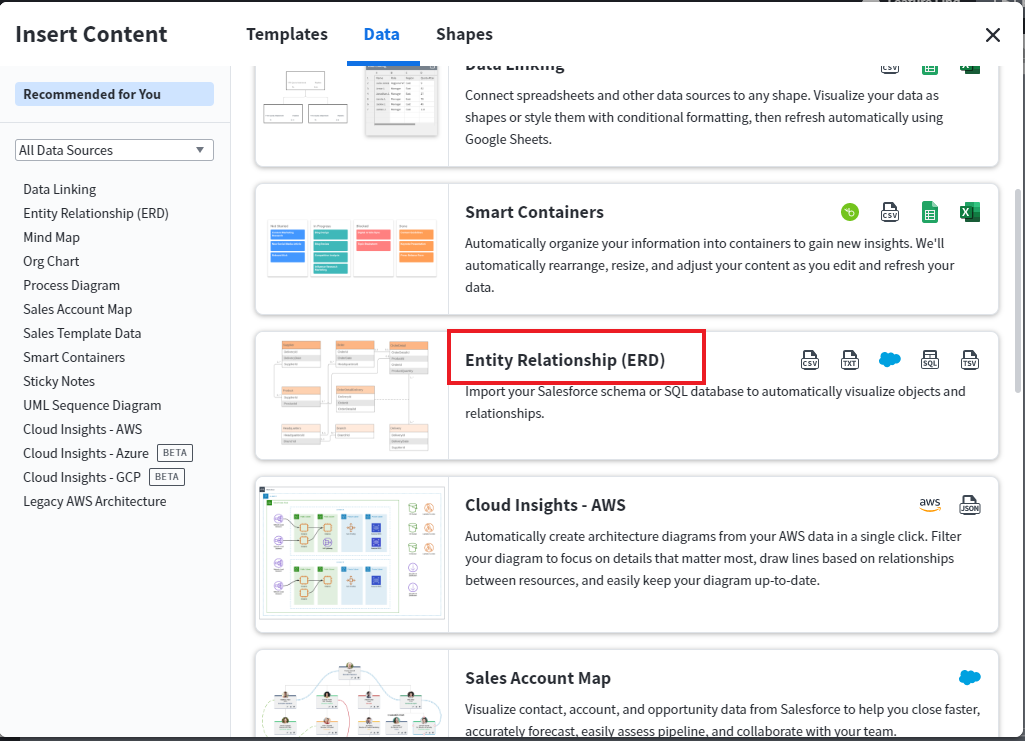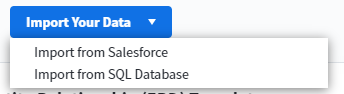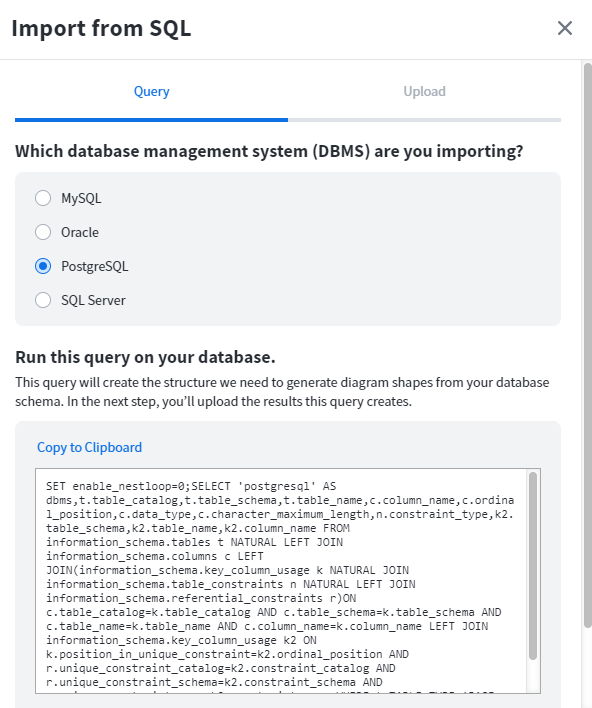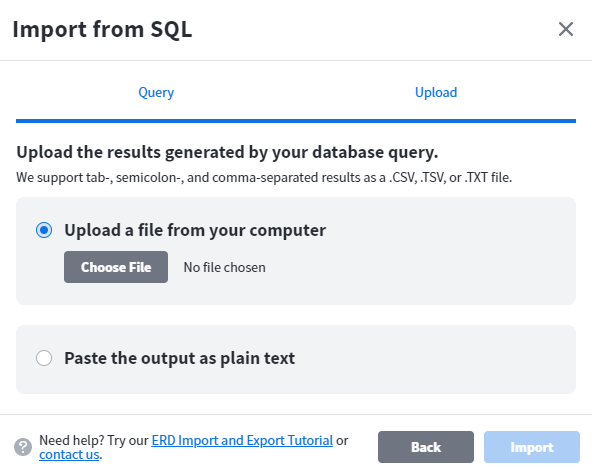Hi Ayush
Thanks for posting in the community! I apologize for the confusion. To import your data from a CSV or TXT file without an associated database please take the following steps:
1. Select File > Import Data > ERD.
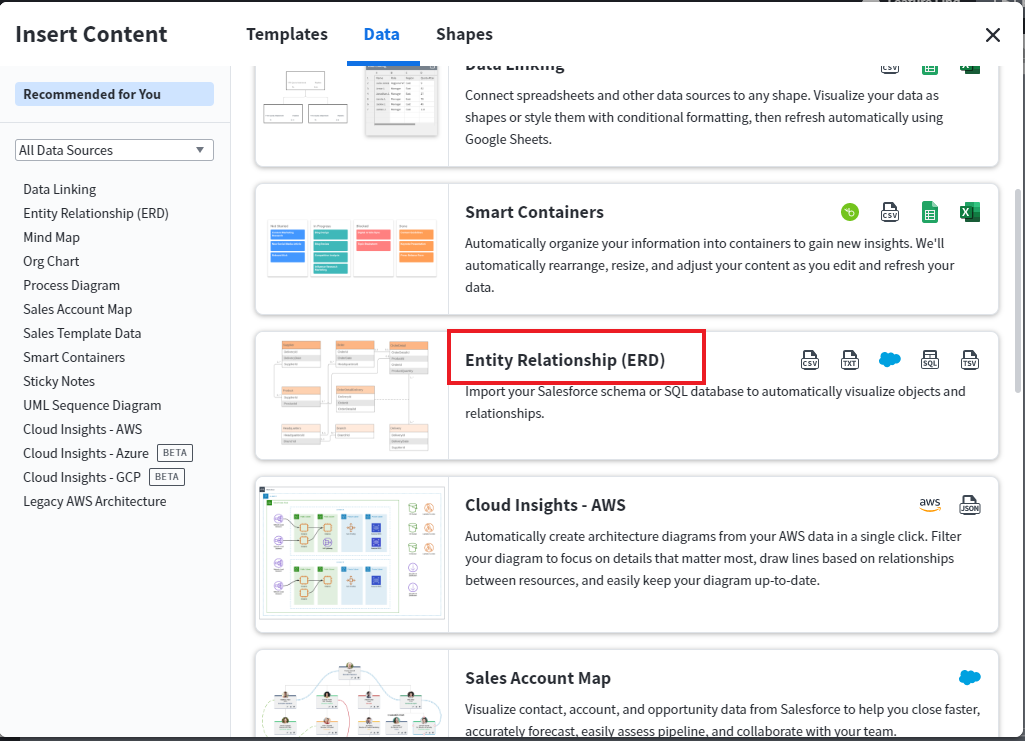
2. Click Import Your Data and choose Import from SQL Database.
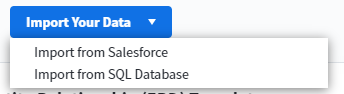
3. Choose a DBMS and select next. (The DBMS you select will determine how your CSV/TXT file will need to be formatted for import).
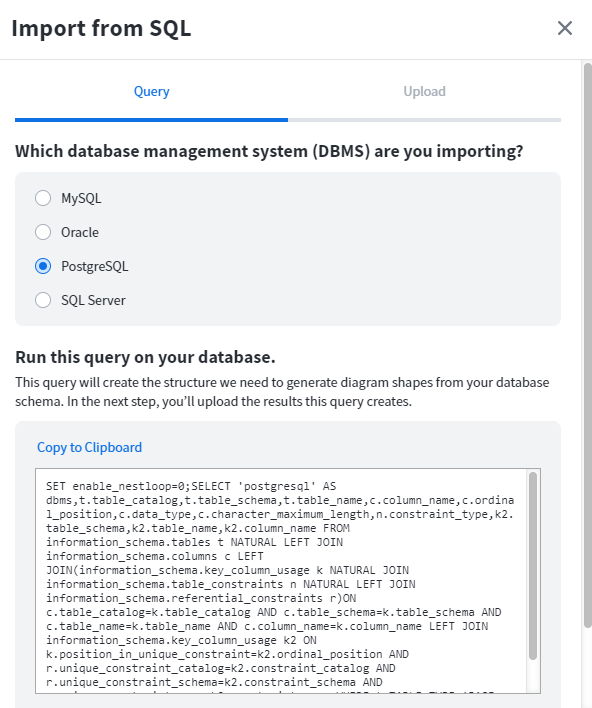
4. Upload your file or paste as plain text.
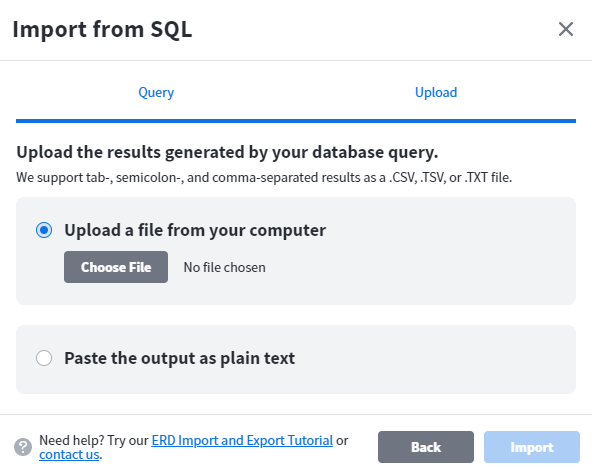
If it would be helpful to have an example CSV to serve as a template for the formatting of your own please submit a ticket here and our support team would be happy to provide you with one.
For anyone else working with ERD's please begin by reviewing our Entity Relationship Diagram article from our help center and post any questions below!
Thanks for the feedback. But this is not what I am looking for i.e. Create Diagram from Schema.
Actually I was exploring option to create Diagram from Text Configuration or simple csv config import. Example:
1. Text import: A simple configuration like below that we can do in a notepad and import to create diagram
a->b
b->edge label->c
c->a
2. CSV Import: Simple configuration in CSV like below example that on import will create Diagram
DataEntityFrom |
DataEntityTo |
DataEntityToRole |
Multiplicity Type |
|
CoWorker |
Case |
Submits |
1:M |
|
CoWorker |
Survey |
Participats in |
1:M |
|
CoWorker |
Travel Booking |
Makes |
1:M |
|
TravelAnalytics |
Travel Booking |
Utilizes |
1:M |
|
Hi Ayush
Thanks for continuing this thread! I apologize for the miscommunication. What you are hoping to do - a simple text or CSV upload - must be done via the existing "Import from SQL Database" system; there is not a stand-alone CSV/TXT upload option. Please note however that this doesn't require having information housed in one of those databases - you can create your CSV just as you've described above. Because ERDs are dependent on logic and relationships using this system ensures that your data in your CSV is formatted properly so that Lucidchart can correctly understand your data.
Once you get to the dialogue box shown in step 4 you will be able to upload your CSV or TXT file directly. As I mentioned in my first message our team is more than happy to provide you with an example CSV as a template for how these fields need to be formatted. Please let me know if you'd find this helpful!
The answer above doesnt seem to really answer Aysush's question.. I have the same question and have unsuccessfully searched for an answer. .
How or rather CAN(?) one create an ERD entity from an excel table using the excel header as the entity fields? Cut and Paste doesnt work to populate the field names and the query in stap3 above does not create a query that can be used to parse the excel header fields.
I have several Python Panda datafiles that are being indexed and mashed together and was going to document them in Lucidchart. These datafiles are outputed to CSV files that can be impoirted into Excel. There are too many with too many fields to manually modify the query generated from one of lucidcharts four DBMS queries. It would be easier just to type the field names in directly.
I realize that the index keys and links would not imported but that is not needed. I just want to be able to create the fields of a table entity one by one.
I "think" the answer is that it can not be done with the current Lucid chart (Nov2020) but perhaps there is a workaround?
- is it possible to create enity field list from an excel header row by either cut/paste or import?
- Is this import being worked on by LucidChart? If so what timeframe would introduction be?
- is there a known 3rd party applet that would do this?
- is there an intermediate format than could be used between excel and lucidchart?
- Im really using Python and its Panda functions (but without a DBMS). Is there a method of pulling the ERD fields out of a Panda datafile ?
Hi Gary thanks for following up on this thread! The queries provided in step 3 of the Import from SQL process described above will only work when run against one of the associated supported DMBS (MySQL Oracle PostgreSQL and SQL Sever) so they will not work to parse the header fields in your Excel file. However if you structure your CSV in the same way that a CSV generated by running the query against a supported DMBS would be structured you should be able to upload the CSV in step 4 and successfully complete the import.
Unfortunately if you are not extracting the data from one of the four supported DMBS there is no way to do this without some adjustment of the CSV file on your end- either manually or programmatically. If the ability to create an entity field list from Excel headers is a feature you would like to see, we’d love to hear more details about your use case or what you’d like to see in this experience posted in the Product Feedback section of the community - from here, other users can upvote it and add details of their own.
For more information on how Lucid manages feedback via this community, take a look at this post.
I also need the CSV template but do not see it in the linked section above. Can the oracle and postgresql csv template files be sent me?
The issue I am having with this type of import:
I upload of the .csv according to the above description and no error is being reported. The entity types appear in the list of shapes but the canvas stays empty.
I can drag the shapes to the canvas individually… attributes, PK, FK look as expected.
But I do not want to create the graphical representation manually. Actually, I would expect the canvas to contain all entity types including relationships after upload. Arranging them is a different story.
What am I doing wrong?
Hi @Thomas Nitschke, thanks for posting in the community and our apologies for the trouble you’re experiencing. To start, do you mind reviewing this help center article which outlines how to create a process diagram from CSV import, and ensure that your CSV file is correctly formatted? This article outlines the required columns and supported shapes. Thanks for your help and patience!
Thanks for the fast reply, @Addie
I reviewed the article and it relates to a process diagram upload that basically specifies the shapes in the .csv file.
The thread above and my question relate to the import of (postgres) database information via .csv file to let LucidChart create an Entity-Relationship-Diagram. The upload works fine and the .csv seems to be correct because I can see the different entity types from the database in the list of shapes afterwards. If I drag an uploaded shape to the canvas, the attributes and key/foreign key information look perfectly fine.
Yet, even in case of a small database with ~50 tables this means that I manually have to drag 50 shapes to the canvas. Individually! That’s not only cumbersome, I could easily skip one.
As said, it would be lovely to have everything on the canvas after upload immediately. And, if this is not possible: is there a way to select a set of shapes and drag them to the canvas in one shot?
Hi @Thomas Nitschke, thanks for the clarification and my apologies for the confusion. Here is the article that outlines the capabilities and functions to create an ERD, including uploading with a CSV file. Unfortunately, what you are describing isn’t currently supported in Lucid, but we’re very interested in your feedback and committed to continually improving our products. Please first search the Product Feedback section of this community (with the filter Topic Type = Idea) to see if it’s already been submitted. If so, please add any additional details you’d like and upvote the request - this consolidation helps to refine feedback and properly capture the popularity of the request.
If no one has submitted this idea yet, please create one of your own and be sure to include details about your use case or what you’d like to see in this experience. This will also allow other users with similar requests to discover and upvote it, then add details of their own.
Finally, for more information on how Lucid manages feedback via this community, take a look at this post:
Hi! Jumping in here to share about Lucid’s Data Trusted User Group. This group is made up of knowledgeable users who regularly analyze and visualize data in their work. As part of this group, you’ll have the opportunity to connect directly with Lucid’s product team, gain early access to beta features, and share insights about your needs, shaping the future of Lucid’s data solutions 🎉 You can learn more and request to join here. Thanks!