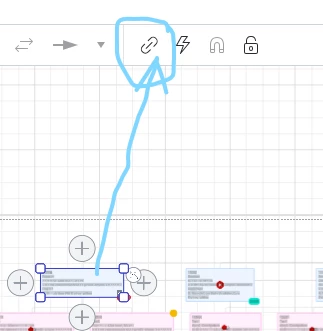I have created a tree structure using Org Chart from an Excel Import.
Each ‘employee’ box has a data set of variables imported from an external excel sheet.
One of those variables is called URL and on each employee it contains the full URL data for an external app I wish to link to for that employee.
If I highlight an individual box the ‘Link to’ menu option lights up. If I click that I can then manually copy the contents of that box’s URL variable into the ‘Link to’ dialog. Now that individual box is correctly linked to the external app! Success!
BUT I want to do that for all the 500+ boxes… is there away to make this automatic?