I’m currently trying to enable the Lucid integration with Asana so I can add Lucid specific hyperlinks to the Asana task and am stuck on the screen below.
I’m logged into both Asana and Lucid.
Thanks for the support.
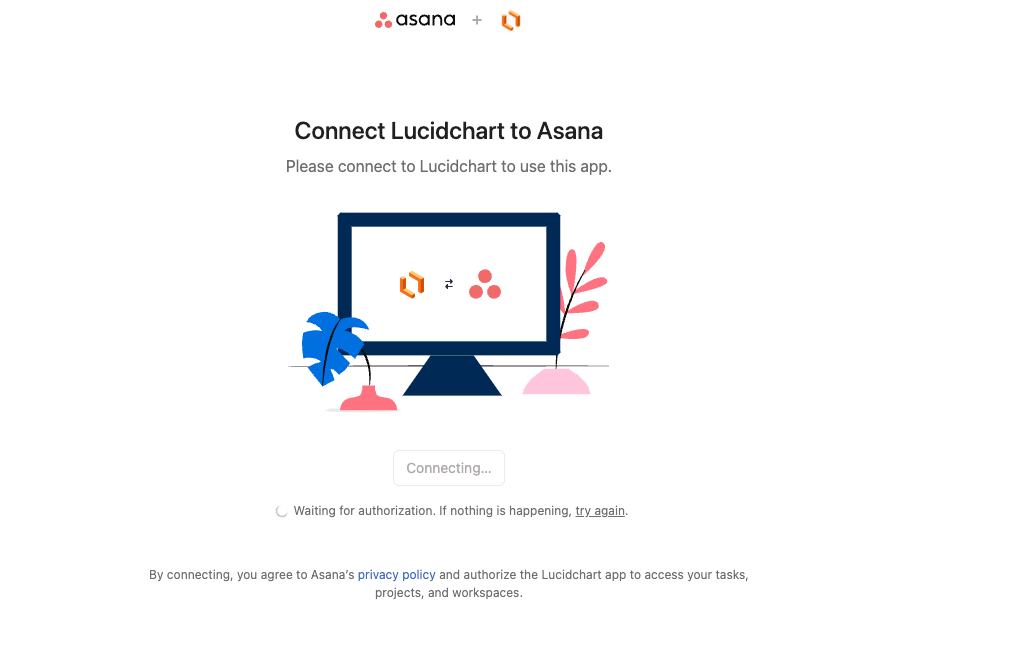
 +1
+1I’m currently trying to enable the Lucid integration with Asana so I can add Lucid specific hyperlinks to the Asana task and am stuck on the screen below.
I’m logged into both Asana and Lucid.
Thanks for the support.
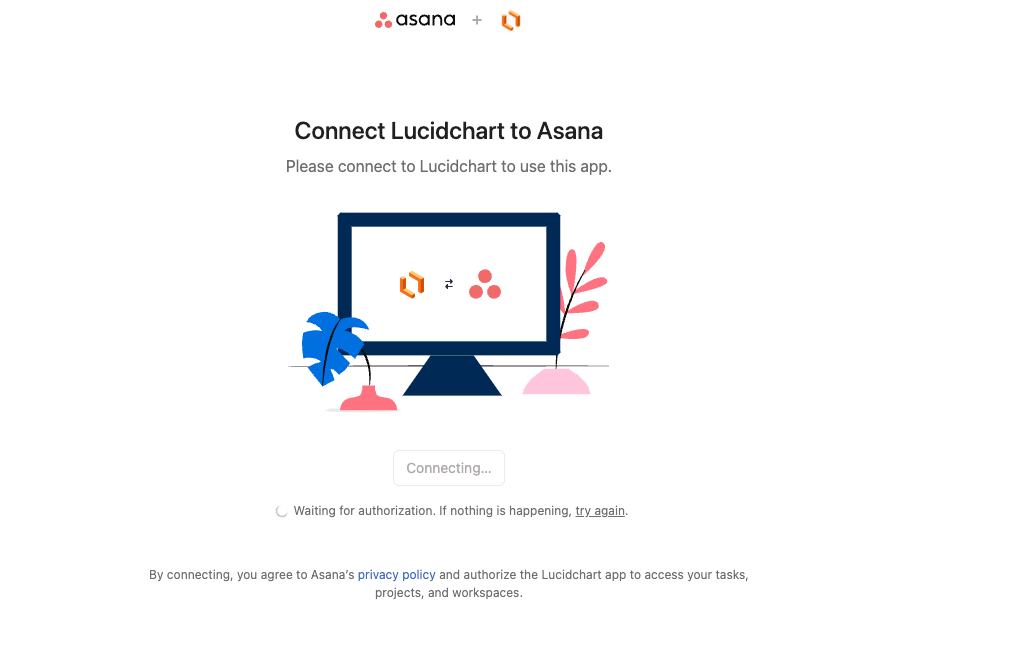
Best answer by dogooder
no worries, as you suggested it seems to be something on Asana’s side. After some troubleshooting, they’ve come to the conclusion that it is unexpected behavior and are investigating it.
thanks for all the help
A Lucid or airfocus account is required to interact with the Community, and your participation is subject to the Supplemental Lucid Community Terms. You may not participate in the Community if you are under 18. You will be redirected to the Lucid or airfocus app to log in.
A Lucid or airfocus account is required to interact with the Community, and your participation is subject to the Supplemental Lucid Community Terms. You may not participate in the Community if you are under 18. You will be redirected to the Lucid or airfocus app to log in.
Enter your E-mail address. We'll send you an e-mail with instructions to reset your password.