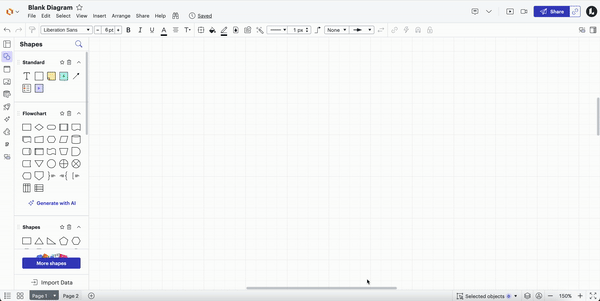Hello,
I imported a .csv file containing staffing information and selected the option to generate separate org charts by a field (department). The result was over 20 different org charts, which is fine and expected. However, I had to apply the conditional formatting, shape styles, and employee fields to each page separately.
Is there a way to apply conditional formatting rules, org chart shape styles, and org chart employee fields (selecting the fields and arranging the order) to every page at once? What if I set it up ahead of time, can those be applied when I import the data?
Thanks in advance!