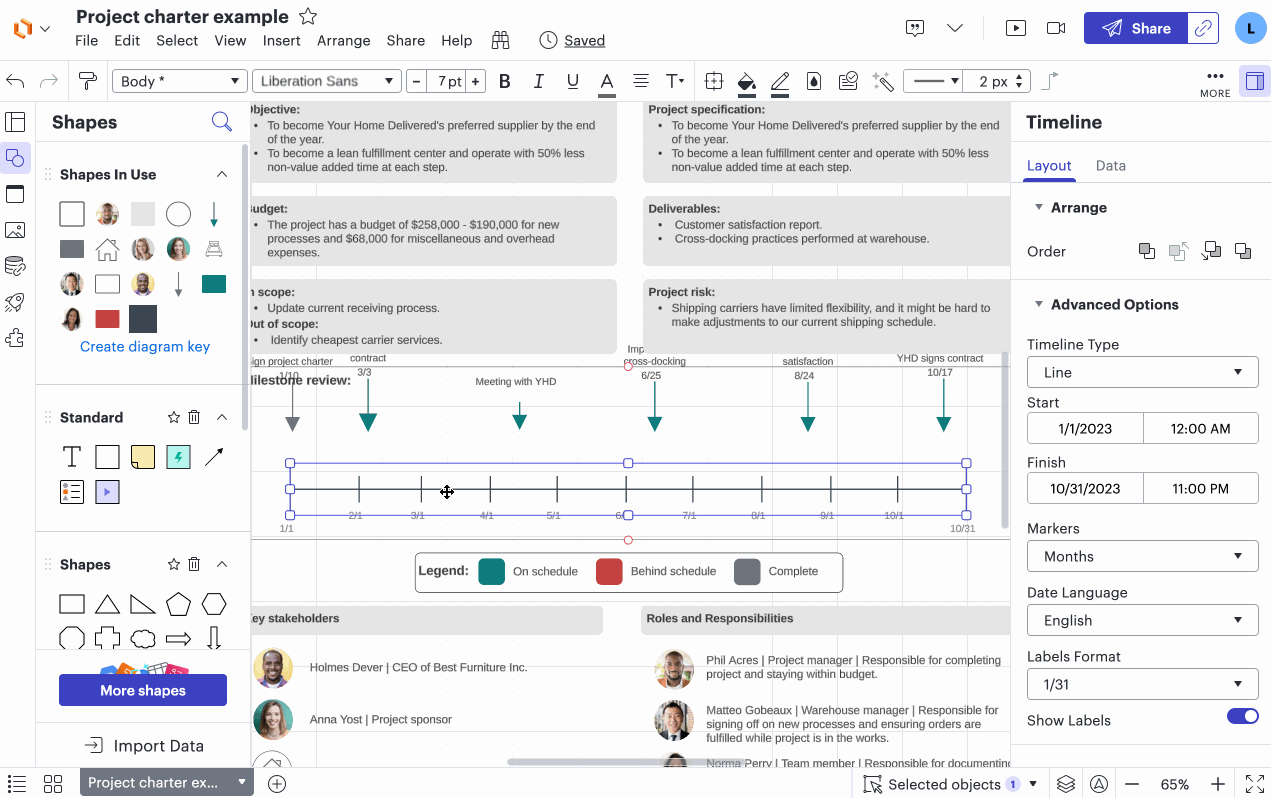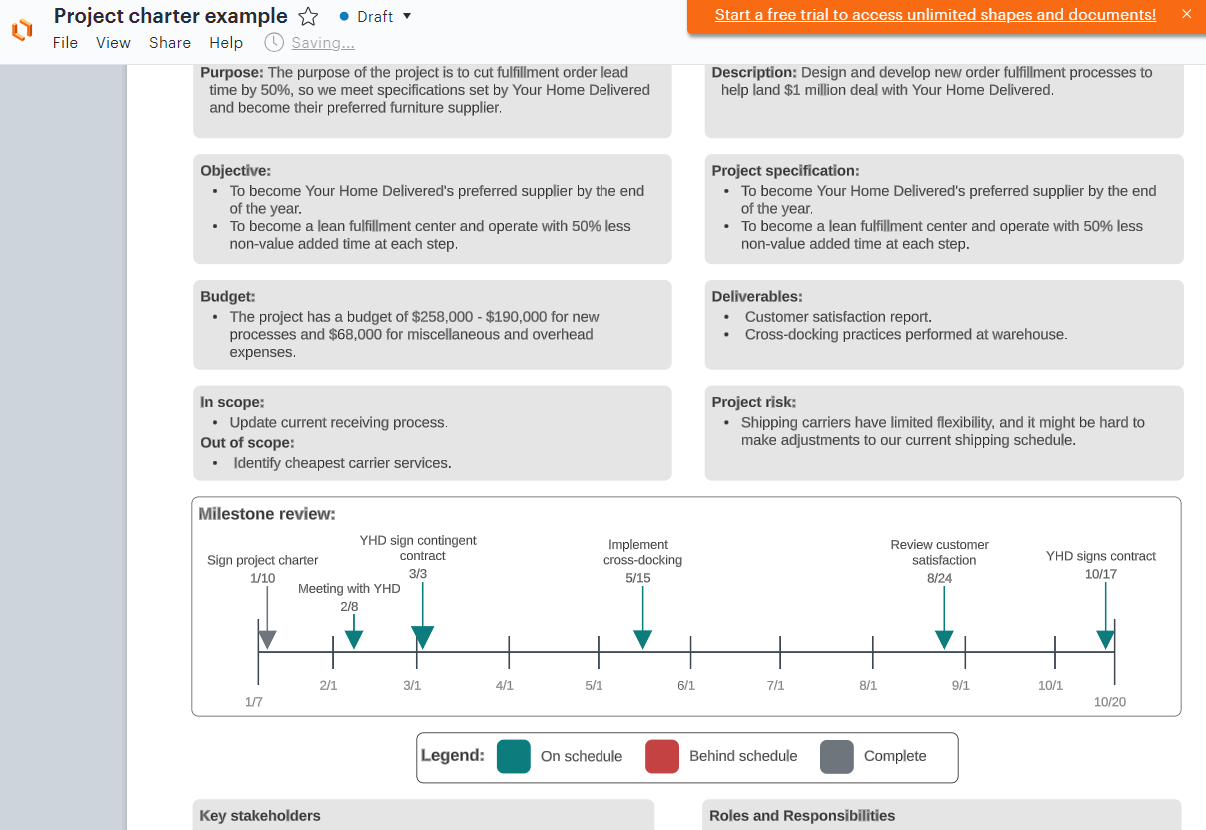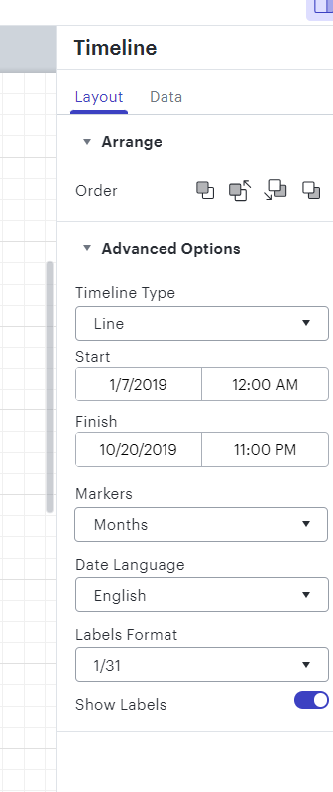No doubt a simple fix - but I’m struggling! As part of short course the Lucid Project Charter Template has been shared enabling us to populate with our own data. However, despite following the instructions for adjusting the timeline to represent my project, it reverts back to the default timeline, thus completely unrelated to my project. Any advice here would be very welcome!!
Thank you!