Lucidspark Sticky Notes are square, resembling a 3x3 physical sticky. Many users prefer a rectangular format for stickies, mimicking a 5x3 physical size. Users should be able to control the default size of a sticky note in Lucidspark, or at least be able to select a rectangular sticky.
Allow user to change default size of sticky in Lucidspark
 +1
+1Best answer by Zuzia S
We encourage anyone else who’s interested in this to upvote this post and share any additional details about your use case or what you’d like to see in this experience:
For more information about how we manage feedback in this community, please take a look at this post:
Cheers!
Create an account in the community
A Lucid or airfocus account is required to interact with the Community, and your participation is subject to the Supplemental Lucid Community Terms. You may not participate in the Community if you are under 18. You will be redirected to the Lucid or airfocus app to log in.
Log in to the community
A Lucid or airfocus account is required to interact with the Community, and your participation is subject to the Supplemental Lucid Community Terms. You may not participate in the Community if you are under 18. You will be redirected to the Lucid or airfocus app to log in.
Log in with Lucid Log in with airfocus
Enter your E-mail address. We'll send you an e-mail with instructions to reset your password.