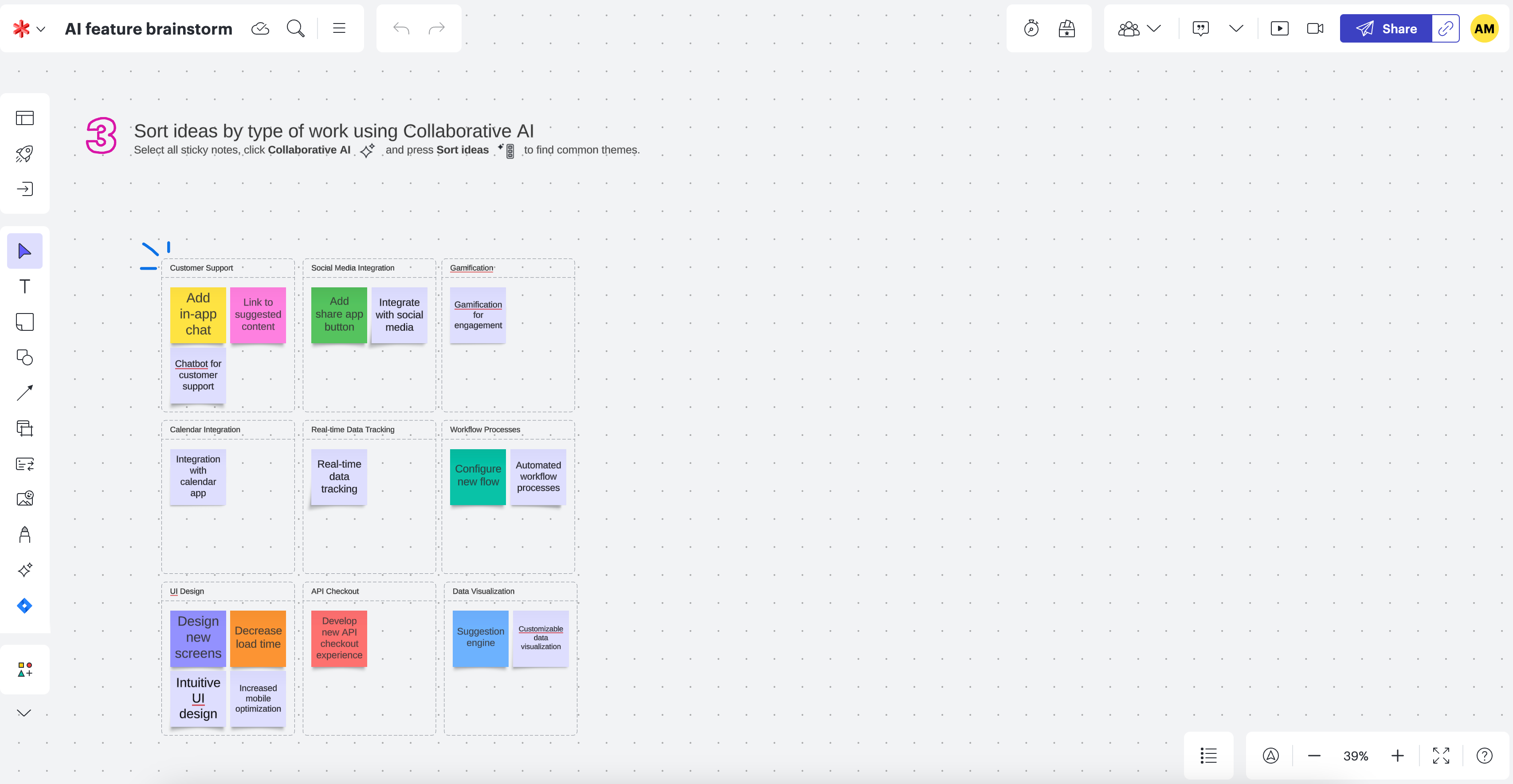Hi everyone!
Have you experienced Collaborative AI in Lucid? With Collaborative AI, teams can streamline their brainstorming process and achieve better results in less time. You can also uncover key themes and rapidly summarize working sessions so teams can easily find the big picture and confidently kick off projects.
Here are some ways you can leverage this powerful tool 🤓:
- Kick off a brainstorming session or a project by using Collaborative AI to generate ideas for your team. By entering relevant keywords or phrases into the text box and clicking 'generate', AI will automatically populate related ideas on your Lucidspark canvas as sticky notes.
- Next step: Iterating ideas after ideation! You can select one or more sticky notes on your canvas and generate even more related ideas!
- To better organize ideas and increase the process efficiency, this tool can help users sort their ideas by automatically categorizing sticky notes within Containers.
- Need an easy idea summarization without the need for a scribe? With just a click, selected sticky notes can be summarized and organized into a Container, providing a clear takeaway for everyone involved in the working session and ensuring that everyone is on the same page with the next steps ⏳
Excited to try this awesome feature? Lucidspark offers a template with an AI brainstorming tool to help you maximize your brainstorming sessions. Try this template here and browse other template options in the Lucidspark Template Gallery