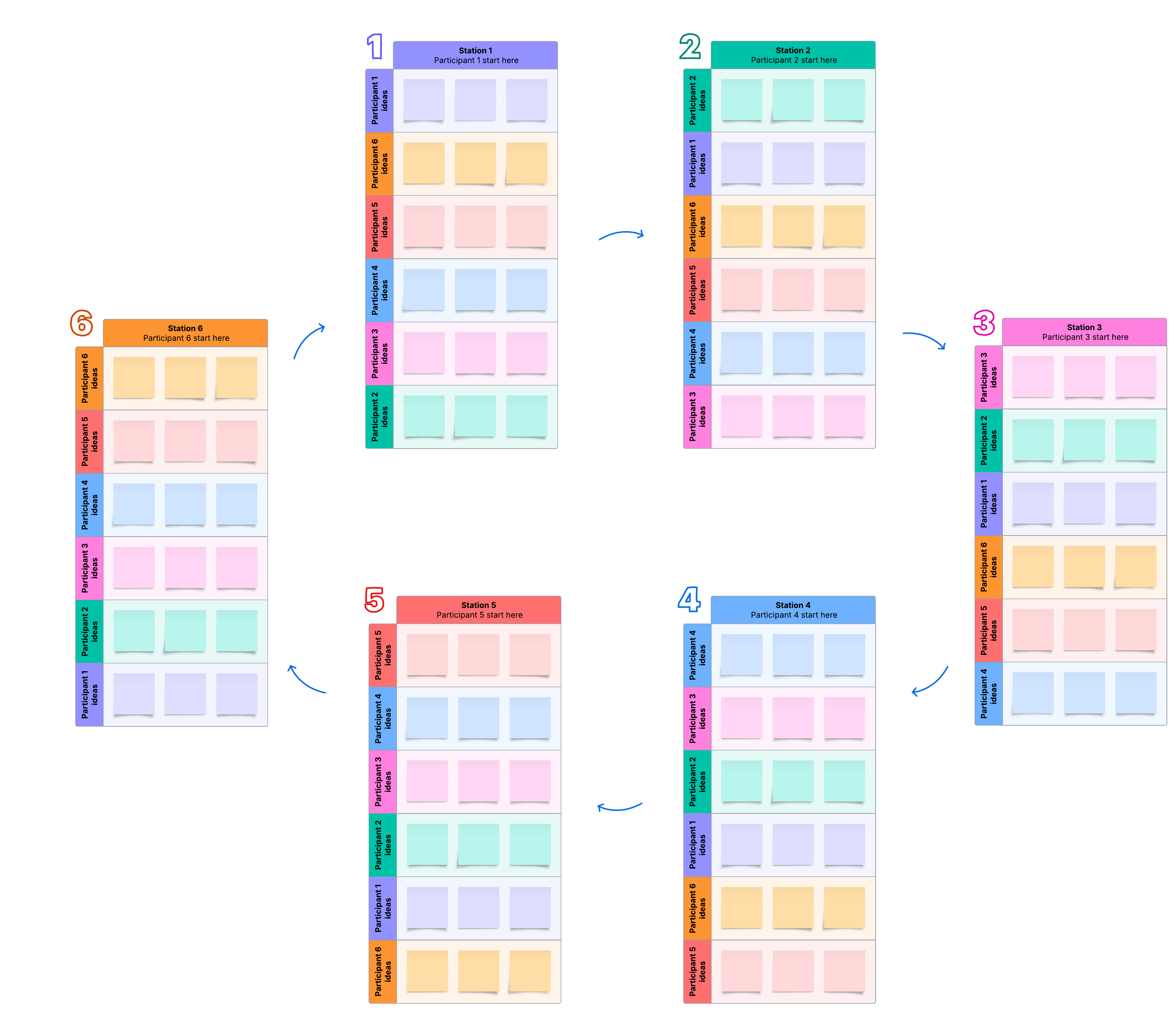Idea Spark | Tips for Successful Collaboration
Locking | Breakout Boards | Facilitator Controls | Templates
Lucidspark is the perfect tool for facilitating collaborative discussions and brainstorming. Students can jump right in and drag their ideas onto the board using sticky notes in a free form style or instructors can provide students with a more structured environment using one of our digital bulletin boards or brainstorming templates.
Tip #1 | Lock Size and Position, Not Content
Select all of the stickies and use the advanced locking features to lock down the size and position, but not the content. This ways students aren’t moving the stickies around or deleting them, but they can still write their ideas in the stickies
Tip #2 | Divide Up Larger Groups with Breakout Boards
Too many students in one collaborative space can be chaotic and overwhelming. Breakout boards allow instructors to utilize collaborative learning experiences without the chaos. Add breakout boards for different sections of your class. 25-35 students is the recommended amount per breakout board.
Tip #3 | Use Private Mode for Unbiased Responses
At times, instructors don’t want students to be initially influenced by what other students are adding to the board. They want students to add their own original thinking before reviewing what other students are thinking. Instructors can turn on private mode to keep the content of the sticky notes hidden until the instructor ends private mode. Students do need to drag their own stickies onto the board after private mode has been initiated in order for their content to be hidden.
Tip #4 | Turn On Facilitator Controls
Most importantly, instructors should always make themselves the facilitator before a collaborative activity with students and restrict access to certain features using the controls toggles in order to set the lesson up for success.
Tip #5 | Quickly See Who Participated
There are a couple ways that you can quickly see who participated duing the collaborative session. Check them out here.
Template | Colorful Response Prompt Board
Template | Frame Workspaces
If you need more space for students to complete their work you can use frame workspaces. This gives students a lot more room than just one sticky note. Students can use the table of contents to find and navigate to their frame workspace.
Template | Category Focused Brainstorming
Template | Brainwriting 6-3-5