Related to this product question about How to change frame text color. Note, while that question shows to be ‘solved’, it is in fact not solved as the answer addresses the wrong issue.
The idea:
For a container, allow the background color of the title to be changed, independently of the line color of the container itself.
Why?
If one creates a container, sets the container’s line color to be black. Then the default white on black text of the title is ugly or otherwise not desired. If a user wants to set the container title to be black text on a white/transparent background that is only possible by making the container line color the same.
Example goal:
A container with a black line color and transparent fill. With its attached title text be black text with a transparent background.
The desire is the screenshot below. I did this by create an entirely separate text box, with a black foreground and transparent background and manually moving it into place. But then that title is not attached to the container.
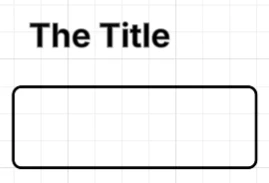
Note that the result is a container with a black line color (or any other color), and the title has a transparent background, with a black fore color.

