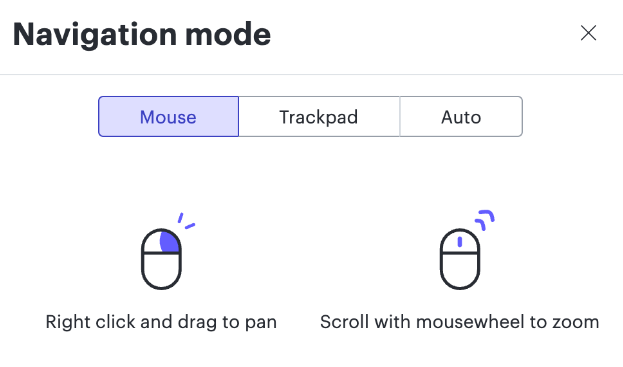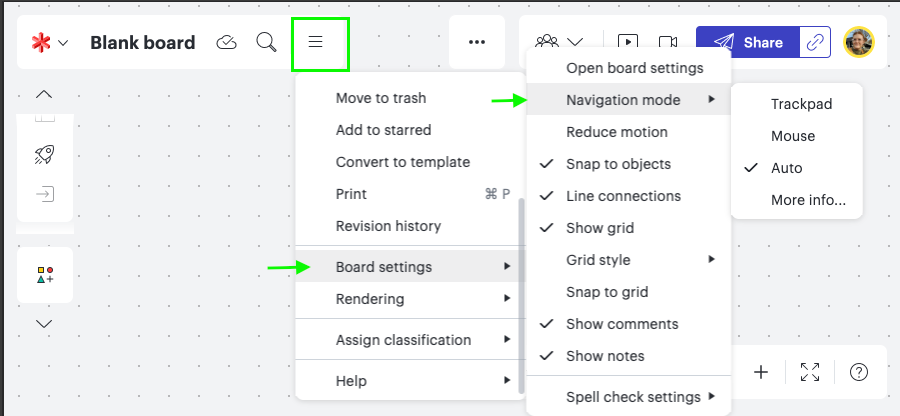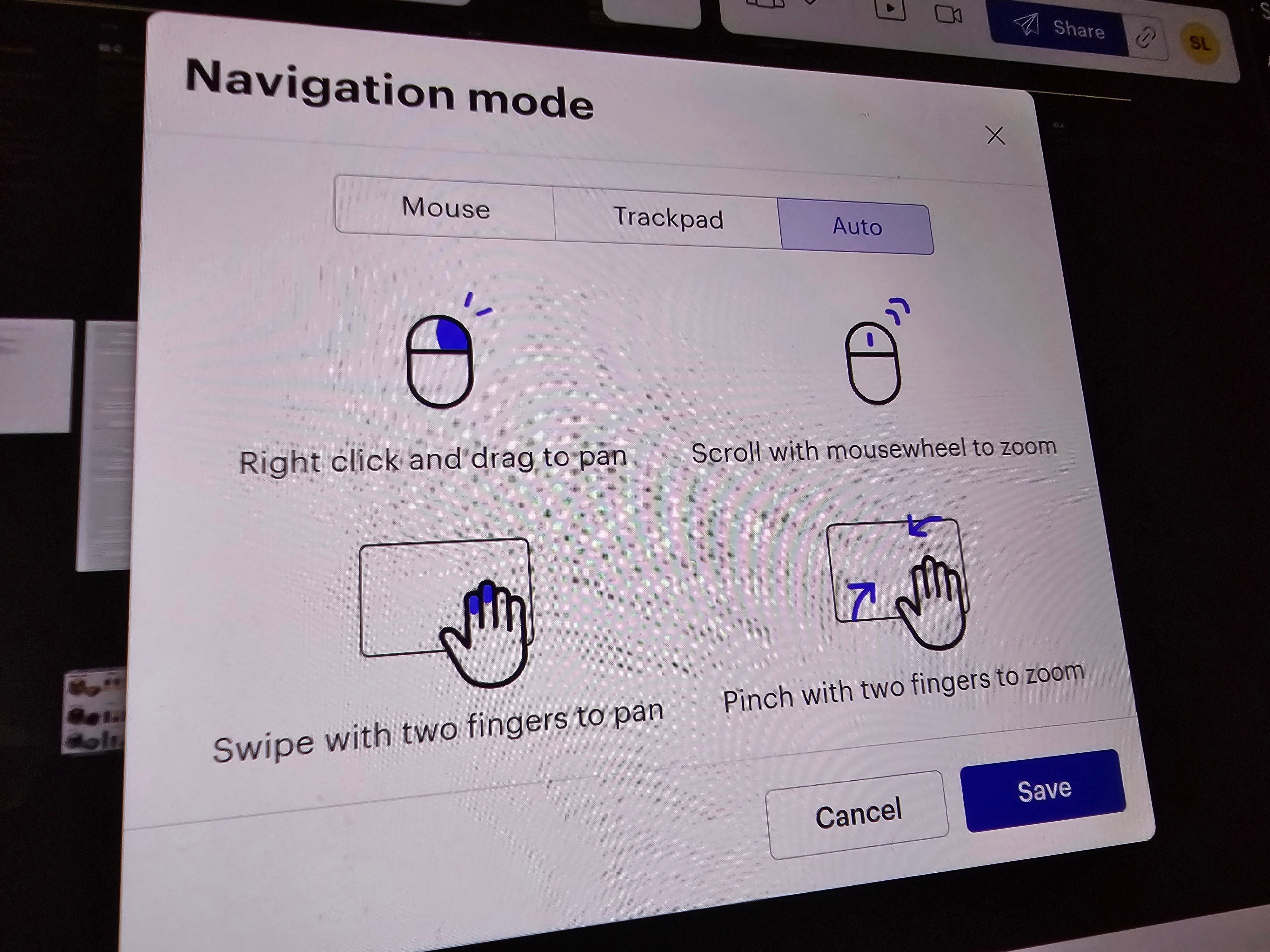Hi there,
I am using Samsung Tab S9 Ultra with connected mouse. When I first opened the app, the ‘navigation mode’ popup showed up. A moment after I wanted to change the setting to ‘Auto’ but it simply isn’t in the menu, just 2 mins after it showed up for the first time. I’ve tried everything.