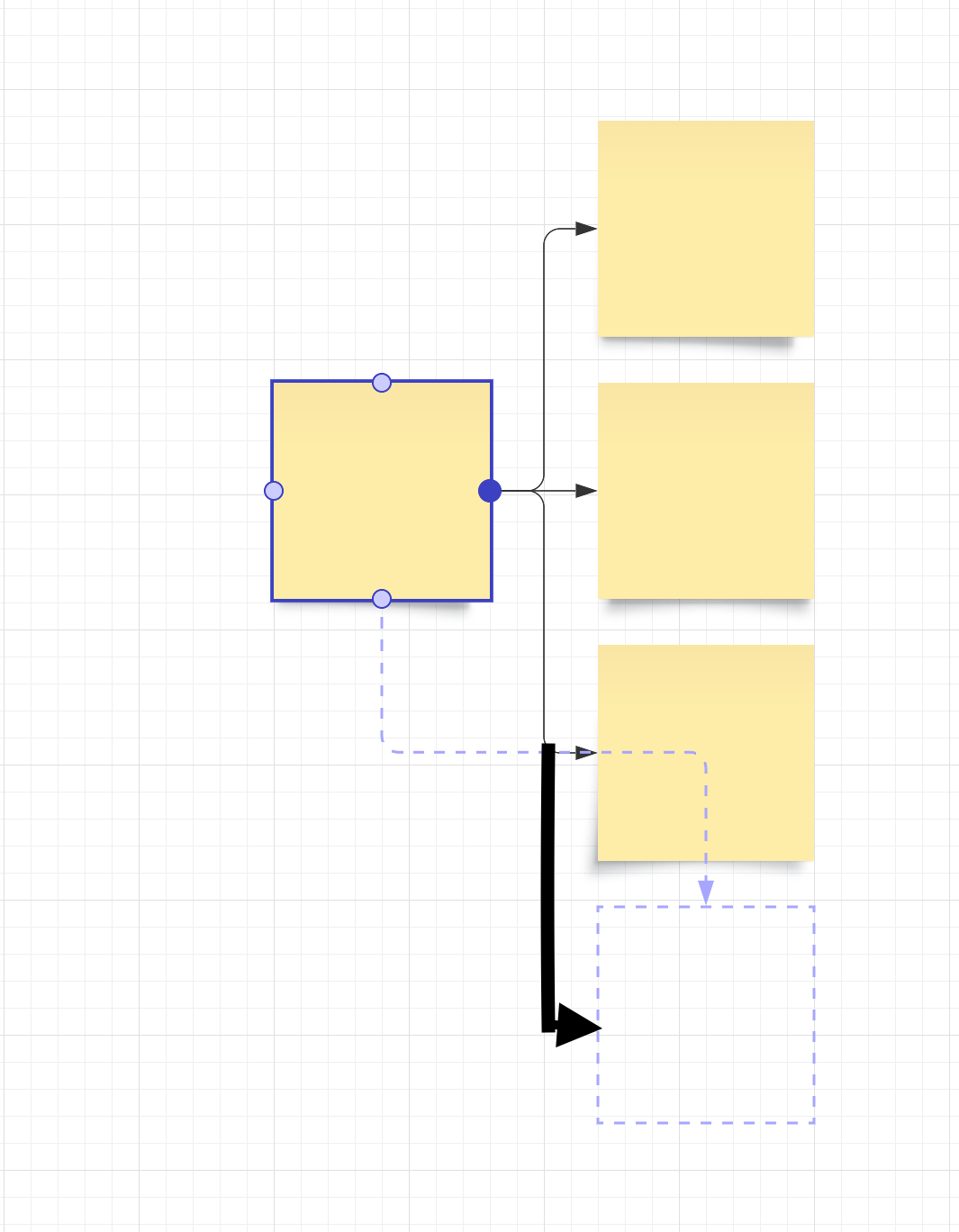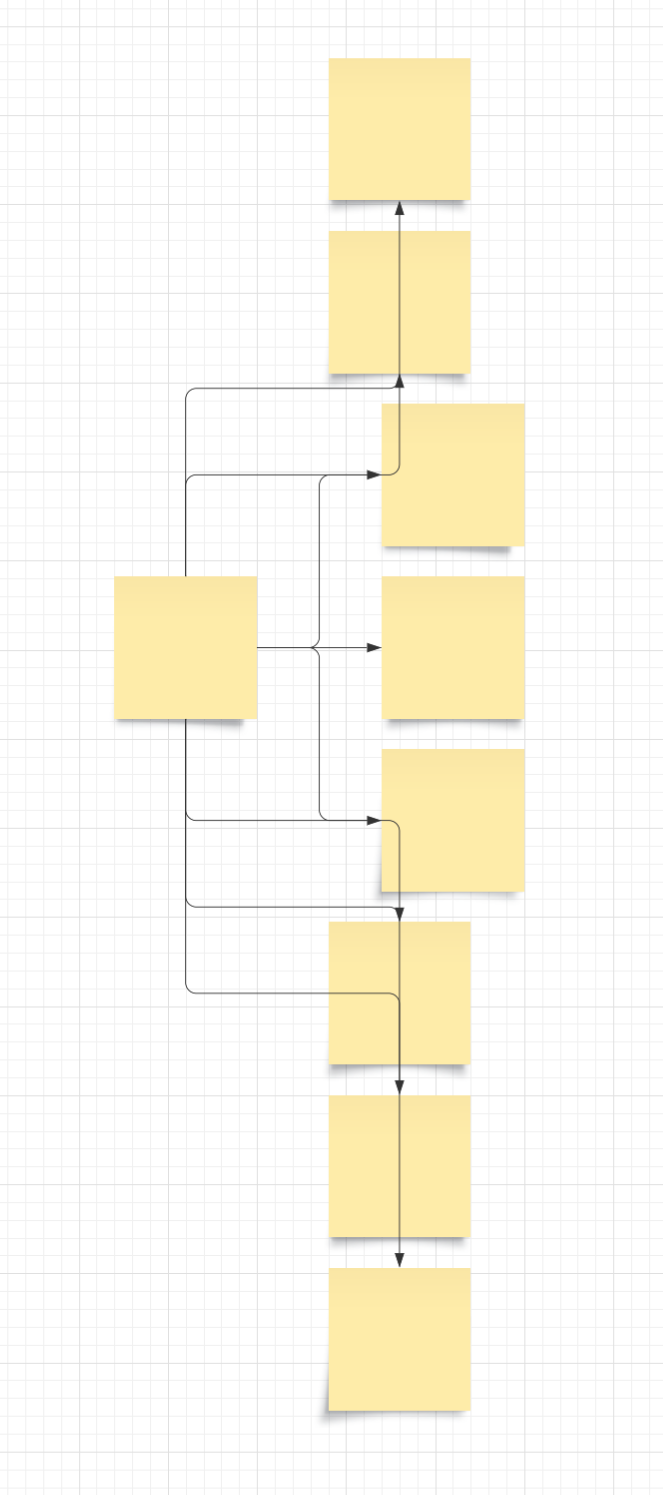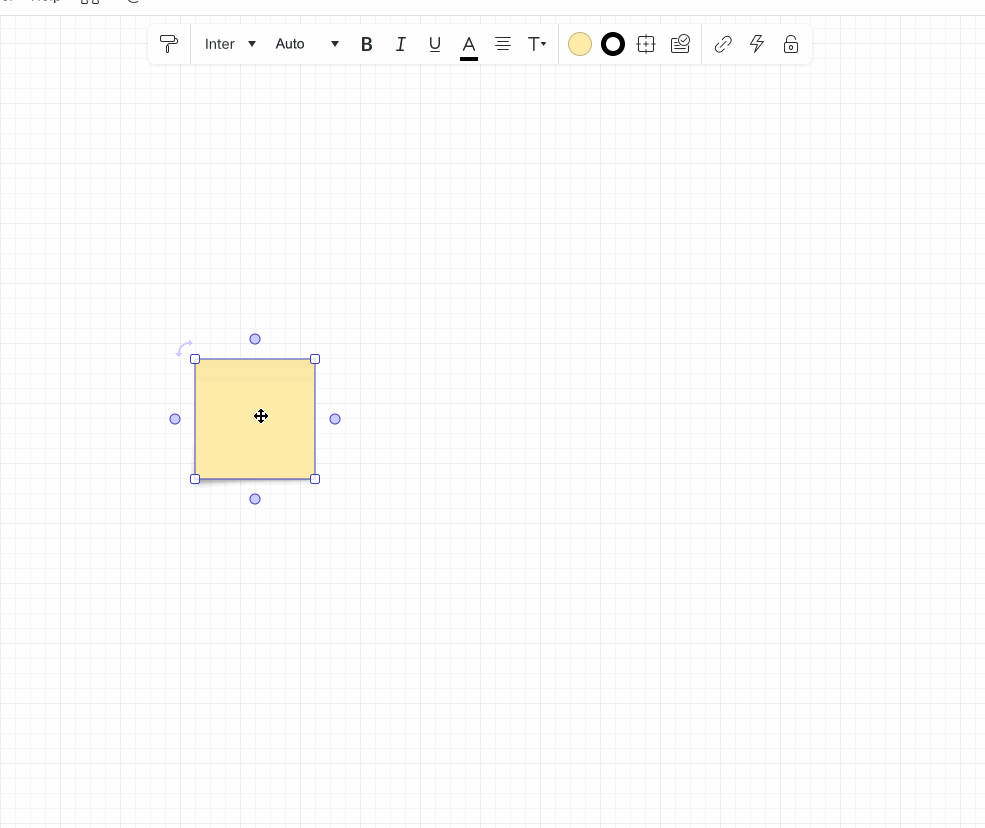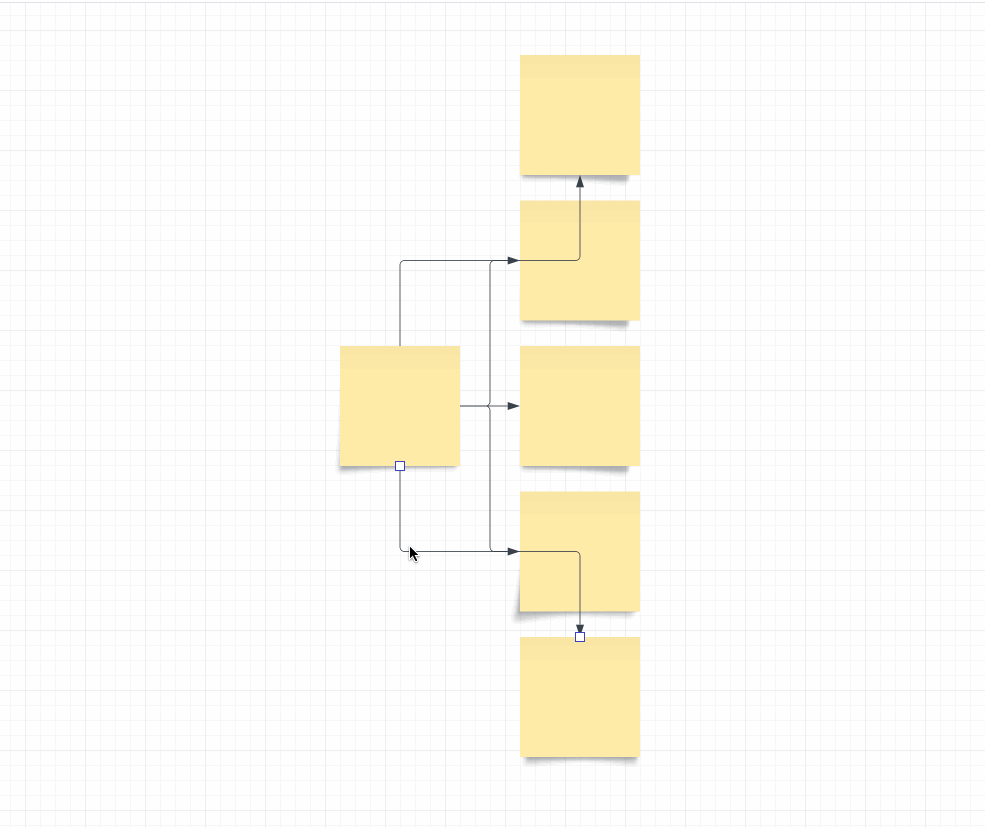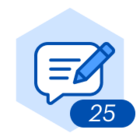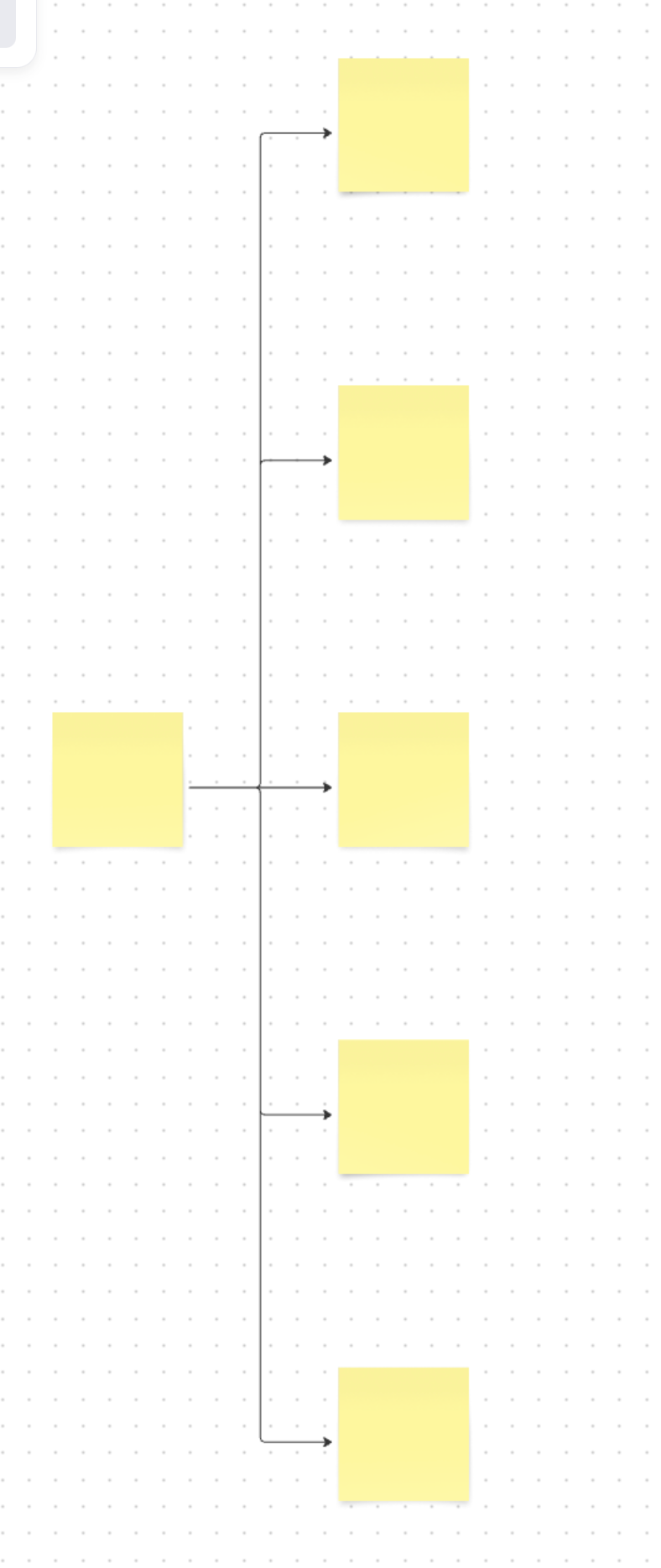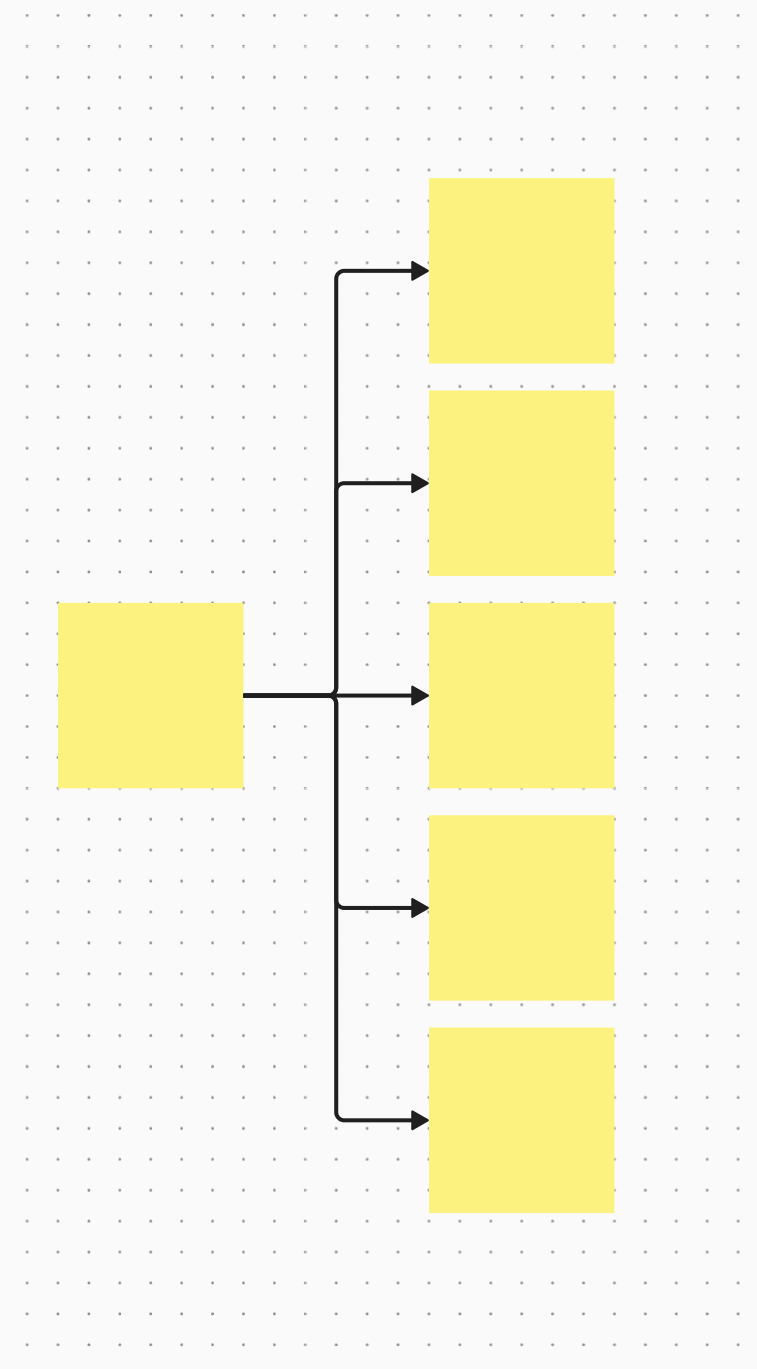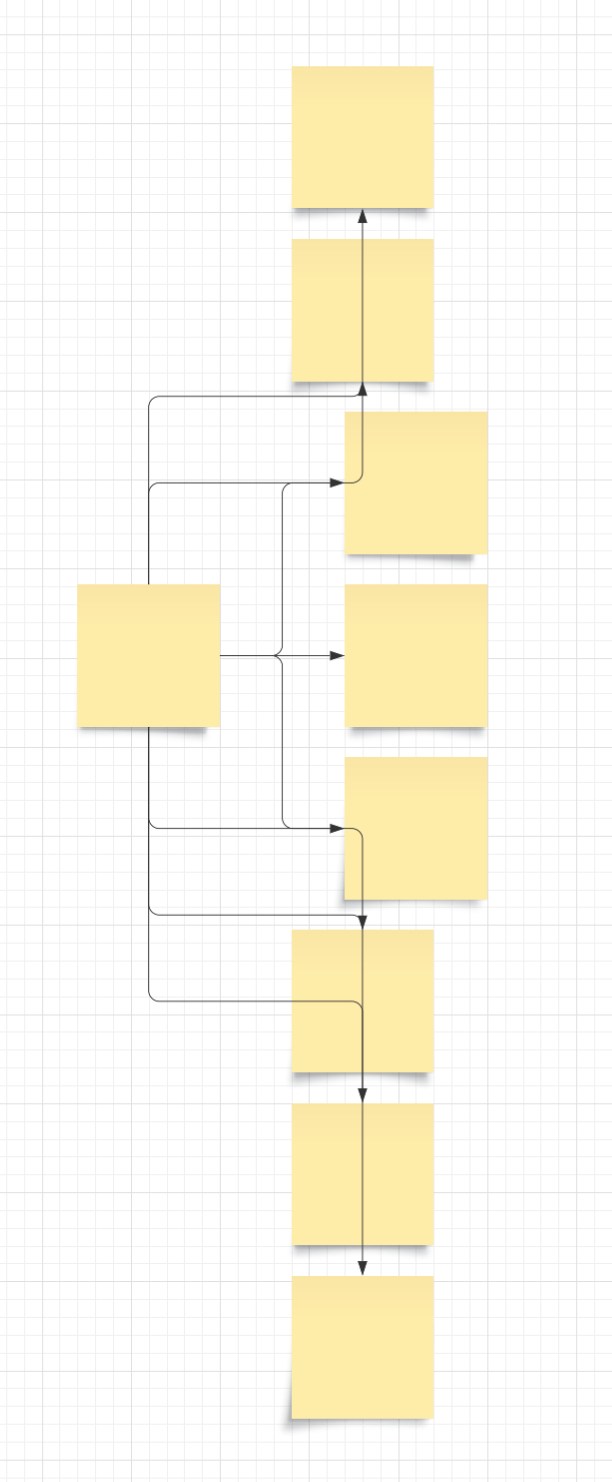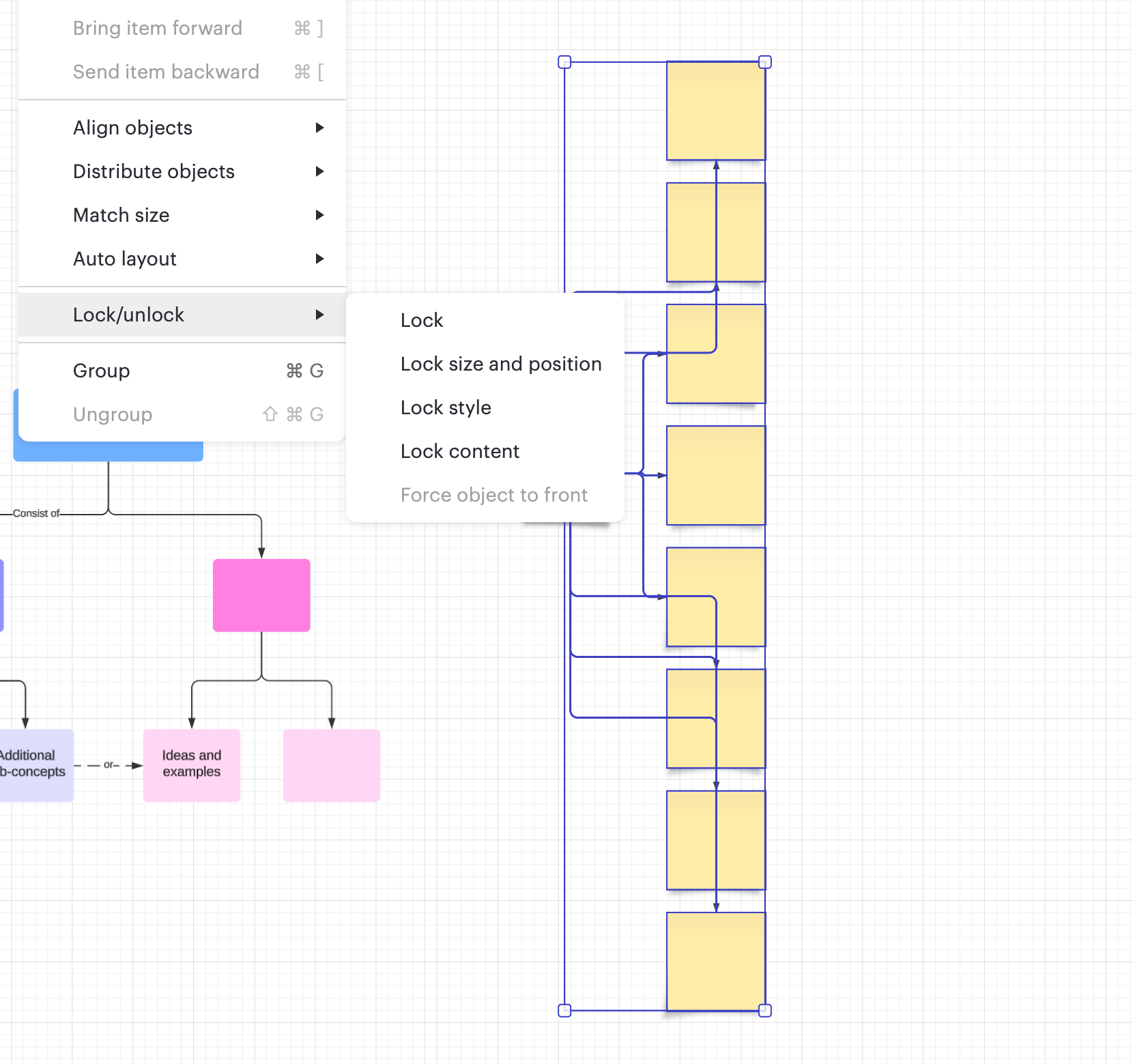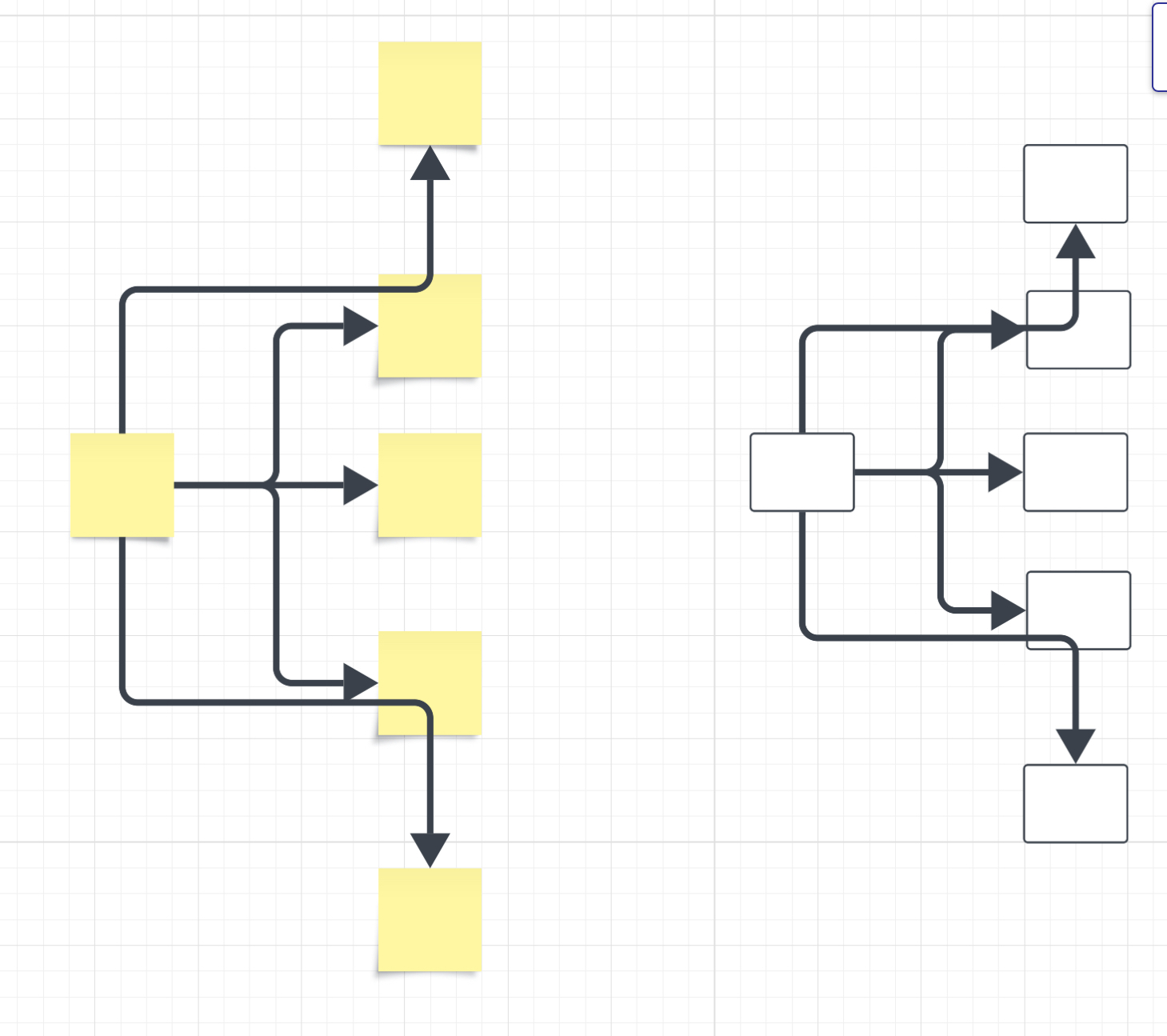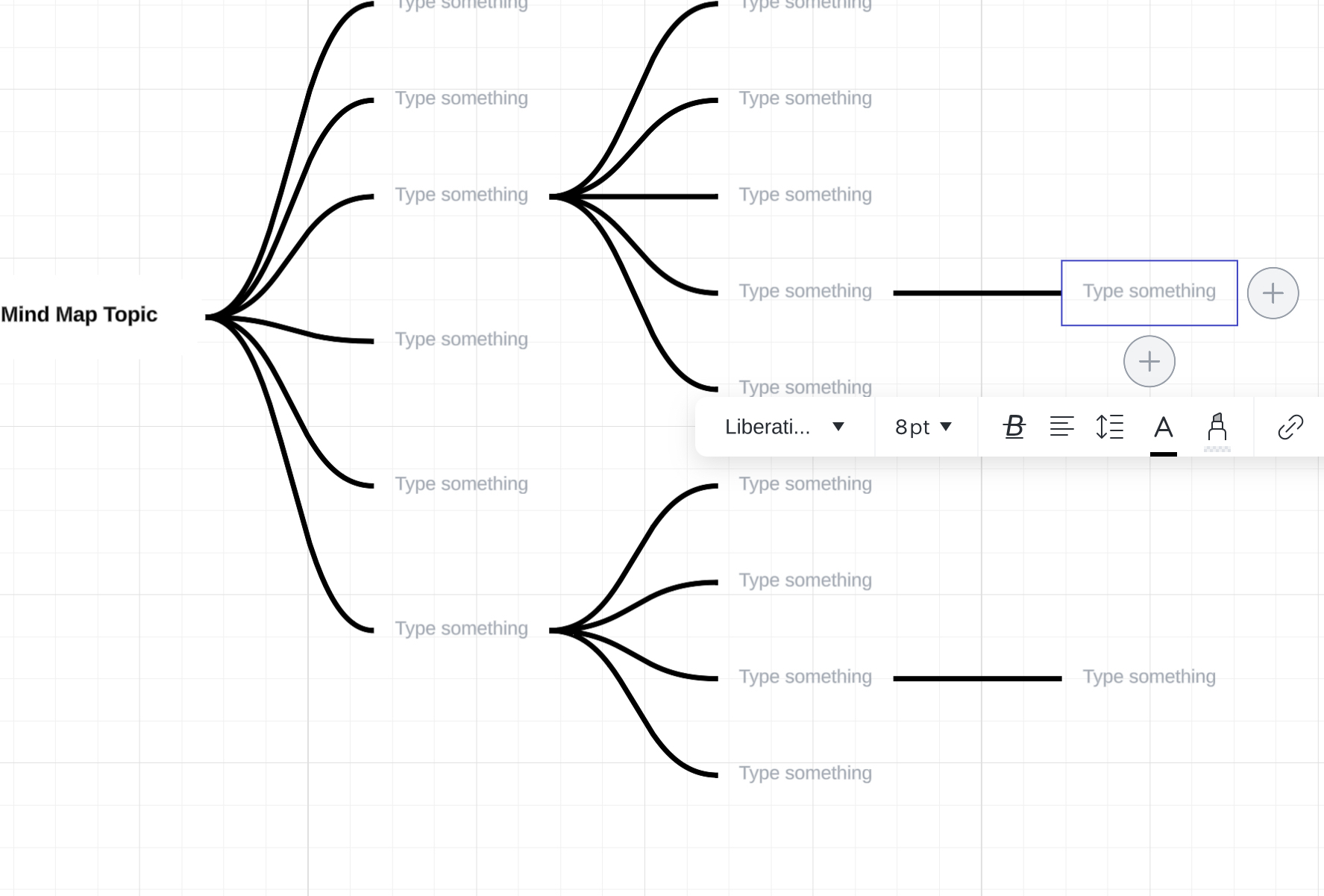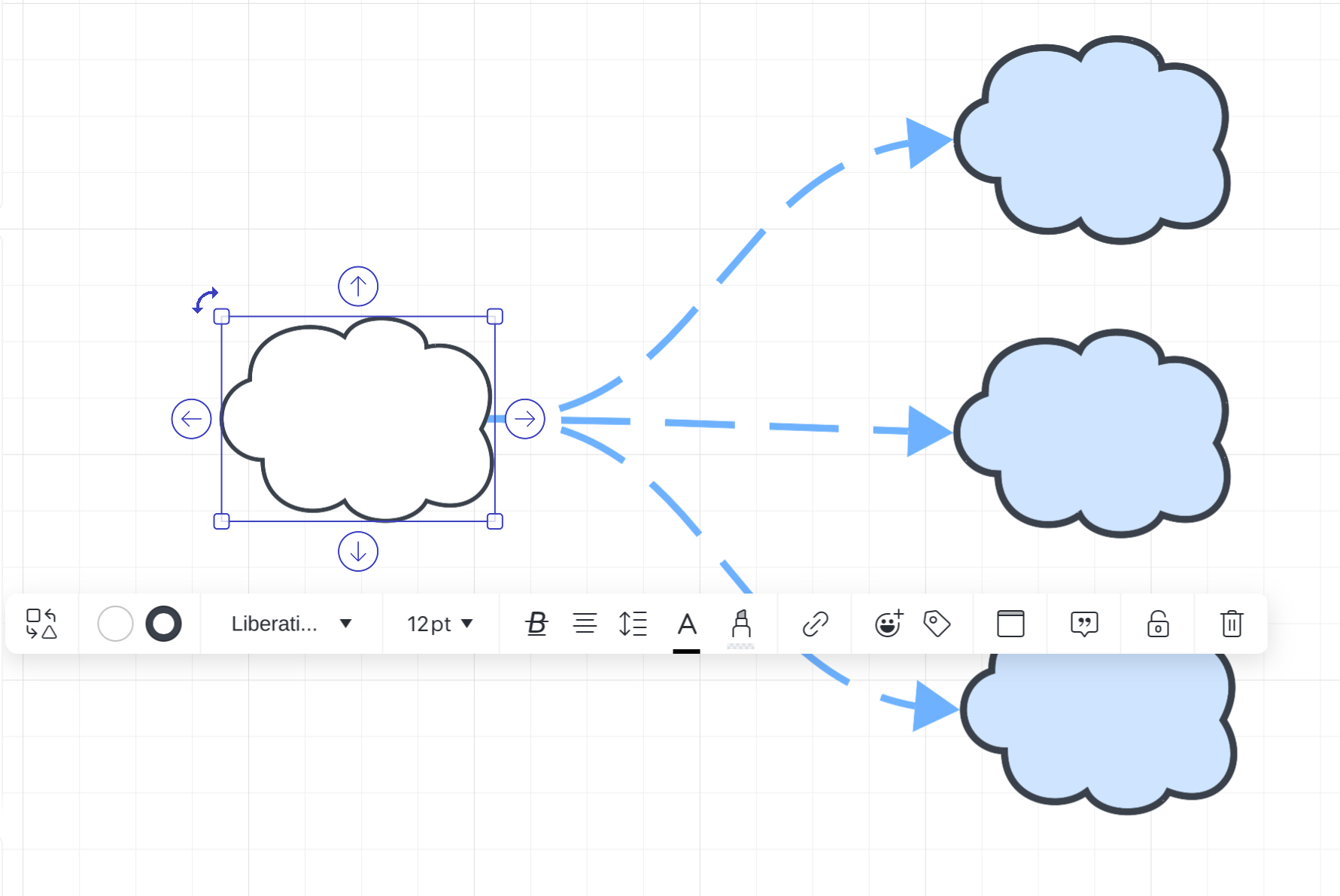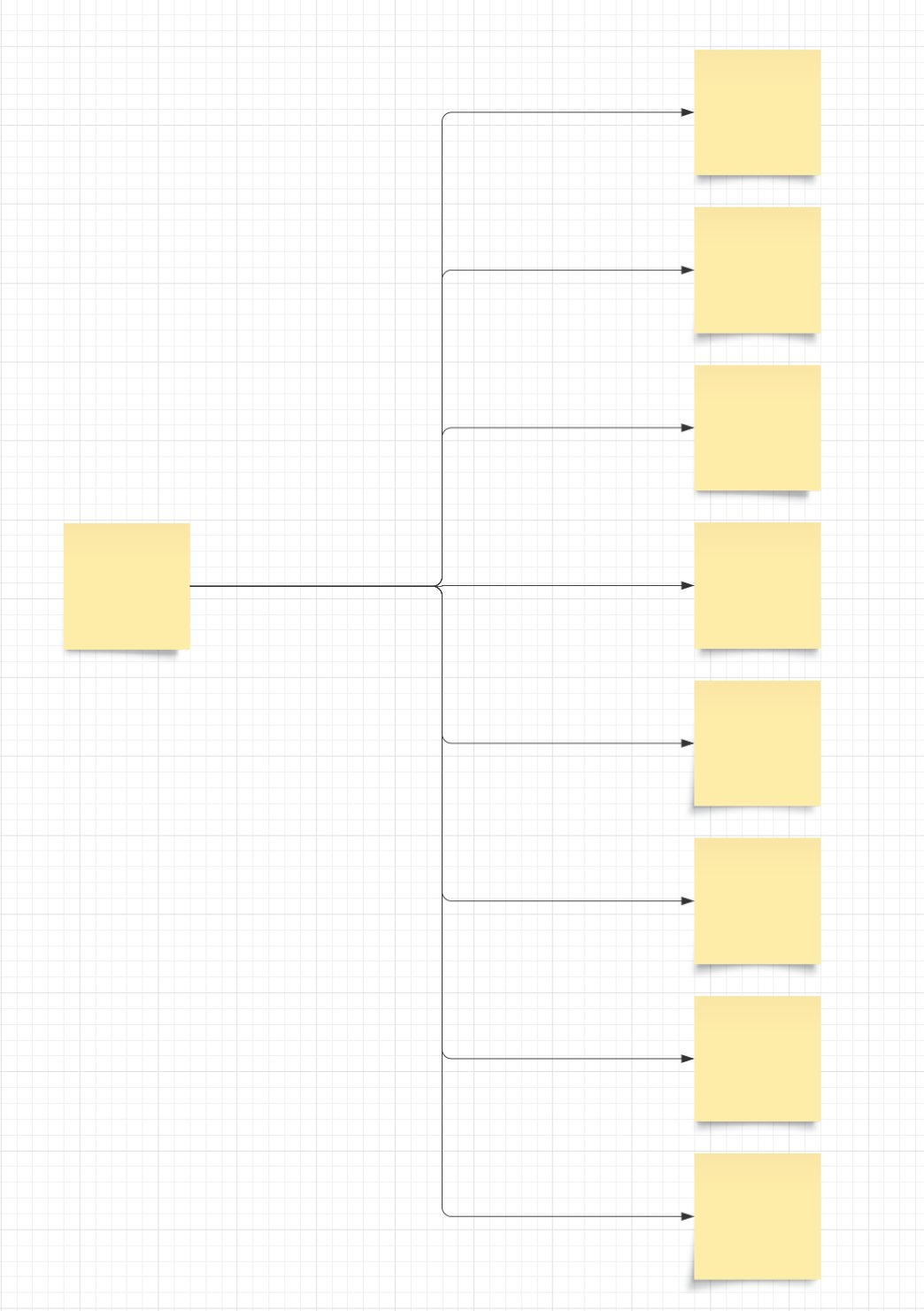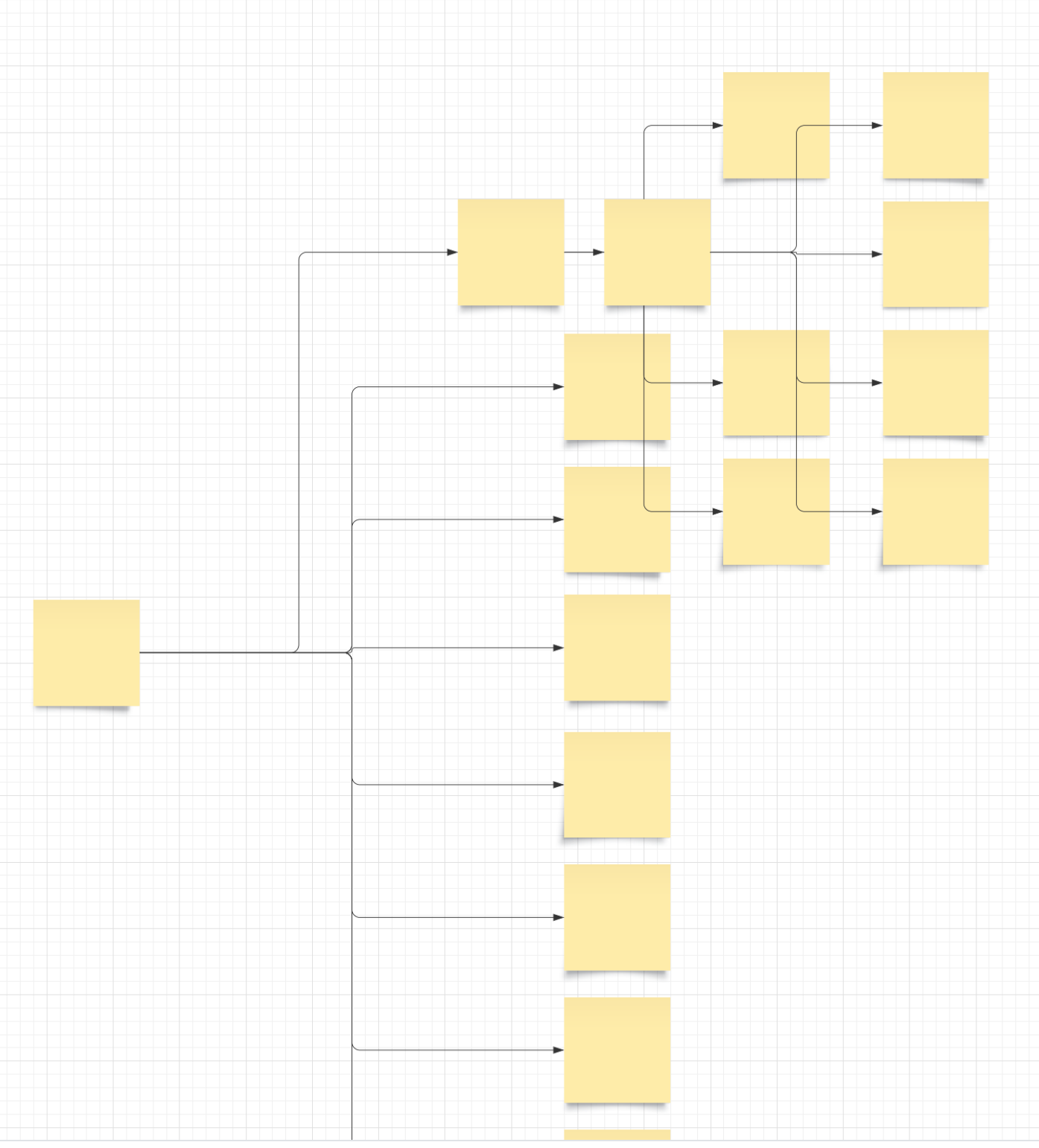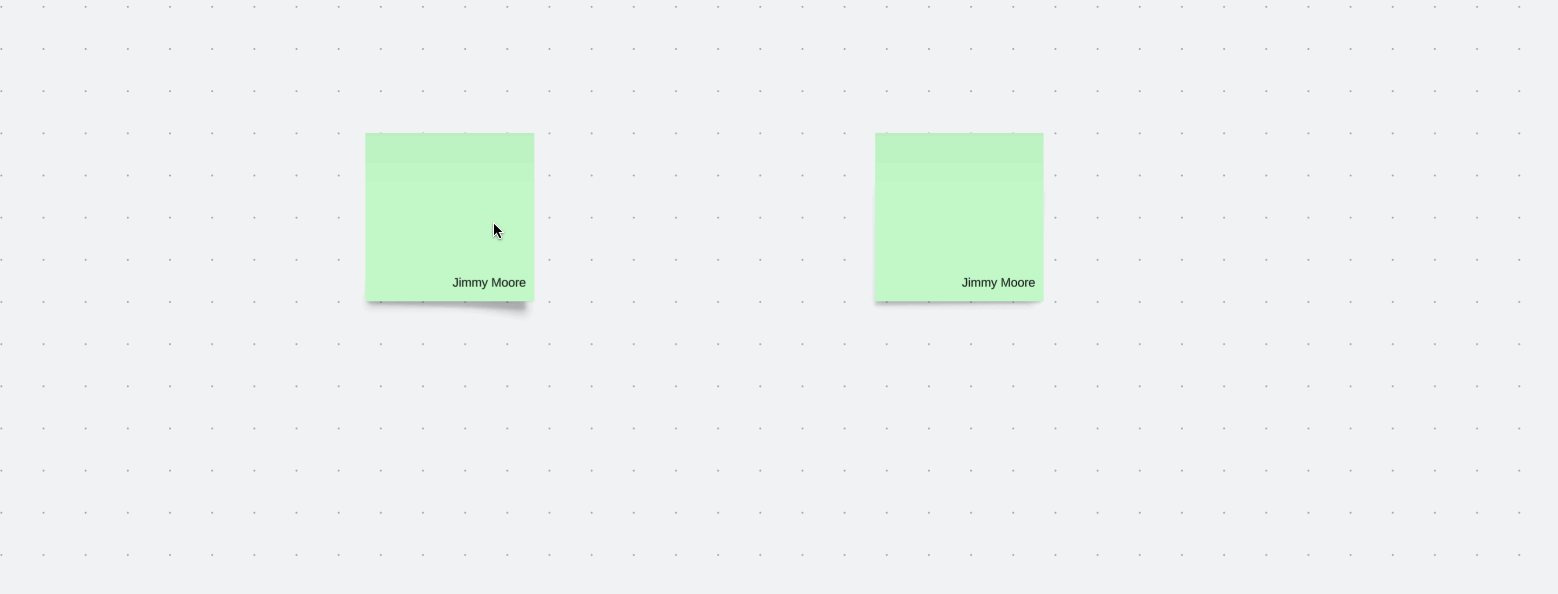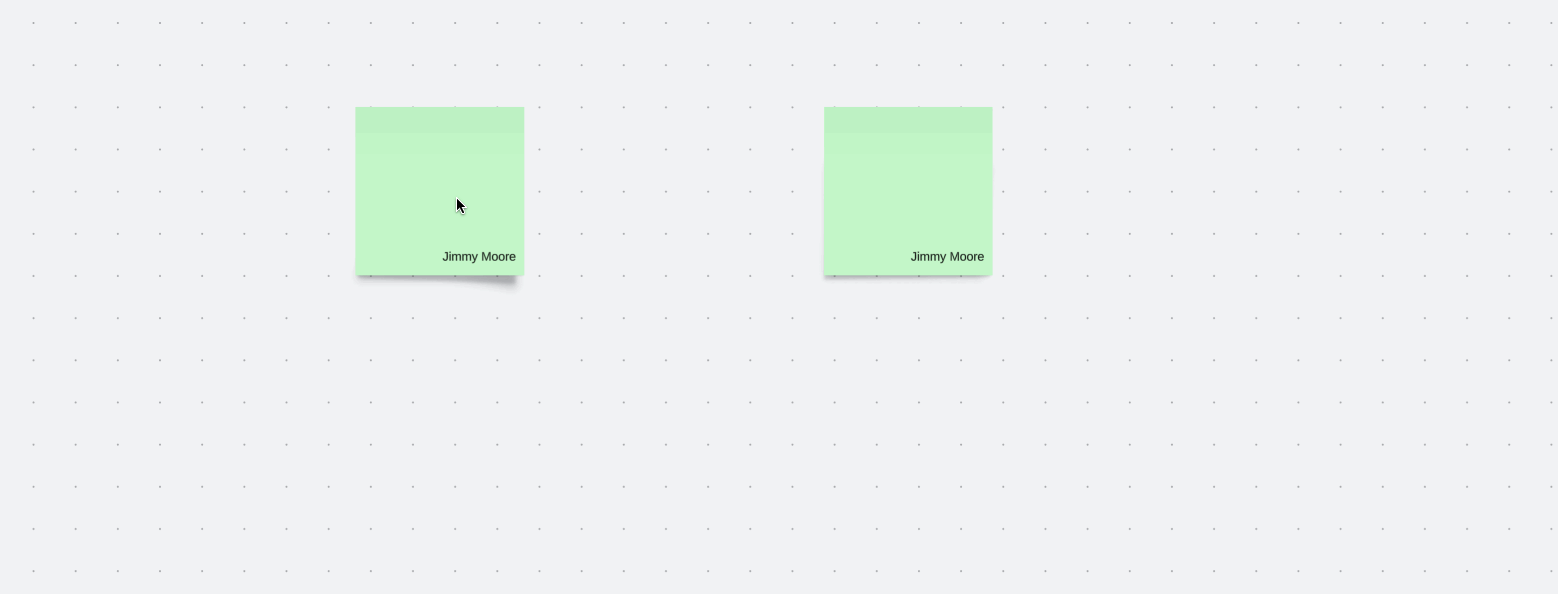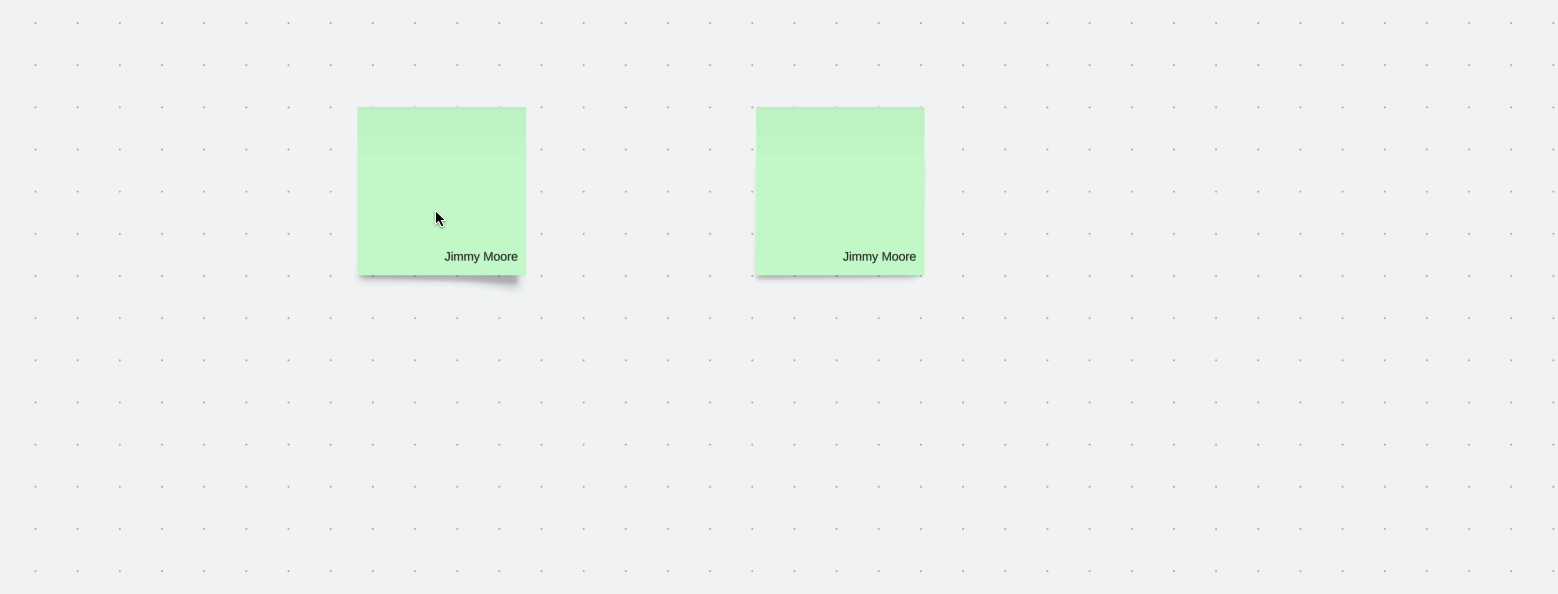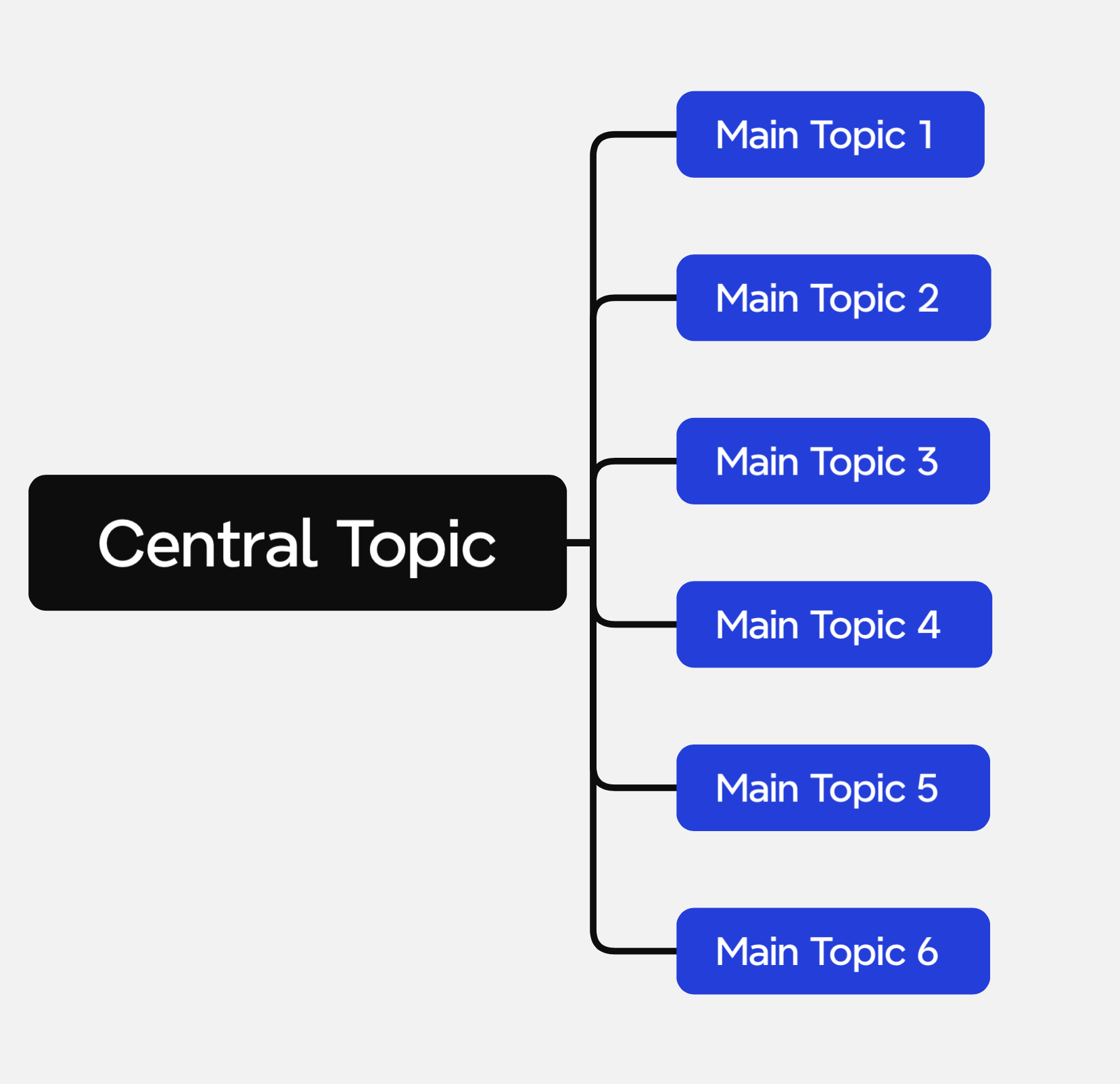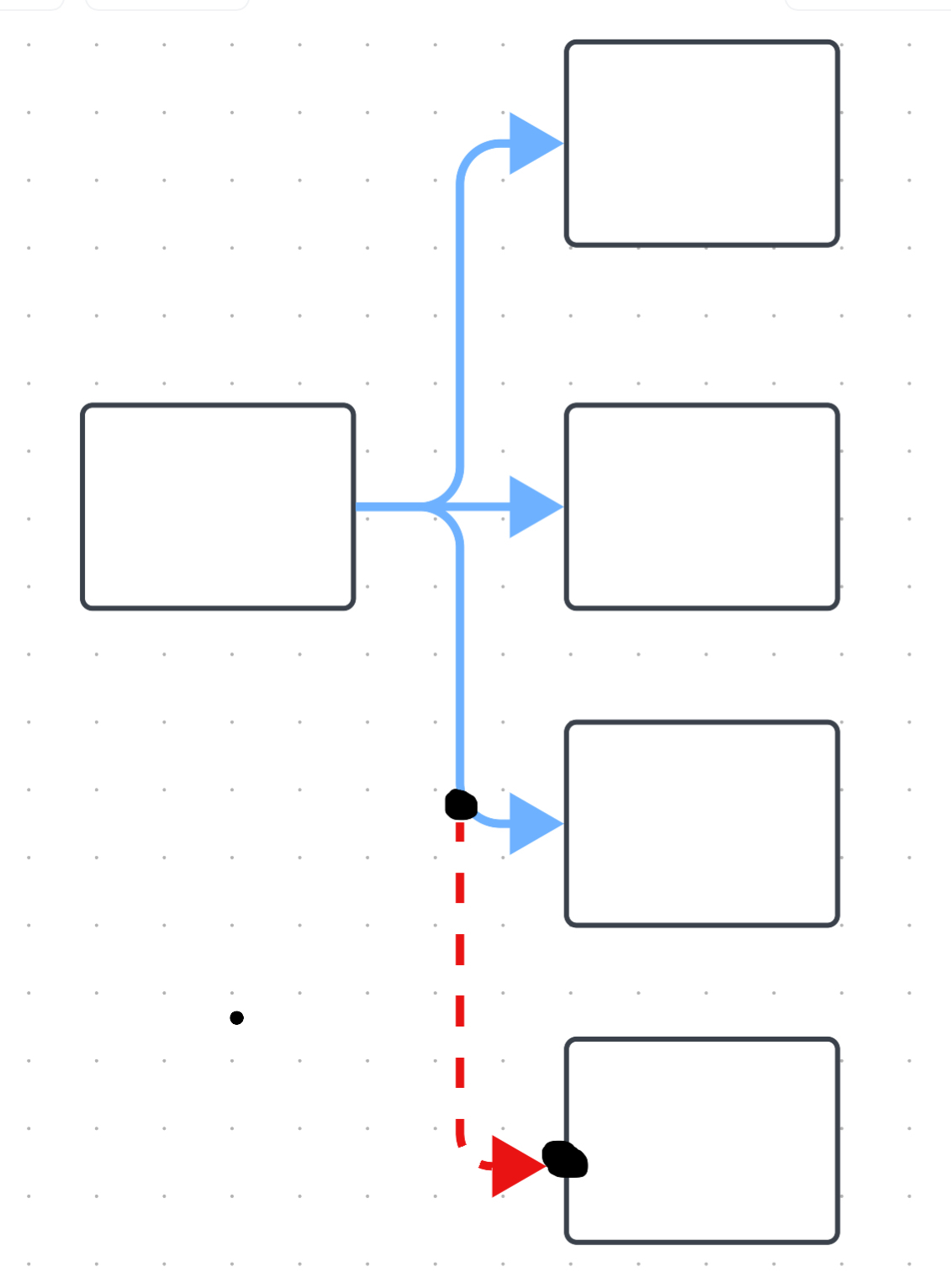Hello.
As seen in the first image for Lucidchart you can only add three objects or shapes in a line before the connector line moves to another side, overlaps another connector line and object/shape. It gets worse as you add more and defeats the purpose of the diagram to which you have to spend time correcting to get it organized and functional.
Mural and Miro don’t have this issue. Both apps will keep adding another object/shape in the same alignment as the first three.
I have added a thick black line demonstrating where the connector line should be if the connector lines continue to be in the same alignment with one another and therefore allowed the objects/shapes to be in the same alignment with one another as well.
Thank you for your time. Bye.