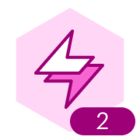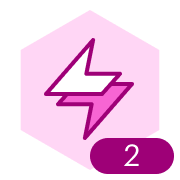My company is using Lucid Team in the project works, and therefore, we have a lot of Lucid Teams created. However, not everyone involved has to have the edit functionality, some could be just viewers or commenters (existing functionality in Lucid objects). However, this restriction is not enabled at Lucid Team level, and it can be enabled only at the folder or document level.
This is causing:
- A lot of unnecessary people has edit access, or
- they are ‘shared’ with the folders/documents. The issue with this: when they have quite a few documents/folders shared with them, they become overwhelmed and can’t differentiate the document/folder easily, since the document/folder name can be very similar across the various projects.
We also can not share a Lucid Team with an existing user group. This is causing an issue when we want to share Team for the whole company or specific departments, because we have to add the users one by one (which is horrible when the user list is more than twenty people).
I’m able to overcome this by creating another folder within the Team, but that means:
- the folder will show under the ‘Shared with me’ and not the ‘Team’, and it will compete with all of the other documents and folders that are currently shared with them (see the issue above).
- Team Space can not be linked under the folder and thus, will need to be shared separately and will show up as a second item under ‘Shared with me’.
Thus, the ask is:
- Allow Lucid Team to have the View only, or View and Comment authorization
- Allow Lucid Team to be shared with existing user groups.
Thank you,
Catherine